| Author
|
How do I speed up and down a sampled loop?
|
Djones
IsraTrance Senior Member

Started Topics :
267
Posts :
1766
Posted : Sep 24, 2007 13:20
|
I have a percussion loop which I gradually want to stretch from 128 bpm to 256 and then coming down again to 128 and being in sync with the rest of my song within Cubase.
How do I do this?
Or how do I automate the speed in Cubase? |

|
|
makus
Overdream

Started Topics :
82
Posts :
3087
Posted : Sep 24, 2007 13:35
|
humm basically i think you should get some beat slicing plug and try to cut your loop to slices then change the tempo
       
www.overdreamstudio.com |

|
|
Djones
IsraTrance Senior Member

Started Topics :
267
Posts :
1766
Posted : Sep 24, 2007 13:37
|
Well I started with 1 sample and made a loop with this, thinking it would be easier to 'speedbend' the loop up and down.
But apparently this would be easier done with midi automations.
So how do I change the tempo of this sound, played back from a midi track? |

|
|
makus
Overdream

Started Topics :
82
Posts :
3087
Posted : Sep 24, 2007 13:39
|
|
Djones
IsraTrance Senior Member

Started Topics :
267
Posts :
1766
Posted : Sep 24, 2007 14:17
|
Quote:
|
On 2007-09-24 13:39, makus wrote:
you wanna change this sounds tempo leaving the projects tempo unchaged?
|
|
Yes. |

|
|
Greententacle
IsraTrance Full Member

Started Topics :
53
Posts :
323
Posted : Sep 24, 2007 14:46
|
Ok,
try follow:
1.Set Tempo to "Track" at transporter, and draw your tempoline for the perc. Track.
2.Set all tracks that should stay in the main tempo from musical to linear (the orange button in every track that shows a note, linear is grey with a clock).
3.Set tempo to fixed and choose your main tempo
4.Set tempo to "track" again
Vola´ |

|
|
Greententacle
IsraTrance Full Member

Started Topics :
53
Posts :
323
Posted : Sep 24, 2007 14:53
|
Sorry,
Set your fixed (main) Tempo at first!!!!
make sure your perc. track is set to music mode
in audio editor, so the track is always in sync with your timeline.
sorry for my bad enlish!! |

|
|
metalball
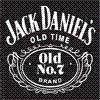
Started Topics :
7
Posts :
40
Posted : Sep 24, 2007 15:53
|
well you can also put the sound into sampler and change the pitch, finding the pitch where the loop gets to the right tempo, or is it must be synced?
        134-139 bpm 134-139 bpm |

|
|
makus
Overdream

Started Topics :
82
Posts :
3087
Posted : Sep 24, 2007 16:00
|
also you just can load that perc into another project, automate tempo change and bounce the loop off, then import it to your track project
       
www.overdreamstudio.com |

|
|
Djones
IsraTrance Senior Member

Started Topics :
267
Posts :
1766
Posted : Sep 24, 2007 20:11
|
Quote:
|
On 2007-09-24 16:00, makus wrote:
also you just can load that perc into another project, automate tempo change and bounce the loop off, then import it to your track project
|
|
This is what I've done, but somehow the sound gets interrupted for a millisecond every 2 measures.
Did I do anything wrong? |

|
|
ThiagoNAKA
IsraTrance Full Member

Started Topics :
104
Posts :
1047
Posted : Sep 24, 2007 20:41
|
"Greententacle" way is a nice move. Let me try a clear explanation:
1- Set the track at 128 bpm.
2-Open the audio window for the loop. Press the "musical mode" button(it´s a musical note button). Cubase will ask u the original tempo of the loop(type 128).
3-Draw the repetition of the loop that u want to speed up/down.
4-Press "ctrl+t" to open the "speed track".
5-Draw the automation line as u wish(u need to draw it t the same "start/end" position of the loops.
6-Play.
U can get some grainy effects, as the bpm range is kind of big.
        LOADING... LOADING... |

|
|