| Author
|
how do i reduce cpu usage ?
|
mk47
Inactive User

Started Topics :
118
Posts :
4444
Posted : Oct 1, 2005 14:10
|
the topic is my question .. help
im using a p4 2.8 win xp wih 516 mb ram and fl studio ... cpu usage 30 - 40 % and lots of crackle and other unwanted noise .. sounds good tho when i export to audio ..
help plz .. thnx |

|
|
thail
IsraTrance Junior Member

Started Topics :
20
Posts :
148
Posted : Oct 1, 2005 14:30
|
|
Upper left corner menu in mixer. "Switch smart disable on". |

|
|
vstDOG
IsraTrance Junior Member

Started Topics :
10
Posts :
90
Posted : Oct 1, 2005 14:40
|
What sort of soundcard do you have ??
40% CPU load seems abit low to justify lots of crackle...
vstDOG.
|

|
|
mk47
Inactive User

Started Topics :
118
Posts :
4444
Posted : Oct 1, 2005 14:43
|
apreciate the tip thail ..thnx ...but i tried it ... didnt seem to help a great deal .. or not noticably anyway  ..any other ideas ? ..any other ideas ? |

|
|
AjmaGard
AjmaGard

Started Topics :
8
Posts :
122
Posted : Oct 1, 2005 15:29
|
Bounce audiotracks you are not working on at the moment to wav and disable the VSTs already bounced. In that way, you only have to process the ones you are currently working on. Also you can try disabling all effects (like reverb and delay) since these tend to use a lot of cpu power 
        *In AjmaGard We Trust* *In AjmaGard We Trust*
http://www.soundcloud.com/ajmagard |

|
|
Morax
Triac
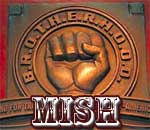
Started Topics :
10
Posts :
348
Posted : Oct 1, 2005 18:00
|
increase your sound-card buffer size
(add more letancy) |

|
|
mk47
Inactive User

Started Topics :
118
Posts :
4444
Posted : Oct 1, 2005 18:22
|
|
k ..thnx .. also ..shud i install a asio driver ? .. |

|
|
vstDOG
IsraTrance Junior Member

Started Topics :
10
Posts :
90
Posted : Oct 2, 2005 06:59
|
Quote:
|
On 2005-10-01 18:22, mk47 wrote:
k ..thnx .. also ..shud i install a asio driver ? ..
|
|
That is why I asked you which soundcard you're using...
Yes, ASIO is a must-have !
If your card doesn't natively support it try ASIO4ALL, or if it's a Creative card you could try kxPROJECT but first check out the website and see if it is supported.
vstDOG. |

|
|
mk47
Inactive User

Started Topics :
118
Posts :
4444
Posted : Oct 2, 2005 08:05
|
|
that must be it then .. lol .. i dont have a soundcard ..just the chip in the mmotherboard :s ... damn .. any other ideas how i cud improve performance till i get a good card ? |

|
|
vstDOG
IsraTrance Junior Member

Started Topics :
10
Posts :
90
Posted : Oct 2, 2005 08:19
|
An onboard sound chip is also basically a soundcard 
Try ASIO4ALL :
http://www.asio4all.com/
From my experience it works quite well with most soundcards.
If you have a RealTek based sound chip on your motherboard (most do thesedays) ASIO4ALL should work.
vstDOG. |

|
|
mk47
Inactive User

Started Topics :
118
Posts :
4444
Posted : Oct 2, 2005 14:59
|
|
hnmmm .. installed it .. put buffer size to max .. still crackles .. soon as it hits 30% cpu usage ..F!@!$kn hell .. getting a new soundcard anyway .. hope it works .. but could there be any other problems im overlooking / unaware off .. ? |

|
|
mk47
Inactive User

Started Topics :
118
Posts :
4444
Posted : Oct 2, 2005 15:07
|
|
mk47
Inactive User

Started Topics :
118
Posts :
4444
Posted : Oct 2, 2005 15:11
|
M Aaudio Audiophile 2496
been reccomended to me by a few people and its for pretty much how much im looking to spend on a card for now .. wat u all think of it ? or anything better for the same price range maby ..
|

|
|
mk47
Inactive User

Started Topics :
118
Posts :
4444
Posted : Oct 2, 2005 15:11
|
M Audio Audiophile 2496
is what im all set to get..
been reccomended to me by a few people and its for pretty much how much im looking to spend on a card for now .. wat u all think of it ? or anything better for the same price range maby ..
|

|
|
vstDOG
IsraTrance Junior Member

Started Topics :
10
Posts :
90
Posted : Oct 2, 2005 15:36
|
Quote:
|
On 2005-10-02 14:59, mk47 wrote:
hnmmm .. installed it .. put buffer size to max .. still crackles .. soon as it hits 30% cpu usage ..F!@!$kn hell .. getting a new soundcard anyway .. hope it works .. but could there be any other problems im overlooking / unaware off .. ?
|
|
Did you assign ASIO4ALL ASIO driver in FL ?
If it still crackles at 30% CPU and FL+ASIO4ALL are properly configured there must be something else that's causing this...
Buying a new soundcard may not fix your problem...
Could be your overclocking...you should check overall system stability using something like prime95. Make sure your system isn't heating up.
Could also be a bad plug, try turning off the plugs used in your song...check if there's a problematic one...
vstDOG. |

|
|