| Author
|
Help With Cubase PLZ!
|
Vibe Tribe
Vibe Tribe

Started Topics :
82
Posts :
713
Posted : May 3, 2002 18:20
|
hello ppl!
my problem is, when i have alot af wave sounds in the cubase, and alot effects on them, like delay, reverv, etc...etc... the cubase stop playing good the track, and do cranch sounds and stuck ..etc...etc.......
is it cubase setings problem? or it is time to change my sound card....(i want to do it long time ego, but i have a little problem that cald M O N E Y hehehe 
i have creative live sound blaster..
        www.myspace.com/vibetribestudio www.myspace.com/vibetribestudio |

|
|
traveller
IsraTrance Senior Member
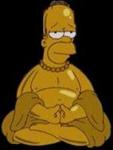
Started Topics :
234
Posts :
3803
Posted : May 3, 2002 18:30
|
Perhaps it's time to change CPU
CPU  Sound card Sound card
        "The dinosaurs became extinct because they didn't have a space program." "The dinosaurs became extinct because they didn't have a space program."
- Larry Niven |

|
|
Vibe Tribe
Vibe Tribe

Started Topics :
82
Posts :
713
Posted : May 3, 2002 18:32
|
|
traveller
IsraTrance Senior Member
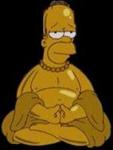
Started Topics :
234
Posts :
3803
Posted : May 3, 2002 18:40
|
that's like 2 years old techology dood..
never than less my computer is about the same.. allthough I have less ram and i don't really have that sort of problems.. atleast yet =)
        "The dinosaurs became extinct because they didn't have a space program." "The dinosaurs became extinct because they didn't have a space program."
- Larry Niven |

|
|
Server Pimp
Vibra

Started Topics :
10
Posts :
139
Posted : May 3, 2002 19:31
|
|
T.E.S. try using some of the effects as send effects if not, process the effects to the wave... a lot of plugins will definitaly effect computer performance your computer is very good although i would recommend 1ghz processor and above...another option is to change the buffer size in the Audio System panel, like the memory per channel to the optimal setting... just try to balance between midi and audio performance whenever you need to process them more... |

|
|
Vibe Tribe
Vibe Tribe

Started Topics :
82
Posts :
713
Posted : May 3, 2002 19:33
|
|
Mike A
Subra

Started Topics :
185
Posts :
3954
Posted : May 3, 2002 20:34
|
I don't know why this happens, but when I unfocus (click on an empty place on the task bar) and then switch to Cubase again (click on Cubase in the taskbar) it solves the problem for a few minutes. Then I just do it again, 2 fast clicks.
Works perfectly 
Maybe it resets the VST system or something... Dunno..

|

|
|
shay raviv
Violet Vision
Started Topics :
8
Posts :
4
Posted : May 3, 2002 23:41
|
|
when your working with plugins never leave them open unless u have a really powerfull computer.what you need to do is when you finished putting your fx on the eave u shoud press the solo button that only the wave youll hear than go to the audio button and press "master" and when you see the master mixer press "export audio" then it will create a new wave plus your fx on it and you can shut down the fx and your computer work properly. |

|
|
Roam
IsraTrance Junior Member

Started Topics :
24
Posts :
187
Posted : May 4, 2002 18:49
|
Or buy an original Cubase))))
There aren't that kind of problem in the original version(with plug and stuff...)
        Music Uber Alles! Music Uber Alles! |

|
|
Gilad Refael
IsraTrance Full Member

Started Topics :
79
Posts :
2113
Posted : May 4, 2002 23:54
|
Yea right...... 
        REHAB is for quitters REHAB is for quitters |

|
|
Karras

Started Topics :
0
Posts :
7
Posted : May 4, 2002 23:57
|
it's your soundcard man
the problem is that the cubase preloads the waves and then it happens(brrrrr)
if you have pulsar or other good soundcard
it has a cpu on him so it will solve your problem
changing cpu or ram or windows won't solve your problem
best wishes
vitaly(superglue)
|

|
|