| Author
|
Help me !!! I need PC masters!
|
supergroover
IsraTrance Junior Member

Started Topics :
39
Posts :
1505
Posted : Apr 6, 2012 16:48
|
If the track is finished you might as well bounce all the sounds that have alot of processing to audio. Then delete the channel and play the audio version.
If you only have audio running it should easily bounce the whole track. This way you can also easily back up the project for remixing for example.
And don't forget to back up everything now, before the whole pc stops...! =P
        soundcloud.com/supergroover soundcloud.com/supergroover |

|
|
daark
IsraTrance Full Member
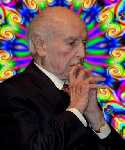
Started Topics :
58
Posts :
1397
Posted : Apr 7, 2012 19:58
|
Well i could not export anything out of it.
So anyways thanks guys.
There will be better stuff i'll come up with anyway.
And maybe get a normal soundcard 
*Orange gave also a good solution with Edison!
Anyway mixing the next track ! 
        http://soundcloud.com/magimix-1/chilling-forest-whispers http://soundcloud.com/magimix-1/chilling-forest-whispers
Wierd shit happens :) |

|
|
willsanquil
IsraTrance Full Member

Started Topics :
93
Posts :
2822
Posted : Apr 7, 2012 20:49
|
one of the best things that ever happened to me when making a song...I accidentally deleted the ENTIRE "Leads" section.
The entire thing. That my friend and I had spent hours and hours working on. We just...realized it after we had been working on other stuff for an hour or so. No retrieval.
I was so heartbroken that night, but the next day I got up and was super inspired to do it much better - and the final result was definitely far superior to the stuff we had put in previously.
        If you want to make an apple pie from scratch...you must first invent the universe If you want to make an apple pie from scratch...you must first invent the universe
www.soundcloud.com/tasp
www.soundcloud.com/kinematic-records |

|
|
Particle Matters

Started Topics :
5
Posts :
39
Posted : Apr 9, 2012 23:48
|
I'm usually quite careful and save various versions of stuff if its too much for the comp to handle I go back to a previous version.
IE every 30mns save a new version of the track you're working on.
Have written a couple of tracks where I spent many an hour only to not be able to access the file again and unable to remember how I did something.
Sometimes its possible to retrieve stuff in a case like this by passing it on to someone with more power.
Sometimes this can happen when a VST causes a problem as prev mentioned its worth installing plug ins one at a time and checking they work ok.
And if you get problems going back through and uninstalling is a lot easier.
Ableton seems quite good on the way it auto saves and can usually recover stuff if problem.
        http://soundcloud.com/particle-matters http://soundcloud.com/particle-matters |

|
|
makus
Overdream

Started Topics :
82
Posts :
3087
Posted : Apr 10, 2012 13:44
|
|
daark
IsraTrance Full Member
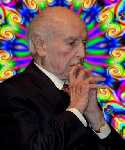
Started Topics :
58
Posts :
1397
Posted : Apr 10, 2012 22:02
|
You know what is the bug ?
I have like 100 saves of the project and to go back means i have to go alot back and might not have a finished version. If i have to go 50 saves from that point. I did that! and it still got me nowhere. Can't render anything from inside the track, i've tried.
Can save and edit how many versions i like does not gives me an error. Only gives me an error when i try to play the 'wav' file. Buutt i can record through edison. AAAnd it plays fine outside the daw. Just have to make it a few clips and glue it back together as recording it live eats all my RAM after about 3min of track .
Just beats me how can i record it through Edison but can't export it ???
How can this happen ??
        http://soundcloud.com/magimix-1/chilling-forest-whispers http://soundcloud.com/magimix-1/chilling-forest-whispers
Wierd shit happens :) |

|
|
Kryten
IsraTrance Junior Member

Started Topics :
11
Posts :
333
Posted : Apr 11, 2012 13:12
|
Sounds really strange what you've got there.
Maybe this tool will help you a bit:
http://www.nirsoft.net/utils/blue_screen_view.html
You can get some more info out of the Bluescreen dump files (they are not gone after restart, its all logged).
Also you could check your windows logging (event manager or something like that), but most times you wont find something there either.
Redoing the whole system because one thing is giving you problems is not the best descision I think. Its a whole lot of work and no guarantee that the problem will be gone after.
My best guess would be the soundcard also. I once used my onboard realtek too for such stuff and it was all glitching/crashing and really no fun...might work with just a few channels/tracks, I dunno.
Do you have the option to test this on a different system(with a good audio interface) and see if you get those problems there too?
        My first track: My first track:
http://soundcloud.com/kryten/ |

|
|
daark
IsraTrance Full Member
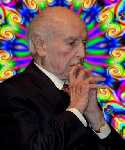
Started Topics :
58
Posts :
1397
Posted : Apr 11, 2012 15:08
|
|
Kryten
IsraTrance Junior Member

Started Topics :
11
Posts :
333
Posted : Apr 11, 2012 16:10
|
|
jsrobinson
IsraTrance Junior Member
Started Topics :
29
Posts :
85
Posted : Apr 11, 2012 22:07
|
|
From my experience when the PC starts to do this kind of nonsense you need to back up, and reformat. |

|
|