| Author
|
HELP: Ableton Live and asio problems
|
FaceHead
FaceHead

Started Topics :
129
Posts :
1555
Posted : Feb 22, 2010 20:40:59
|
|
hello im running an acer laptop dual core 2.4 ghz 2 gb ram. My problem is everytime i try to get asio to work on that computer it either crashes or works but gives me infinite pops clicks noise etc. IVe tried 3 different external soundcards all with different drivers and ive tried asio4all. I hear asio4all is great but ive never been able to use it because of some mysterious reason. IVe been reduced to playing live sets with DX drivers they sound bad compared to asio. Anyone ever have similar problems? ive also tried vista and windows 7 but havent tried xp. could that be it? Strangely enough i couldnt ever get asio to work on powerbook g4 either. Am i cursed?
|

|
|
pr0fane
Multiphase
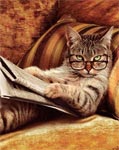
Started Topics :
418
Posts :
3816
Posted : Feb 22, 2010 21:18
|
Have you tried with different buffersizes?
What external soundcards have you tried? Using firewire? I hear some cards (for instance some TC Electronics) require better firewire-controllers than the ones on most standard motherboards.
        DJ pr0fane (Iboga Records) | Multiphase DJ pr0fane (Iboga Records) | Multiphase
www.sunrisesupplies.com | www.iboga.dk | www.soundcloud.com/pr0fane |

|
|
Scolopendra

Started Topics :
9
Posts :
64
Posted : Feb 22, 2010 22:00
|
Hm have you checked that all your plug-ins are registered? I remember having the same kind of problem and i twisted my head in trying to fix it.. changed buffer size, sample rate, resolution etc.
i discovered, by a coincidence, that the problem was that one of my plug-ins weren't registered properly... |

|
|
FaceHead
FaceHead

Started Topics :
129
Posts :
1555
Posted : Feb 22, 2010 22:08
|
i have not tried my firewire card on it due to lack of port. although I cant get asio4all to work on my desktop with that one though either. ive adjusted buffer size and but not sample rate and resolution i think its at 44.1 24 bit but not sure ill check tonight and bring back more specifics. On my laptop i have no plugins except ableton lives built in ones. ill bring back some audio samples of what it sounds like as well. thanks
|

|
|
GyPsynate
GyPsy

Started Topics :
29
Posts :
687
Posted : Feb 22, 2010 22:18
|
Have you had any other issues with your ports?
Just wandering if it could be a hardware issue.
        \\\"Invoking the inner dancing buddha with future frequencies from beyond\\\" ~GyPsy \\\"Invoking the inner dancing buddha with future frequencies from beyond\\\" ~GyPsy
D-A-R-K Rec, Anomalistic Rec.
Cerebral Theater
http://www.molecular.cc/GyPsy/ |

|
|
FaceHead
FaceHead

Started Topics :
129
Posts :
1555
Posted : Feb 22, 2010 23:32
|
i guess on occaision ive thought that some werent working but then later think i debugged that myth and had to install drivers for a usb hub. this computer is pretty much brand new and runs perfectly when its not using asio. although i cant use 6 extra outputs on my soundcard if i dont have asio. I have a gigaport ad, an alesis io2, i tried a behringer fca02, and have a mackie onyx firewire for my desktop. they all come with asio drivers and just the asio on all of the usb ones doe'nt work. im not sure if this helps but i also have problems running my factory soundcard in "wave mode" rather than dx.
|

|
|
Axis Mundi
Axis Mundi

Started Topics :
75
Posts :
1848
Posted : Feb 23, 2010 03:23
|
This is probably a long shot, but try checking your Data Execution Prevention (DEP) settings and if any of the items you are using are on the list, take them off.
Also, try disabling your wireless/network drivers in your device manager and see if that works.
|

|
|
Zoopy
IsraTrance Junior Member

Started Topics :
44
Posts :
538
Posted : Feb 23, 2010 04:28
|
What soundcard are you using?
I'd make sure to only have 1 set of drivers installed, maybe uninstall any ASIO drivers that aren't ASIO4ALL.
I'd go into the BIOS and disable the on-board sound.
Does it have the same problem in other applications besides your DAW?
I hear good things about Windows 7 and Vista nowadays but I'd recommend using Windows XP when you only have 2gb of RAM, things are still stabler and more compatible in XP (in my opinion), and your machine will most likely run faster because Vista/7 utilize more resources...
|

|
|
makus
Overdream

Started Topics :
82
Posts :
3087
Posted : Feb 23, 2010 13:24
|
Strange thing, I guess the problem lays in software field + you have a weird coincidence.
If I were you, I would try to install fresh copy of XP or Win7, 32 bit, get all latest drivers to run it, and try to install ASIO4All + Live or Cubase and use native sound card. Don't install andy extra software or plugins. If you will experience crash on enabling ASIO crash on this step then probably you are cursed.
If not, uninstall ASIO4ALL (i recommend using some software like Your Uninstaller) and install driver for your external soundcard which you are planning to use for lives and production. plug everything and run. report.
       
www.overdreamstudio.com |

|
|