| Author
|
Got two computers....
|
etnarama
IsraTrance Full Member

Started Topics :
96
Posts :
510
Posted : Dec 14, 2007 14:49
|
Hi guys so....
I got my own computer music station and i just got another PC, can you guys enlighten me on the options i have in regards to using both to produce....
Cheers
Paulo |

|
|
Andreh
Bash / Kernel Panic
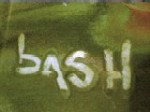
Started Topics :
23
Posts :
690
Posted : Dec 14, 2007 15:10
|
|
etnarama
IsraTrance Full Member

Started Topics :
96
Posts :
510
Posted : Dec 14, 2007 15:17
|
Obrigado
I actually knew about that but wanted to know from 1st person use... I mean peeps that are already using two pcs... their experiences and all... with this program and others.... |

|
|
psyaudionamics
IsraTrance Junior Member

Started Topics :
38
Posts :
546
Posted : Dec 14, 2007 16:28
|
well u can run one computer with the sequencer and the other can be used to either run extensive vst's that are hogs plus if you have multiple inputs and outputs on ur sound card u can use it as an efx processor hehe i love having multiple cpu's in the studio it really helps... i
personally use two desktops and one laptop just make sure u have semi-pro to pro souncards... on my main cpu i use an rme fireface 800 on my other desktop i run an echo gina 24 and on my laptop i use an emu1616..
other functions that u can do with multiple cpu's is this
have one just for ur midi programming sync with the other to record the audio, like that ur monitor doesnt get cluttered with audio and midi channels it really simplies the whole deal... another one, out of topic would be hehe have porn playin on one and the music on the other haha, now thats inspiration and good usage naw but seriously those are just some ways u can use em in ur set-up... if u come up with other uses which i haven't stated please pm and let me know ur ways that u work with multiple cpu's in a studio peace and best regards!
Deyan |

|
|
etnarama
IsraTrance Full Member

Started Topics :
96
Posts :
510
Posted : Dec 14, 2007 16:36
|
|
And if there's only one pro soundcard? |

|
|
psyaudionamics
IsraTrance Junior Member

Started Topics :
38
Posts :
546
Posted : Dec 14, 2007 16:41
|
|
oh i almost forgot i run live 7 on my main cpu on my other desktop i run steinberg vst stack an on my laptop hehe again live 7, though i also use nuendo3 on my main desktop but live7 really makes my writing process easier, wish the arangement secction was better cus the session view is hot and where the creative power resides hahahaha peace BOOMMMMMMMMMM |

|
|
etnarama
IsraTrance Full Member

Started Topics :
96
Posts :
510
Posted : Dec 14, 2007 16:44
|
Cheers
Anyone else with other ideas? |

|
|
psyaudionamics
IsraTrance Junior Member

Started Topics :
38
Posts :
546
Posted : Dec 14, 2007 16:48
|
A. well if u have only have one pro souncard...
u can use one just for the midi programming and the other to record audio like i mentioned above.
B. Record thru lan or any other method, if ur on mac u can use Plasq Wormhole2... do some research on the web and decide which benifits u best....
or C. Save up money and dish out on a pro sound card... buy one used on ebay it shouldnt be that bad plus what u get back in return is very worth it |

|
|
etnarama
IsraTrance Full Member

Started Topics :
96
Posts :
510
Posted : Dec 14, 2007 16:52
|
good good keep those ideas coming please...
gotta check every options possible... |

|
|
psyaudionamics
IsraTrance Junior Member

Started Topics :
38
Posts :
546
Posted : Dec 14, 2007 17:03
|
|
good luck mate |

|
|
piXan
IsraTrance Full Member

Started Topics :
107
Posts :
807
Posted : Dec 14, 2007 17:12
|
i ve used wormhole without success, besides it only sends audio not midi.
for me teleport works the best, i use it almost only for one vst instrument z3ta and its like having it on hardware, separate mouse and monitor , same midi same sequencer, it rocks!!
        www.soundcloud.com/elektroakustica/sets/downtempo/ www.soundcloud.com/elektroakustica/sets/downtempo/ |

|
|
etnarama
IsraTrance Full Member

Started Topics :
96
Posts :
510
Posted : Dec 14, 2007 17:45
|
|
I already comand both pcs with a KVM switch.... |

|
|
brasirc
IsraTrance Junior Member

Started Topics :
10
Posts :
299
Posted : Dec 14, 2007 18:12
|
tv-in on one, recording stuff (for vocal samples =p)
and internet, for isratrance surfing...
and the other one normal production setup...preferably with no internet connection at all, for more focus...
if you got a strong enough computer for production, wont need to divide the cpu usage, splitting the workflow bettwen 2 comps will only make you dizzier....IMO anyway =p
better leave one with production softs open all the time...and the second one for relaxing the mind and ears...porn, mild games, visual effects? =)
        un-fucking-believable un-fucking-believable |

|
|
Tomos
IsraTrance Full Member

Started Topics :
84
Posts :
981
Posted : Dec 14, 2007 18:20
|
KVM Switch? So both PCs are next to each other?
Put one in another room and run a network cable and reduce your computer noise.
Use Remote Desktop or VNC or MaxiVista to control the other computer when you need to make changes, but if you want to use both for producing, then one should just be offloading heavy effects and synths onto.
It doesn't need to be in the same room as you.
But I agree with brasirc, 2 computers is a headache really. Get one decent Dual/Quad core and be done with it. |

|
|
psyaudionamics
IsraTrance Junior Member

Started Topics :
38
Posts :
546
Posted : Dec 14, 2007 18:29
|
I guess some people would feel dizzy with 2 cpus haha
but in my opinion its a bitch going thrue midi and audio tracks scrolling up down left right... fuk dat
in the set up i mentioned above u got one screen with
the audio and the other the midi... it really simplifies things especially if ur a hardware geek like myself if ur using just vst then i guess fine but with lots of hardware its really and i mean really a blessing...
I feal i got a powerful cpu but we can never get enuff
especially if ur using plugin that work with convulution which in fact really eats up ur cpu so even with a powerful workstation u will reap the advantages of having multiple cpus it all depends on how focus the user is when working with multple cpus i admit at first is mayhem but when u got things down its no biggie everything flies easier, my opinion anyone disagree go ahead state ur claim haha good topic etnamara i hope it doesnt turn into a WAR hehe... Multiple cpu's kick ass one is for wuzzies J/k
ps. i also agree to have ur main cpu without no internet in my case the only cpu which touches the internet is the laptop the other two desktops Never that shit will fuk up ur cpu with adware virus all dat shit...
i have the second desktop running vsts and the laptop i use for efx routed to my mixer for more manipulations good luck peeps lets keep this post rocken with ideas and experiences BOOM |

|
|