| Author
|
generic remote
|
assaf
IsraTrance Full Member

Started Topics :
66
Posts :
242
Posted : May 23, 2008 22:12:00
|
i dont understand it. is this mean i can use my midi controller knobs on the cubase's virtual mixer? how can it be done??
assaf. |

|
|
smehoparanoya
IsraTrance Junior Member

Started Topics :
11
Posts :
280
Posted : May 23, 2008 23:34
|
I believe you can set it up to control anything within cubase, check the manual, i got confused with it, and i use automap universal anyways 
        Monitoring devices, know where you go Monitoring devices, know where you go
Mass media, total control
Digital delight, desire in megabite
Data overflow, virtual suicide
This information, is disinformation
Truth is hidden, knowledge forbidden |

|
|
assaf
IsraTrance Full Member

Started Topics :
66
Posts :
242
Posted : May 24, 2008 00:26
|
|
so can you please tell me, can you use the speed dial knob to controll ANYTHING just by clicking with the mouse? mixer faders, sends etc..? cause im really interested in those sl's... |

|
|
Suloo
IsraTrance Full Member

Started Topics :
87
Posts :
2822
Posted : May 24, 2008 02:41
|
i will try to get some light on it.. 
go into device menu and generic control..ad generic control before on the little+ on the left upper corner if you don`t have already..ok..select all midi in first..delete all the controllers that are shown in generic control..add a new one..turn a knob or a fade or press a key on your controller..click learn..now the CC should have changed to the actual CC youve moved on your controller..well its learned..now go in the window below and choose a parameter of anything you want..and what is implemented in cubase..just search through the menus to find the right one..press ok..and your done..if it doesn`t work to learn the controller..check if you got any midi filters activated in preferences..and turn them off..or try to close device menu..and reopen it..sometimes it has to restart in the beginning..save your setup for each track..and you should be able to reuse it any time..
hope that helps..good luck!
        -------......-------...-..-..-..-.-.-.-.- -------......-------...-..-..-..-.-.-.-.- |

|
|
assaf
IsraTrance Full Member

Started Topics :
66
Posts :
242
Posted : May 24, 2008 05:07
|
edit:
delete..
im trying it now, will let you know if i did it  |

|
|
Mesq
Reality Pixie

Started Topics :
34
Posts :
671
Posted : May 24, 2008 05:25
|
|
generic remote is so shit. Took me ages to figure it out and it's just annoying... how come a program like ableton or Fl studio can do midi learn so easily but Cubase is such a backwards pain in the ass. |

|
|
aXis
IsraTrance Full Member
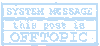
Started Topics :
116
Posts :
2562
Posted : May 24, 2008 07:36
|
|
maybe read the manuals ! ?? |

|
|
smehoparanoya
IsraTrance Junior Member

Started Topics :
11
Posts :
280
Posted : May 24, 2008 10:42
|
Quote:
|
On 2008-05-24 00:26, assaf wrote:
so can you please tell me, can you use the speed dial knob to controll ANYTHING just by clicking with the mouse? mixer faders, sends etc..? cause im really interested in those sl's...
|
|
Speed dial, i believe you have Novation Remote midi? the easiest way to map controls is contact novation and ask for the file (xml i believe) that you put in cubase to isntall the device mapping, it installs the remote's automap universal in cubase, so you can just plug the midi and do your job,
now about the speed dial, i dunno if it works without the installation of xml, but after you do, just push the speed dial down a lil, you'll hear a click  and rotate it... voila! and rotate it... voila!
        Monitoring devices, know where you go Monitoring devices, know where you go
Mass media, total control
Digital delight, desire in megabite
Data overflow, virtual suicide
This information, is disinformation
Truth is hidden, knowledge forbidden |

|
|
acidkills
IsraTrance Junior Member

Started Topics :
26
Posts :
431
Posted : May 24, 2008 11:39
|
|