| Author
|
FRUITY LOOPS HELP REQD. - EFFECTS N HARDWARE
|
AI-Model xx
Started Topics :
1
Posts :
3
Posted : Jun 16, 2010 14:22:54
|
I'm a total newbee to music production. just got hold of fruity loops 9 producer edition.
firstly i wanna know how to add a new effect to a channel only in a particular part of my track. do i need to add a new channel for it?
secondly with all the effects turned on for all the inserts in the mixer i'm getting a scratchy mp3 output.
it may be cuz i have a, well not very good sound card n sound system. would the mp3 sound fine in a high end machine? or is it that the composing should also be done on a high end system.
lastly what are the minimum recommendation for sound card n speaker system? n i'm interested in psytrance production so i'd be grateful if the experienced ones could provide links for vsti s suitable for psy.
.......... |

|
|
daark
IsraTrance Full Member
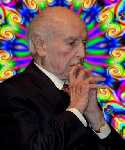
Started Topics :
58
Posts :
1397
Posted : Jun 16, 2010 15:04
|
hi man
1 - u have 2 right click on channel
- go to inserts
- click 'more...'
- refresh and fast scan
2 - if your master peak meter is red and not blue you are clipping and should make it so it will no be that way
u have a looooooooooong way infront of u
good luck
        http://soundcloud.com/magimix-1/chilling-forest-whispers http://soundcloud.com/magimix-1/chilling-forest-whispers
Wierd shit happens :) |

|
|
kabbalisticvillage
IsraTrance Senior Member

Started Topics :
231
Posts :
611
Posted : Jun 16, 2010 15:37
|
|
AI-Model xx
Started Topics :
1
Posts :
3
Posted : Jun 16, 2010 15:50
|
Thanks for that buddy
n i wanted to know how to use an effect say reverb for just a part of my track n not the whole.
btw i just completed my first ever track, gonna upload it soon.
is there any need to edit it with soundforge or somethin
cuz the problem seems to be with my hardware n it might work well with other systems.
n yea i knw i have a very very long way to go indeed. |

|
|
AI-Model xx
Started Topics :
1
Posts :
3
Posted : Jun 16, 2010 15:52
|
N I did try to lower the master volume but then again the output volume is too feeble.
guess i need some major hardware upgrades. |

|
|
kabbalisticvillage
IsraTrance Senior Member

Started Topics :
231
Posts :
611
Posted : Jun 16, 2010 15:56
|
|
while we are on the topic of clipping........my stuff is always in the red but i dont hear clipping like even on my headphones?so then it's not a problem or is it?and what about output volume then becuase once i lower stuff down the output volume is really low |

|
|
marcz
IsraTrance Junior Member

Started Topics :
15
Posts :
47
Posted : Jun 16, 2010 16:09
|
First of all you need to assign an instrument to a mixer channel.
To do so you simply click on the instrument in your patterns window. A small box will appear (behind the actual synth in most cases), and in the upper right corner you will see something called "FX Channel". Put it to whatever value fits you.
Now open your mixer and that specific channel your instrument is currently assigned to and
put your desired plugin into that channel and it will appear on the stack to the right.
On the right hand of your plugin you just loaded there is a small volume knob, right click on that and select "create automation clip".
The automation clip will now show up in the track section and you will be able to adjust it as you see fit, throughout the whole track.
|

|
|
orange
Fat Data

Started Topics :
154
Posts :
3918
Posted : Jun 16, 2010 17:04
|
Quote:
|
On 2010-06-16 15:56, kabbalisticvillage wrote:
while we are on the topic of clipping........my stuff is always in the red but i dont hear clipping like even on my headphones?so then it's not a problem or is it?and what about output volume then becuase once i lower stuff down the output volume is really low
|
|
red means BAD!! its that simple.. every red clipping channel steals headroom thus if you want to make another sound louder you go further in the red cluttering your mix in the proccess.
second you dont hear clpping cos 32bit engines have LOTS of headroom BUT.. when you export the track for mastering no headroom means no way to correct things or rise rms for a balanced volume output + propably resulting in a distorted mix.
keep at least a -3db headroom for your track and i mean not by lowering the master volume.
master should be left alone and make a good balanced mix with a healthy heqdroom for the mastering proccess.
avoid clipping your individual channels.
and no compressors or limiters in the master channel.
having a low volume on your exported tracks isnt a bad thing.
what you want is a clean and well balanced mix... volume is fixed after.
we usually have a -4-6 db headroom on the exported track.
        http://www.landmark-recordings.com/ http://www.landmark-recordings.com/
http://soundcloud.com/kymamusic |

|
|
AI-Model xx
Started Topics :
1
Posts :
3
Posted : Jun 16, 2010 18:53
|
Thanks that exactly what i wanted.
n i've reduced the master now by just .5 decibels
each of the inserts on the mixer have been reduced by .5db
i guess that's what u meant n i hope it works
it's being rendered currently |

|
|
kabbalisticvillage
IsraTrance Senior Member

Started Topics :
231
Posts :
611
Posted : Jun 16, 2010 23:03
|
|
so where is the best place to lower the volumes.......on the mixer or in the pattern maker(in fl studio that is) |

|
|
orange
Fat Data

Started Topics :
154
Posts :
3918
Posted : Jun 17, 2010 00:24
|
|
elastic_plastic
Re-Boot
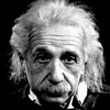
Started Topics :
112
Posts :
1612
Posted : Jun 29, 2010 10:59
|
its a personal choice.... but i prefer it in the mixer 
and you got you tube my friend.... there is a lot to c around jus browse a bit and you will get ans. to your questions  |

|
|
piko_bianko
Oxya

Started Topics :
57
Posts :
974
Posted : Jun 29, 2010 21:41
|
it's not personal choice when you have gain altering devices on your mixer track.
eg, if you have a distortion unit and you're making heavy use of it, lowering volume in the pattern maker, you'll just have 1. another result in the character of the sound, and 2. most probably same volume as before.
mixer for adjusting levels 100%.
        extreme extreme |

|
|
Taii
IsraTrance Junior Member

Started Topics :
11
Posts :
147
Posted : Jul 5, 2010 02:11
|
Quote:
|
On 2010-06-16 17:04, orange wrote:
and no compressors or limiters in the master channel.
|
|
You mean not even the default one?
Sorry if i got off topic.
        http://soundcloud.com/taii http://soundcloud.com/taii |

|
|
piko_bianko
Oxya

Started Topics :
57
Posts :
974
Posted : Jul 5, 2010 06:13
|
the default limiter on the master track is a fail of image-line. put it out always.
        extreme extreme |

|
|