| Author
|
From Mixer to Sequencer
|
serra
Started Topics :
5
Posts :
29
Posted : Mar 30, 2005 11:58
|
I wonder if people do this. I'd like to setup my soundcard and mixer wires so, that the signal from the sequencer goes to the soundcard, and then to mixer(like normally), (but) back to the sequencer so that ill get the mixers amplified sound to my projects, get it? 
Simply, ill put the wires from my mixers "main out" to my soundcards inputs? Does it work?
Im using Fl Studio 4.5, m-audio audiophile 2496 and Behringers ub1002... |

|
|
WAVELOGIX
Wavelogix

Started Topics :
136
Posts :
1214
Posted : Mar 30, 2005 20:08
|
is the behringer a digital mixer ?
or else u might just add a lot of noise also .. |

|
|
BLiXeM

Started Topics :
3
Posts :
72
Posted : Mar 30, 2005 22:08
|
As i saw when googled, the ub1200 has 2 busses.
What u do , is send your signal(out from soundcard) to the input of channels (e.g. 1&2).
Now send the signal that's comming into channels 1 & 2 to the busses, by selecting them on that channel.
Connect the inputs from your soundcard to the outputs of the busses.
Here you go...  |

|
|
Trip-
IsraTrance Team

Started Topics :
101
Posts :
3239
Posted : Mar 30, 2005 22:53
|
since there is no actual mixing going on in your mixer - there is little point if any in doing this.
You can achieve few dbs headroom in the analog domain by mixing - not by just sending it through.
        Crackling universes dive into their own neverending crackle... Crackling universes dive into their own neverending crackle...
AgalactiA |

|
|
serra
Started Topics :
5
Posts :
29
Posted : Apr 26, 2005 13:54
|
Quote:
|
On 2005-03-30 22:08, BLiXeM wrote:
As i saw when googled, the ub1200 has 2 busses.
What u do , is send your signal(out from soundcard) to the input of channels (e.g. 1&2).
Now send the signal that's comming into channels 1 & 2 to the busses, by selecting them on that channel.
Connect the inputs from your soundcard to the outputs of the busses.
Here you go... 
|
|
Thank you, but how do i actually send the signal to the busses?  Sorry im an amateur. Sorry im an amateur. |

|
|
BLiXeM

Started Topics :
3
Posts :
72
Posted : Apr 26, 2005 19:41
|
Well, on my mixer it has the buss-buttons on every channel...
Dunno where they're located on your mixer...
Mostly named 1-2, 3-4, etc.... |

|
|
serra
Started Topics :
5
Posts :
29
Posted : Apr 26, 2005 23:35
|
|
Okey, theres buttons next to the FX knobs, but they just increase the db. Are you talking about fx send or? Anyways... if this is not possible on my mixer, does it work if put the wires from control room out to my soundcards inputs? Yea, i would try, but i dont have the wires yet :/ |

|
|
WAVELOGIX
Wavelogix

Started Topics :
136
Posts :
1214
Posted : Apr 27, 2005 23:48
|
|
paste a picture of your mixer and i could try telling you , where they are ! |

|
|
Lord Deo
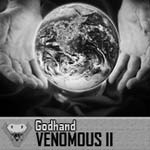
Started Topics :
7
Posts :
215
Posted : Apr 28, 2005 00:30
|
|
Bus assignement button should be located next to the channel volume fader, and it might be named differently "Alt" or "group" for instance. look it up in your user guide. |

|
|
Plan_B
IsraTrance Junior Member

Started Topics :
11
Posts :
189
Posted : Apr 28, 2005 12:34
|
hey, i've looked it up, and u don't seem to have a group. the 2 bus is "ctrl room out".
u should try to connect this out to your card.
sou have:
[sound card out]-->[mixer ch. 1-2]-->[mixer ctrl room out]-->[sound card in].
try it out. it should work, though, as said before, all u have to gain from this is noise... (unless u have more inputs, like synths, sampler, mics, etc.)
hope it's helpful 
        "The Blues is'nt about making you feel better. It's about making others feel worse, and make a few bucks while you're at it." - "Bleeding gums" Murphey. "The Blues is'nt about making you feel better. It's about making others feel worse, and make a few bucks while you're at it." - "Bleeding gums" Murphey. |

|
|
14-year old e-tard
IsraTrance Junior Member
Started Topics :
11
Posts :
797
Posted : Apr 28, 2005 12:55
|
Quote:
|
On 2005-03-30 22:53, Trip- wrote:
since there is no actual mixing going on in your mixer - there is little point if any in doing this.
|
|
There is if you have outboard and you want to route signals from your HDD (and outboard synths, samplers...ec) through various hardware compressors, effects...etc and record back onto HDD.
        Me>You Me>You |

|
|
serra
Started Topics :
5
Posts :
29
Posted : Apr 28, 2005 17:56
|
|
Yea, well... i dont have any hardware yet, but through the mixer, the sound is much fuller and fatter. You sure it's not a good idea? |

|
|
14-year old e-tard
IsraTrance Junior Member
Started Topics :
11
Posts :
797
Posted : Apr 28, 2005 18:28
|
If you buy a good desk with nice pres, then it's worth getting one and doing things this way, but be prepared to cash out.
If you buy an "el cheapo" brand desk, then you are going to degrade your signal recording through it.
If you want to do things this way and are on a budget, check out a nice channel stip (stereo or mono), with good pre amps to record things through. You'll have to do each track one by one though, which will be time consuming.
        Me>You Me>You |

|
|
orik
IsraTrance Junior Member

Started Topics :
45
Posts :
317
Posted : Apr 28, 2005 18:41
|
well....its not a nesecaty to do channel by channel...for that you get a proper mixer...or mix in the sequencer otherwize it may never end...
i think a channel strip(stereo) would be best
for a stereo recording of the whole track... |

|
|
serra
Started Topics :
5
Posts :
29
Posted : May 8, 2005 13:16
|
|
Ok, a little offtopic... im confused... how do i connect and use lexicons mpx200 hardware effects processor with fl studio 5? Is it possible to route different effects from the processor to fruitys fx channels? etc. How does people usually use those hardware effects with software? |

|
|