| Author
|
Free Psytrance Production Course
|
orgytime
IsraTrance Full Member

Started Topics :
120
Posts :
1703
Posted : Jun 7, 2010 16:00
|
my suggestion:
- better microphone, clearer voice (music kills it- too loud)
this is often a problem in such videos...
(i just checked out the first vid)
cheers        www.soundcloud.com/orgytime www.soundcloud.com/orgytime |

|
|
psyviz
IsraTrance Junior Member

Started Topics :
16
Posts :
159
Posted : Jun 7, 2010 18:03
|
Wow these vids are great and show some neat tricks i am impressed. Keep up the good work.
Hey Pagan have a amstel for me if your still in SA  ) )
Best wishes to all. |

|
|
icedice
IsraTrance Junior Member

Started Topics :
42
Posts :
286
Posted : Jun 7, 2010 21:36
|
Nice. Thanx a lot. Very useful!
Higher res would be nice though..
|

|
|
MeditationProfonde
IsraTrance Junior Member
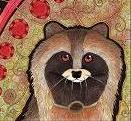
Started Topics :
15
Posts :
131
Posted : Jun 7, 2010 23:39
|
|
minddoctorsmakeacid
IsraTrance Full Member

Started Topics :
74
Posts :
577
Posted : Jun 8, 2010 02:05
|
Quote:
|
On 2010-06-07 16:00, orgytime wrote:
my suggestion:
- better microphone, clearer voice (music kills it- too loud)
this is often a problem in such videos...
(i just checked out the first vid)
cheers
|
|
It cannot be the mic quality because Im using an £150 AKG mic. It might be that I havent got a D.I.box to amplify the signal.
But not to worry, I've just changed the track volume so that the the vocal can be heard clearly, unfortunally this was only from video (Part III "G").
|

|
|
minddoctorsmakeacid
IsraTrance Full Member

Started Topics :
74
Posts :
577
Posted : Jun 8, 2010 02:07
|
Quote:
|
On 2010-06-07 21:36, icedice wrote:
Nice. Thanx a lot. Very useful!
Higher res would be nice though..
|
|
I will try to find a way of uploading the videos in HD, but at the moment all I have is windows movie maker to do the arrangements lol.
By the way, I've just Uploaded new vids and changed the names in order that you can see whats what. Youtube is sometimes messing up my playlist order so be sure to check if you are watching the vids in the correct order.
Thank you all for the thank you's, by saying thank you, you are giving me motivation to carry on. |

|
|
The Bap
IsraTrance Junior Member

Started Topics :
12
Posts :
363
Posted : Jun 8, 2010 02:29
|
|
minddoctorsmakeacid
IsraTrance Full Member

Started Topics :
74
Posts :
577
Posted : Jun 8, 2010 04:34
|
GREAT NEWS GUYS
The Next Vids will be available in 1080p HD.
The downside is that the picture is smaller, I can't seen to get rid of 4 black bars that surround the video.
Im using nero 9, if anyone knows how to export the vids in a way that we can get full image in youtube, please share.
Thank you. |

|
|
icedice
IsraTrance Junior Member

Started Topics :
42
Posts :
286
Posted : Jun 8, 2010 09:18
|
|
Kryten
IsraTrance Junior Member

Started Topics :
11
Posts :
333
Posted : Jun 8, 2010 10:26
|
Hey Mate,
watched your videos the last two days and I guess I should give some Feedback aswell.
First of all: Great work and even better that you share it for free. I already paid for quite some tutorials and its always good to see that they can be free also! Keep it up!
The things I would like to be improved have all been mentioned already and it seems that they also have been taken care of 
For example I also was not able to hear your voice while the track plays, but seems you got that sorted out already....
About the course itself: I think its really good, especially for beginners. For me it helped already a bit with producing faster stuff, where it seems to be really easier to work in Loops instead of loose things everywhere(the way I did it before^^).
Alone for that I have to thank you, because it really helped me with a tune I'm working on at the moment.
By the way: Im using Ableton and not Cubase, but most of the stuff can be done in any DAW I guess, so it does not matter really.
Negative points: Hmm...not much  I dont really like it when Hard- and Software I dont really like it when Hard- and Software
is used in tuts for beginners which does not come with the DAW(and is expensive^^)... Its hard to reconstruct things and hard to see how things are build. I would like more explanation about how (for example) the leads are built and why that way....
But on the other side...you got that hard- and software, so you should use it 
Keep on the good work, I'll be watching! 
Cheers,
Kryten
|

|
|
Pagan

Started Topics :
5
Posts :
98
Posted : Jun 8, 2010 11:50
|
lol psyviz.......Its black label for me....and will do 
        www.soundcloud.com/za-pagan www.soundcloud.com/za-pagan
Its beer appreciation month.
Send me beer...I'll appreciate it. |

|
|
minddoctorsmakeacid
IsraTrance Full Member

Started Topics :
74
Posts :
577
Posted : Jun 8, 2010 14:44
|
Thanks for the tip icedice, looks like you are right about changing software but the 4 black bars are'nt that big and nero 9 was quite expensive as it is so I guess Im stiking to it for now, thanks.
About the software and hardware I've been using Kryten...
You may have noticed on the youtube channel left to the comments seccion, I have writen down what I will be covering when the track is finished.
Good of you to mention that I should be using DAW only plugins and I will try to do so but all I have is cubase 5 and Reason 4, so when I do these next tutorials about creating leads, kicks, etc, I will try to use more of what cubase and maybe reason have got.
About expensive software, you may have noticed I'm using a lot of G-Sonique's plugins winch are very good and preaty much affordable, you can have a look on their website to find out:
Alien 303
Renegade - Analog monster
XBass 4000
Dubmaster - Liquid Delay
Pultronic EQ-110P
They do this bundle for €85.
Preaty good don't you think?
All the best and thank you for the feedback.
|

|
|
Kryten
IsraTrance Junior Member

Started Topics :
11
Posts :
333
Posted : Jun 8, 2010 15:15
|
Heh, I take back the "expensive"...youre right, the bundle is quite cheap compred to other plugins.
But I'm saving for Zebra2.5 at the moment, so I cannot buy it  |

|
|
Nomad Moon
IsraTrance Full Member

Started Topics :
134
Posts :
1516
Posted : Jun 8, 2010 17:23
|
Amazing what u're doing!!!Thank u very much for sharing!
Learned alot just from watching a spots here and there, i would really like to see something regarding the mixing stage , mainly what has to do with levels and the different group channels frequency placement 
Big big Hurra!  |

|
|
minddoctorsmakeacid
IsraTrance Full Member

Started Topics :
74
Posts :
577
Posted : Jun 8, 2010 18:14
|
Quote:
|
On 2010-06-08 17:23, Nomad Moon wrote:
Amazing what u're doing!!!Thank u very much for sharing!
Learned alot just from watching a spots here and there, i would really like to see something regarding the mixing stage , mainly what has to do with levels and the different group channels frequency placement 
Big big Hurra! 
|
|
As you may have noticed I have been mixing as I go along, using the Q filter to cut some undesired low frequencies and leveling up the channel as they are intruduced but because I have been using headphones most of the time I will make a small final mix and explain a bit of frequency range. |

|
|