| Author
|
FireWire vs USB
|
Andreh
Bash / Kernel Panic
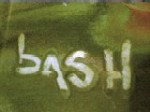
Started Topics :
23
Posts :
690
Posted : Feb 18, 2008 14:57
|
yeah i´ve made toons of tests at home, using an old hub that has their ports working at 1.0 and a new one that work in 2.0..
And for my surprise, the most stable is the old one.. 
The new one bring to me weird problems like, in the middle of the work a huge white noise start, ZZZZZZZZZZZZZZZZZZZZZZZZZZZZ
i think is some kind of a "Lost sync" problem... i´ve saw only in nuendo.
        Bash's Home: Bash's Home:
http://www.myspace.com/bashbr
Mind Tweakers Records:
http://www.mindtweakers.com |

|
|
Cannabis
IsraTrance Junior Member

Started Topics :
26
Posts :
246
Posted : Feb 18, 2008 22:57
|
using my laptop with PCIe 34 card and FW400 6 pin works perfectly. Had to improvise some mechanical support for the card to stay solidly in the slot. No probs now.
        ------------------------------------------------- ------------------------------------------------- |

|
|
Psytracked
Inactive User

Started Topics :
5
Posts :
424
Posted : May 13, 2008 07:42
|
I am presuming this is for an audio interface.
Theres no clear winner in my experience. Let the other features of the interface take presidence.
        http://www.whatacunt.co.uk/ http://www.whatacunt.co.uk/ |

|
|
Dharma Lab

Started Topics :
8
Posts :
342
Posted : May 13, 2008 22:43
|
Because of the way that USB devices are enumerated, they really are prone to more driver problems. All USB devices should have unique serial numbers, but many do not, and even more have no serial number. This affects how windows installs the device drivers. If you use multiple USB devices, on multiple ports, and are frequently plugging them into different ports each time, some problems can arise. This is the dreaded 'unknown device' when you plug your device in. This can usually be alleviated by cleaning out all the usb enumerations from the registry, & reinstalling the drivers.
Another reason I use firewire is that it is better at streaming that USB. USB stream has lots more overhead, as it works more like a protocol, breaking everything into packets & addressing them. The max thruput of 480 mbps does not include the necessary overhead, as far as I know. So your max speed of actual data transfer is not 480. Firewire works more like peer to peer, was designed from the ground up to be a high speed, high bandwidth, short cable run, with few devices in the environment. USB was designed for lower bandwidth, accompadate more devices, over possible longer distances.
I am not saying firewire is without problem, but I prefer firewire because it's very design is superior in most applications. Some folks have problems with their built in 4 pin, and I have had them too. The 4 pin connector is flimsy, and really doesn't take long before it's wonky. For awhile, I was taping my firewire cable to my laptop, because the last thing you need is someone brushing up against your cable & the sound cuts out. If you don't have a 6 pin connector, get a PC expansion card with one.
Regardless of your device, I highly recommend testing out how reacts when you unplug it during use, & then plug it back in. Figure out the steps you need to take to get your sound going again as quickly as possible for the programs & hardware you are using, because trust me, this will happen to you at some point if you play out. I always have a backup plan, and sugest you have one too.        Keep The Faith, Keep The Faith,
Christian K. |

|
|
Spindrift
Spindrift

Started Topics :
33
Posts :
1560
Posted : May 14, 2008 00:39
|
Quote:
|
On 2008-05-13 22:43, Dharma Lab wrote:
Regardless of your device, I highly recommend testing out how reacts when you unplug it during use, & then plug it back in. Figure out the steps you need to take to get your sound going again as quickly as possible for the programs & hardware you are using, because trust me, this will happen to you at some point if you play out. I always have a backup plan, and sugest you have one too.
|
|
Plugging out connected FW devices when they are powered up can fry the FW connection or the device.
This is what M-Audio say in their manuals for their FW devices:
Quote:
|
It has come to our attention that problems have been reported with several types of IEEE1394 (“FireWire”) devices, including M-Audio FireWire devices. These problems occur when using a 6-pin bus-powered connection when plugging and unplugging external FireWire devices, when both the computer and external device are powered on.
This is commonly referred to as “hotplugging”. In some cases the FireWire port on the host computer system is rendered permanently inoperable. In other cases the external FireWire device is rendered permanently inoperable. |
|
It seems like this is a fault in their FW implementation since according to spec it should be hotswapable, and I'm not so sure they are honest when they say it's not only their devices that have this issue.
But try to avoid it with M-Audio devices for sure.
        (``·.¸(``·.¸(``·.¸¸.·`´)¸.·`´)¸.·`´) (``·.¸(``·.¸(``·.¸¸.·`´)¸.·`´)¸.·`´)
« .....www.ResonantEarth.com..... »
(¸.·`´(¸.·`´(¸.·`´``·.¸)``·.¸)``·.¸)
http://www.myspace.com/spindriftsounds
http://www.myspace.com/resonantearth |

|
|
Psytracked
Inactive User

Started Topics :
5
Posts :
424
Posted : May 14, 2008 01:28
|
Yeah I have to agree with the umplugging of FW. Although the standard claims it can, real world use tells a differtent story. Iv'e had the same problem with my 002. Had to send it away for repair as a result of hotplugging.
Also usb is only good for 5m runs unless you use a booster where as FW is fine for upto 20m.
I apreciate on paper that FW looks superior but at my uni which has alot of studio equipment and editing suites etc, usb has been fine. Better than FW infact.
        http://www.whatacunt.co.uk/ http://www.whatacunt.co.uk/ |

|
|
Dharma Lab

Started Topics :
8
Posts :
342
Posted : May 14, 2008 20:39
|
I was unaware of the problems with hot-swapping bus powered m-audio. Thanks for the heads up!
I believe you are incorrect about the firewire cable length. They also max out just under 5 meters, unless you use repeaters/hubs, at which you need them every 10 meters, I'm pretty sure.
        Keep The Faith, Keep The Faith,
Christian K. |

|
|
knocz
Moderator

Started Topics :
40
Posts :
1151
Posted : May 14, 2008 21:55
|
Quote:
|
On 2008-05-13 22:43, Dharma Lab wrote:
For awhile, I was taping my firewire cable to my laptop, because the last thing you need is someone brushing up against your cable & the sound cuts out. If you don't have a 6 pin connector, get a PC expansion card with one.
|
|
Good idea with the duck tape.. I've got to try that the next time I play (the last time, there were some "inconveniences" when the next guy came and started mounting his setup).
Can you tell me a good PC express 6 pin FW adapter?
        Super Banana Sauce http://www.soundcloud.com/knocz Super Banana Sauce http://www.soundcloud.com/knocz |

|
|
Psytracked
Inactive User

Started Topics :
5
Posts :
424
Posted : May 14, 2008 22:09
|
Quote:
|
On 2008-05-14 20:39, Dharma Lab wrote:
I was unaware of the problems with hot-swapping bus powered m-audio. Thanks for the heads up!
I believe you are incorrect about the firewire cable length. They also max out just under 5 meters, unless you use repeaters/hubs, at which you need them every 10 meters, I'm pretty sure.
|
|
I have run 20m with out a repeater for live recording. No problems
        http://www.whatacunt.co.uk/ http://www.whatacunt.co.uk/ |

|
|
Dharma Lab

Started Topics :
8
Posts :
342
Posted : May 15, 2008 18:53
|
Quote:
|
On 2008-05-14 21:55, knocz wrote:
Quote:
|
On 2008-05-13 22:43, Dharma Lab wrote:
For awhile, I was taping my firewire cable to my laptop, because the last thing you need is someone brushing up against your cable & the sound cuts out. If you don't have a 6 pin connector, get a PC expansion card with one.
|
|
Good idea with the duck tape.. I've got to try that the next time I play (the last time, there were some "inconveniences" when the next guy came and started mounting his setup).
Can you tell me a good PC express 6 pin FW adapter?
|
|
SIIG is a reputable company for any sort of USB, Firewire, SATA expansion cards.
        Keep The Faith, Keep The Faith,
Christian K. |

|
|
Dharma Lab

Started Topics :
8
Posts :
342
Posted : May 15, 2008 19:04
|
Quote:
|
On 2008-05-14 22:09, Psytracked wrote:
Quote:
|
On 2008-05-14 20:39, Dharma Lab wrote:
I was unaware of the problems with hot-swapping bus powered m-audio. Thanks for the heads up!
I believe you are incorrect about the firewire cable length. They also max out just under 5 meters, unless you use repeaters/hubs, at which you need them every 10 meters, I'm pretty sure.
|
|
I have run 20m with out a repeater for live recording. No problems
|
|
I think you are fortunate. The 1394b standard officially specs longer than 10M. Quality equipment & cables could certianly help push the limits. I've heard of 1934b & 1934c using optical & ethernet cable in special transfer modes, which support much longer cable length.
But in the end, if it works, it works, right. Who cares what the specs say if you can get it to work. I'll certainly keep that in mind if I ever need to do longer lengths.
        Keep The Faith, Keep The Faith,
Christian K. |

|
|
Psytracked
Inactive User

Started Topics :
5
Posts :
424
Posted : May 15, 2008 21:37
|
|
Mike A
Subra

Started Topics :
185
Posts :
3954
Posted : May 16, 2008 00:05
|
People keep saying that FW drivers are better than USB, but it's no secret that audio i/o based on FW is very problematic.
Did anyone actually have problems with USB i/o?
|

|
|
Dharma Lab

Started Topics :
8
Posts :
342
Posted : May 16, 2008 01:34
|
Quote:
|
On 2008-05-16 00:05, Mike A wrote:
People keep saying that FW drivers are better than USB, but it's no secret that audio i/o based on FW is very problematic.
Did anyone actually have problems with USB i/o?
|
|
Yep, problems with USB audio i/o with Alesis IO2 when trying to run < 11ms latencies (for live performance). No technology is without problems. The truth is you really have to try it for yourself in your own setup.
My audio history success scoreboard is:
+1 pcmcia
+3 firewire
0 USB (-1 + +1)
-1 PCI
        Keep The Faith, Keep The Faith,
Christian K. |

|
|