| Author
|
Finalising a track!
|
ganjagil
IsraTrance Junior Member

Started Topics :
48
Posts :
858
Posted : Nov 24, 2004 14:44
|
Hi lovely people on isra,
I have this small question maybe you can help me out, it's simple you finish a track you're happy with the mixdown, you export it 24bit 96 khz wave so cd quality right! Till here we agree now when then i record it audio from the ahead nero burning rom it loses a lot of quatlity why is this ? or is there another way of changing wave to audio cd which i do not know of please??
Thanks a million!
Ganja |

|
|
billy ambulance
IsraTrance Junior Member

Started Topics :
43
Posts :
560
Posted : Nov 24, 2004 15:10
|
CDs can be burnt only at 16bit 44khz.
when you export your files you need to open the plug uv_22 to convert your mixdown from 24 to 16 bit.
|

|
|
ganjagil
IsraTrance Junior Member

Started Topics :
48
Posts :
858
Posted : Nov 24, 2004 15:57
|
|
what's plu uv_22? is it a waves plugin or? |

|
|
EYB
Noized

Started Topics :
111
Posts :
2849
Posted : Nov 24, 2004 16:26
|
U can also use dither function on L1, L2 or L3
or iZotope Ozone, Voxengo elephant is also nice one.
        Signature Signature |

|
|
Mike A
Subra

Started Topics :
185
Posts :
3954
Posted : Nov 24, 2004 17:55
|
Use 44.1 instead of 96. Use the search if you wanna know why 
|

|
|
UnderTow

Started Topics :
9
Posts :
1448
Posted : Nov 24, 2004 18:38
|
I personaly work at 44.1Khz but if your stuff is at 96Khz, I think the best is to export the final mix as such and convert it in another program to 44.1/16. WaveLab CoolEdit/Auditon, Peak, SoundForge can all do this for you.
I would advise to first convert from 96Khz to 44.1Khz and then reduce from 24 bit to 16 bit while adding dither.
See the wordlength thread for an explanation of what dither is.
Some nice plugins that will add dither and give you limiting at the same time to increase the overall level of your audio: Voxengo Elephant2, Waves L1, L3, L3, Izotope Ozone, IK Multimedia T-Racks.
UnderTow |

|
|
Alex Roudos
IsraTrance Junior Member

Started Topics :
33
Posts :
411
Posted : Nov 24, 2004 21:47
|
To be honest i can not understand why anyone who mixdowns his track at 24bit/96khz should convert it to 16bit/44.1khz, since he can mixdown and export his track directly at 16bit/44.1khz. Is there something i'm missing?
Anyway from what i know 24bit/96khz exported mixdowns can be recorded on cd. But in playback there's no better quality because all commercial cd players downconvert the music to 16bit/44.1khz since they are not able to playback music on 24bit/96khz.
Recording on 24bit/96khz makes sense when you also have the appropriate listening devices to reproduce the original high quality recording(imho, of course) |

|
|
WAVELOGIX
Wavelogix

Started Topics :
136
Posts :
1214
Posted : Nov 24, 2004 22:01
|
to export ur trk @ 96khz , ur project needs to be @ 96khz .... no point exporting a trk @ 96k , if u project sampling rate is 44.1k ....
remeber , u cant export wats not there in the first place !! |

|
|
UnderTow

Started Topics :
9
Posts :
1448
Posted : Nov 24, 2004 23:09
|
Quote:
|
On 2004-11-24 21:47, Alex Roudos wrote:
To be honest i can not understand why anyone who mixdowns his track at 24bit/96khz should convert it to 16bit/44.1khz, since he can mixdown and export his track directly at 16bit/44.1khz. Is there something i'm missing?
|
|
Well I reckon that converting offline will give you better results and I think the process is a bit better in dedicated applications. I could be wrong.
Also, I personaly like to do my mastering in other programs so then it makes sense to bounce and export at 96Khz.
Btw, why is anyone using 96Khz anyway? It would make much more sense to work at 88.2Khz.
UnderTow |

|
|
Morax
Triac
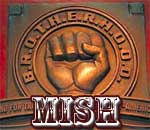
Started Topics :
10
Posts :
348
Posted : Nov 25, 2004 14:36
|
Like you guys said, if you started to work on your project at 44, and just before your final mixdown you convert the project to 96, it wont give you anything, except the accuracy of the vst effect and instruments.
(although it will take much more cpu power than 44).
However, you should take your track to mastering exactly as it was exported. You shouldn't dither or convert sample rates and burn it as AUDIO format.
When we finish a track we just burn a WAV data cd and we send it over to mastering.
They deal with all this 16/24 44/96 stuff with better equipment and experience then we have. |

|
|
ganjagil
IsraTrance Junior Member

Started Topics :
48
Posts :
858
Posted : Nov 25, 2004 15:13
|
You are right morax but i need to listen to it on different speakers cause i want to learn how to finalise a track without the need of much mastering from the other side! I am working on making my sound the same as when mastered so that when i send it for mastering it will be even better sounding!
Thanks i wll have a go at some of the options mentioned here for sure
bom bom
Ganja |

|
|
Lithium
IsraTrance Junior Member

Started Topics :
33
Posts :
646
Posted : Nov 25, 2004 20:10
|
|
i think if you have a proper sound card youŽll note the difference between workin at 24bits, and you should work at 24 bits if you can. then when your music is done and you want to record it to cd then of course you have to convert it to 16 bits. but i think thereŽs a big difference between makin the hole track at 24 bits and then exporting it to 16 just before recording it to cd, than to make the track all at 16bits, cause youŽll be loosing quality, or youŽll not be using as much quality as you could during the whole process of makin the track, rather than workin on the track always as 24 bits and gaining that quality and then only loosing when converting. |

|
|