|
Registration
|
Registration is a must . You have to register in order to post. Registration is free, and you are not required to post your real name. You are required to post your actual email address however it will only be used for internal use (like authorization, e-mail password, news and so on) You also have the option to hide you email address from everyone except the administrator, its option is selected by default but you can allow others to see your email address by selecting the "Allow other users to view my email address" checkbox on the registration form.
You can register by clicking
here
|
|
Smilies
|
You've probably seen others use smilies before in email messages or other
bulletin board posts. Smilies are keyboard characters
used to convey an emotion. This bulletin board
automatically converts certain smilies to a graphical
representation.
The following smilies are currently supported (more to be added):
|
What to type
|
Emotion
|
Picture
|
|
:husb:
|
Husb
|

|
|
:-)
|
Smile
|

|
|
:good:
|
Good
|

|
|
:frown:
|
Frown
|

|
|
:eyes:
|
Eyes
|

|
|
:eek:
|
Eek
|

|
|
:diablo:
|
Diablo
|

|
|
:confused:
|
Confused
|

|
|
:book:
|
Book
|

|
|
:biggrin:
|
Big Grin
|

|
|
:baby:
|
Baby
|

|
|
:argue:
|
Argue
|

|
|
:alco:
|
Alcohol
|

|
|
:hide:
|
Hide
|

|
|
:ah:
|
Ah !
|

|
|
:funny:
|
Funny
|

|
|
:sceptic:
|
Sceptic
|

|
|
:cheers:
|
Cheers
|

|
|
:soap:
|
Soap
|

|
|
:q:
|
Question
|

|
|
:offtopic:
|
Offtopic
|

|
|
:gigolo:
|
Gigolo
|

|
|
:tears:
|
Cry (Tears)
|

|
|
:silent:
|
Silent
|

|
|
:saint:
|
Saint
|

|
|
:bye:
|
Bye
|

|
|
:ya:
|
Ya !
|

|
|
:smoke:
|
Smoke
|

|
|
;)
|
Wink
|

|
|
:roll:
|
Rolling Eyes
|

|
|
:evil:
|
Evil or Very Mad
|

|
|
:sad:
|
Crying (very sad)
|

|
|
:oops:
|
Embaressed
|

|
|
:spy:
|
Spy
|

|
|
:P
|
Razz
|

|
|
:mad:
|
Mad
|

|
|
:laugh:
|
Laughing
|

|
|
8-)
|
Cool
|

|
|
:user:
|
User
|

|
|
:-?
|
Confused
|

|
|
:weep:
|
Weep
|

|
|
:znaika:
|
Znaika
|

|
|
:o
|
Surprised
|

|
|
:cry:
|
Cry
|

|
|
:(
|
Sad
|

|
|
:guitar:
|
Guitar
|

|
|
:shit:
|
Shit
|

|
|
:)
|
Smile
|

|
|
:happy:
|
Happy
|

|
|
:frighten:
|
Frighten
|

|
|
:D
|
Very Happy
|

|
|
:idea:
|
Idea
|

|
|
:kiss:
|
Kiss
|

|
|
:lad:
|
Lad
|

|
|
:lol:
|
Lol
|

|
|
:angry:
|
Mad
|

|
|
:med:
|
Med
|

|
|
:mpdush:
|
Mpdush
|

|
|
:music:
|
Music
|

|
|
:nixweiss:
|
Nixweiss
|

|
|
:love:
|
Love
|

|
|
:nono:
|
Nono
|

|
|
:rocking:
|
Rocking
|

|
|
:motor:
|
Motor
|

|
|
:privet:
|
Privet
|

|
|
:puke:
|
Puke
|

|
|
:kiss2:
|
Kiss2
|

|
|
:rotate:
|
Rotate
|

|
|
:shkap:
|
Shlap
|

|
|
:sleep:
|
Sleep
|

|
|
:tongue:
|
Tongue
|

|
|
:twak:
|
Twak
|

|
|
:2love:
|
Love
|

|
|
:angel:
|
Angel
|

|
|
:attn:
|
Attention!
|

|
|
:baby1:
|
Baby
|

|
|
:baby2:
|
Baby
|

|
|
:bye2:
|
Bye bye
|

|
|
:bebe1:
|
Tongue
|

|
|
:bebe2:
|
Tongue
|

|
|
:bla:
|
Yakiti yak yak yak
|

|
|
:blush:
|
Blush
|

|
|
:boring:
|
Bored
|

|
|
:bravo:
|
Bravo!!!
|

|
|
:brush:
|
Brushing teeth
|

|
|
:cantbe:
|
Amazed
|

|
|
:clown:
|
Clown
|

|
|
:confuse:
|
Confused
|

|
|
:speak:
|
Speak
|

|
|
:discuss:
|
Discuss
|

|
|
:dj:
|
DJ
|

|
|
:dontknow:
|
Clueless
|

|
|
:drive:
|
Drive
|

|
|
:sour:
|
Sour
|

|
|
:enough:
|
Enough!
|

|
|
:chau:
|
Farewell
|

|
|
:fear:
|
Afraid
|

|
|
:fedup1:
|
Fed up
|

|
|
:fedup2:
|
Fed up
|

|
|
:findout:
|
Read
|

|
|
:mr:
|
Gentleman
|

|
|
:girl:
|
Girl
|

|
|
:great1:
|
Great
|

|
|
:guidelines:
|
Guidelines
|

|
|
:hehe1:
|
Blue grin
|

|
|
:nod:
|
Nod
|

|
|
:jaw:
|
Big jaw
|

|
|
:hmm:
|
Hmmmm
|

|
|
:active:
|
Hyperactive
|

|
|
:inlove1:
|
In love
|

|
|
:inlove2:
|
Hearts
|

|
|
:insane1:
|
Crazy
|

|
|
:insane2:
|
Cut
|

|
|
:insane3:
|
Loco
|

|
|
:insane4:
|
Schizo
|

|
|
:insane5:
|
Dusty
|

|
|
:insane6:
|
Colorful
|

|
|
:buot:
|
Bubbles
|

|
|
:rofl:
|
ROFL
|

|
|
:listen:
|
Headset
|

|
|
:magic:
|
Magic
|

|
|
:rub:
|
Rubbing heads
|

|
|
:group:
|
Musical group
|
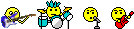
|
|
:noidea:
|
No idea
|

|
|
:pity2:
|
Pity
|

|
|
:poorguy:
|
Poor guy
|

|
|
:pum:
|
Pumpurum!
|

|
|
:saint2:
|
Saint
|

|
|
:smoke1:
|
Smoking
|

|
|
:smoke2:
|
Smoking
|

|
|
:space:
|
Spaceship
|

|
|
:starwars:
|
Star wars
|

|
|
:sunny:
|
Sunny
|

|
|
:tasty:
|
Yummy
|

|
|
:teengirl:
|
Teenage girl
|

|
|
:type:
|
Typing
|

|
|
:umm:
|
Ummmm
|

|
|
:upside:
|
Upsidedown
|

|
|
:waiting:
|
Waiting
|

|
|
:well:
|
Goat w/ Glasses
|

|
|
:whip:
|
Whip
|

|
|
:wowow:
|
Wow
|

|
|
:mk47:
|
Put on fire!
|
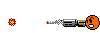
|
|
:turban:
|
Turban
|

|
|
:heart:
|
Heart
|

|
|
:skull:
|
Skull
|

|
|
:cowboy:
|
Cowboy
|

|
|
:indian:
|
Indian
|

|
|
:gun1:
|
Shooting
|

|
|
:ban:
|
Ban
|

|
|
:spoton:
|
Spot On
|

|
|
:saw:
|
Saw
|

|
|
:sniper:
|
Sniper
|

|
|
:surf:
|
Surf
|

|
|
:bounce3:
|
Bounce
|

|
|
:alien2:
|
Alien
|

|
|
:arewe:
|
Are we there yet?
|

|
|
:bat:
|
Bat
|

|
|
:bath:
|
Bath
|

|
|
:bow:
|
Bow
|

|
|
:bump:
|
Bump
|

|
|
:burn:
|
Burn
|

|
|
:chef2:
|
Chef
|

|
|
:cigar:
|
Cigar
|

|
|
:cold2:
|
Cold
|

|
|
:colourful:
|
Colourful
|

|
|
:confused2:
|
Confused2
|

|
|
:darth:
|
Darth
|

|
|
:drown:
|
Drown
|

|
|
:eyes2:
|
Eyes
|

|
|
:fencer:
|
Fencer
|
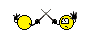
|
|
:surprise2:
|
Surprise
|

|
|
:freddy:
|
Freddy
|

|
|
:fyi:
|
FYI
|

|
|
:globe:
|
Globe
|

|
|
:greetings:
|
Greetings
|

|
|
:help:
|
Help
|

|
|
:imho:
|
IMHO
|

|
|
:jump:
|
Jump
|

|
|
:killer2:
|
Killer
|

|
|
:killer:
|
Killer
|

|
|
:lol2:
|
LOL
|

|
|
:lol3:
|
LOL
|

|
|
:longface:
|
Longface
|

|
|
:mummy:
|
Mummy
|

|
|
:nana:
|
Nanana
|

|
|
:phone:
|
Phone
|

|
|
:redhat:
|
Hat
|

|
|
:runaway:
|
Run Away
|

|
|
:snorkel:
|
Snorkel
|

|
|
:soccer:
|
Soccer
|

|
|
:spam:
|
Spam
|

|
|
:spider:
|
Spider
|

|
|
:sunglasses:
|
Sunglasses
|

|
|
:tongue2:
|
Tongue
|

|
|
:whip2:
|
Whip
|

|
|
:wow:
|
WOW
|
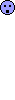
|
|
:zipit:
|
Zip it
|

|
|
:albania:
|
Albania
|

|
|
:argentina:
|
Argentina
|

|
|
:armenia:
|
Armenia
|

|
|
:australia:
|
Australia
|

|
|
:austria:
|
Austria
|

|
|
:belgium:
|
Belgium
|

|
|
:bolivia:
|
Bolivia
|

|
|
:boandhe:
|
Bosnia and Herzegovina
|

|
|
:brazil:
|
Brazil
|

|
|
:brunei:
|
Brunei Darussalam
|

|
|
:bulgaria:
|
Bulgaria
|

|
|
:canada:
|
Canada
|

|
|
:chile:
|
Chile
|

|
|
:china:
|
China
|

|
|
:colombia:
|
Colombia
|

|
|
:costarica:
|
Costa Rica
|

|
|
:croatia:
|
Croatia
|

|
|
:cyprus:
|
Cyprus
|

|
|
:czech:
|
Czech
|

|
|
:denmark:
|
Denmark
|

|
|
:elsalvador:
|
El Salvador
|

|
|
:eu:
|
European Union
|

|
|
:finland:
|
Finland
|

|
|
:france:
|
France
|

|
|
:georgia:
|
Georgia
|

|
|
:germany:
|
Germany
|

|
|
:greece:
|
Greece
|

|
|
:guatemala:
|
Guatemala
|

|
|
:hongkong:
|
Hong Kong
|

|
|
:hungary:
|
Hungary
|

|
|
:india:
|
India
|

|
|
:indonesia:
|
Indonesia
|

|
|
:lithuania:
|
Lithuania
|

|
|
:israel:
|
Israel
|

|
|
:italy:
|
Italy
|

|
|
:japan:
|
Japan
|

|
|
:lebanon:
|
Lebanon
|

|
|
:macedonia:
|
Macedonia
|

|
|
:malta:
|
Malta
|

|
|
:mauritius:
|
Mauritius
|

|
|
:mexico:
|
Mexico
|

|
|
:montenegro:
|
Montenegro
|

|
|
:nepal:
|
Nepal
|

|
|
:netherlands:
|
Netherlands
|

|
|
:newzealand:
|
New Zealand
|

|
|
:norway:
|
Norway
|

|
|
:pakistan:
|
Pakistan
|

|
|
:poland:
|
Poland
|

|
|
:portugal:
|
Portugal
|

|
|
:romania:
|
Romania
|

|
|
:russia:
|
Russia
|

|
|
:safrica:
|
S.Africa
|

|
|
:serbia:
|
Serbia
|

|
|
:seanmo:
|
Serbia and Montenegro
|

|
|
:singapore:
|
Singapore
|

|
|
:slovakia:
|
Slovakia
|

|
|
:slovenia:
|
Slovenia
|

|
|
:skorea:
|
South Korea
|

|
|
:spain:
|
Spain
|

|
|
:sweden:
|
Sweden
|

|
|
:switzerland:
|
Switzerland
|

|
|
:taiwan:
|
Taiwan
|

|
|
:thailand:
|
Thailand
|

|
|
:turkey:
|
Turkey
|

|
|
:uk:
|
U.Kingdom
|

|
|
:ukraine:
|
Ukraine
|

|
|
:uae:
|
United Arab Emirates
|

|
|
:uruguay:
|
Uruguay
|

|
|
:usa:
|
USA
|

|
|
:venezuela:
|
Venezuela
|

|
|
:iran:
|
Iran
|

|
|
|
|
Using HTML
|
|
HTML isn't allowed here at all to reduce load time. However any link posted by you would be recognized by the system and implemented into the link.
|
|
Using In Code
|
|
There are some instant codes which can be used instead of html:
[b]bold[/b], [u]underline[/u], more codes would be added in case we see their relevance.
|
|
URL Hyperlinking
|
Any hyper link posted would be automatically recognized by system. The forum supports the following formats:
http://www.yourdomain.com
www.yourdomain.com
mail@yourdomain.com
ftp://yourdomain.com
|
|
Adding Images |
|
No images can be added!!! We disabled an option to show the image online. However any link to image would be implemented as usual link.
|
|
Quoting Other Messages |
|
To reference something specific that someone has posted, just cut and paste the applicable verbiage and enclose it as shown below (incode is in red).
[QUOTE]Ask not what your country can do for you....
ask what you can do for your country.[/QUOTE]
In the example above, the incode automatically blockquotes the text you reference.
|
|
Moderators
|
|
Moderators control individual
forums. They can edit, delete, or prune any posts in their forums.
If you have a question about a particular forum, you should direct
it to your forum moderator.
Admins and forum moderators reserve the right to close or delete any post that does not provide
a clear and purposefull topic. There are many members who still use
28.8 and 56k modems that do not have the time to wade through useless
and senseless topics.
Anyone who posts just to increase their forums stats or post topics out of
boredom risk having there topics closed, removed and/or membership revoked.
Try to make the topic wording mirror what is inside the thread. Topics like "Check this out!" and
"~~\\You have to see this!//~~" only attract members to a topic they
may not want to read.
|
|
Changing Your Profile
|
|
You may easily change any info stored in your registration profile,
using the "control panel" (and then "profile") link located near the top
of each page. Simply identify yourself by typing your
username and password, or by logging in, and all of your profile information
will appear on screen.
|
|
Customizing Using Preferences
|
As a registered
bulletin board user, you may store your username in memory for up to one year at a time.
By doing this we create a way to keep track of who you are when you visit the forum, therefore you can customize the look of the forum
by selecting from the themes that the administration has provided.
*NOTE: In order to use themes you MUST have cookies enabled.
|
|
Cookies |
|
This bulletin board uses cookies to store the following information:
the last time you visited the forums, your username,
and a unique session ID number when you login. These cookies are stored on your browser.
If your browser does not support cookies,
or you have not enabled cookies on your browser, none of
these time-saving features will work properly.
|
|
Editing Your Posts
|
|
You may edit your own posts within 30 minutes after posting. Just go to the thread where
the post to be edited is located and you will see an edit
icon on the line under your message.
Click on this icon and edit the post. No one else can
edit your post, except for the forum moderator or the
bulletin board administrator. Deletion of posts is not allowed, please prompt to moderator.
|
|
Adding Signatures
|
|
You may use a signature on your posts.
If you click on the control panel link at the top of most
pages, you will be able to edit your profile, including your standard signature. Once you have
a signature stored, you can choose to include it any post
you make by checking the "include signature"
box when you create your post. This bulletin board's
administrator may elect to turn the signature feature off
at any time however. If that is the case, the "include
signature" option will not appear when you post a
note, even if you have stored a signature. You may also
change your signature at any time by changing your
profile. Note: You may use HTML or In Code if the admin has enabled
these options.
|
|
Attaching Files
|
|
For security reasons, you may not attach files to any posts. You may
cut and paste text into your post however or use
In Code (if enabled) to provide hyperlinks to
outside documents.
|
|
Searching For Specific Posts
|
|
You may search for specific posts based on a word or words found in the
posts, a user name, a date, and/or a particular forum(s). Just
click on the "search" link at the top of most
pages.
|
|
Lost Password
|
|
In the even that you lose your password you can click on the "Forgotten your password?" link provided in the
message posting screens next to the password field. This link will take you to a page where you can fill in your username and email address.
The system will then email a new, randomly generated, password to the email address listed in your profile, assuming you supplied the correct email address.
|
|
Email Notification
|
|
If you create a new topic or reply, you have the option of receiving an email
notification every time someone posts a reply to your
topic. Just check the email notification box when you create your new
topic or reply in case you want to use this feature.
|
|
What are the ranks for the IsraTrance.com Forums?
|
The IsraTrance.com Forums have established
methods to classify their users by activity through the number of posts.
The current ranks are as follows:
| Rank Title |
Minimum Posts |
Maximum Posts |
Rank Image |
| IsraTrance Junior Member | 10 | 50 | | | IsraTrance Full Member | 50 | 200 | | | IsraTrance Senior Member | 200 | 500 | | | IsraTrance Analyst Member | 500 | 1000 | | | IsraTrance Professional Member | 1000 | 2000 | | |
The adminstrator also has the option of assigning special ranks to any user they choose. The above table does not list these special ranks.
|
|
Report to moderator
|
|
Report to moderator anything you think isn't correctly expressed and goes differently then explained in guidelines. Please try to avoid of opening special threads for that. Use IIMS instead
|
|
Security
|
|
This forum is probably the 1st in the world which uses very intensive security system.
Any attempt for illegal use/hack is logged. Everything you do like posts, logging in or even subscribing is logged. As well as it has implemented system to know exactly what you were doing in any second of your forum-time, even if you are a guest.
No deleted/removed posts are really erased, everything is saved inside the system to protect from possible spamming / flood or offence and can be reported to abuse departments at any second.
|
|
Posts counter
|
This forum has 3 posts counters:
1. Normal posts in normal categories
2. Other posts in certain categories i.e. Top10, Links, Trance Art
3. Offtopic Posts, posts which seen as offtopic.
|
|
Arafela
|
|
Arafela is a bot (engine). This is a girl ;) who knows all about offtopics made and can easily detect them. As well as knows much much more about any happening or single step being done in the forum. We won't open you all secrets, let's just say the development was kinda long and funny..so register and experience it by yourself!
|
|
Groups
|
Forum uses different groups and defines certain users by colors, so you can easily know who is who.
The current groups are set as the following:
- System -
- Admin -
- IsraTrance Team -
- Artists -
- Labels -
- Member -
Note: If you wish to be in a certain group apply to supermoderators in the forum using IIMS.
|
|
Buddy list
|
|
Main target is to know whose from your friends is only and easy get them by sending them IM. However we decided not to use memberlist for security reasons.
|
|
Country / Flags / Stats
|
|
When you 1st register we require to feel properly your country field. This won't be used ANYWHERE at all but in statistics only. Flag doesn't depend on it and you can change it as often as you want to but country is chosen once and serves our statistic needs. It's always fun to know how many people we got from different countries.
|
|
Language & Themes
|
|
The board can have many themes and support wide range of languages. We use default language as English and only 1 theme. More would be added in the nearest future.
|
|
IIMS
|
IIMS stands for Instant Intelligent Messaging System.
It's very unique and friendly.
There are 3 kinds of messages:
 - Normal Priority Message - Normal Priority Message
 - High Priority Message - High Priority Message
 - System Message - System Message
And 3 types of mail status:
 - Unread Message - Unread Message
 - Read Message - Read Message
 - Answered Message - Answered Message
The mailbox is limited by size as well so be sure you constantly check its size in Control Panel.
|
|
Folders
|
These are details on how the topics work with folders:
 - 0-15 posts - 0-15 posts  - locked - locked
 - 15-50 posts - 15-50 posts  - locked - locked
 - 50-100 posts - 50-100 posts  - locked - locked
 - 100-200 posts - 100-200 posts  - locked - locked
|