| Author
|
Do you use a limiter on your Ableton Live sets?
|
GyPsynate
GyPsy

Started Topics :
29
Posts :
687
Posted : Mar 1, 2010 21:04:26
|
Here are my questions...
Would it be a mistake to place a limiter on my master out of a Ableton Live set?
Is there anyone here who does this?
How should I do settings on the Limiter?
I am doing both dj and production work with Ableton and I just want to know if it would be ok to Limit the main out of my mix?
I am not tring to kill my sound but I dont want any volume spikes...
I was just going to place a limiter at the end of my rack on the masterand set a very lite limit so it does not look like it is doing much if anything but if the sound peaks it will top off at whatever I set it to.
Thanx for your info.
        \\\"Invoking the inner dancing buddha with future frequencies from beyond\\\" ~GyPsy \\\"Invoking the inner dancing buddha with future frequencies from beyond\\\" ~GyPsy
D-A-R-K Rec, Anomalistic Rec.
Cerebral Theater
http://www.molecular.cc/GyPsy/ |

|
|
Spindrift
Spindrift

Started Topics :
33
Posts :
1560
Posted : Mar 1, 2010 21:14
|
For live sets it can be nice with a limiter to ensure that you get a perceived volume similar to released material.
When DJ'ing the tracks would usually already be mastered, and one should try to avoid further limiting since it tends to mush up the sound to apply limiting several times.
But you still need some headroom for mixing the track if you mix ITB, and depending on the output level of your soundcard it can sometimes be hard to get a level that is comparable to CDJ's where the audio comes out close to 0 dBFS.
So you might get a better sound when using a limiter since it enables you to push up the level a bit extra without risking clipping, but you should try to avoid having it it working too much and see it more as a safety net to handle occasional peaks.
        (``·.¸(``·.¸(``·.¸¸.·`´)¸.·`´)¸.·`´) (``·.¸(``·.¸(``·.¸¸.·`´)¸.·`´)¸.·`´)
« .....www.ResonantEarth.com..... »
(¸.·`´(¸.·`´(¸.·`´``·.¸)``·.¸)``·.¸)
http://www.myspace.com/spindriftsounds
http://www.myspace.com/resonantearth |

|
|
Ascension
IsraTrance Full Member

Started Topics :
170
Posts :
3642
Posted : Mar 1, 2010 21:27
|
|
GyPsynate
GyPsy

Started Topics :
29
Posts :
687
Posted : Mar 1, 2010 21:39
|
Thanx for the quick responces guys.
How do you have your settings on the Limiter?
I have still been making the transition from PC to Mac and I dont have my L2 anymore...
Do you guys use anything other than the Built in Limiter on Ableton?
        \\\"Invoking the inner dancing buddha with future frequencies from beyond\\\" ~GyPsy \\\"Invoking the inner dancing buddha with future frequencies from beyond\\\" ~GyPsy
D-A-R-K Rec, Anomalistic Rec.
Cerebral Theater
http://www.molecular.cc/GyPsy/ |

|
|
Axis Mundi
Axis Mundi

Started Topics :
75
Posts :
1848
Posted : Mar 1, 2010 22:22
|
I use a limiter. I used to use L2, now I use Ozone for limiting because I can also use the EQ to push sub frequencies up a decibel.
The reason for this is because I use 7 audio channels of stem clips from my tracks, all cut up into smaller pieces, and do a massive loop mashup with them with MIDI over the top.
I render my stems so that if I rendered the whole track at once, it would peak at -3 db. When I have the master levels right, I'll start rendering stems. Since this all constitutes "unmastered" material, as it's being rendered straight from the project folder, a limiter for live sets is necessary for me, i feel.
A limiter also helps me keep the volumes of my MIDI instruments under control, also.
I've done lives using no limiter and lives using the same material with a limiter, and people who had heard both sets told me the latter sounded a lot better.
|

|
|
PoM
IsraTrance Full Member

Started Topics :
162
Posts :
8087
Posted : Mar 2, 2010 05:01
|
|
it depends how you use live, but i would master all tracks first and then import them back in live |

|
|
Ascension
IsraTrance Full Member

Started Topics :
170
Posts :
3642
Posted : Mar 2, 2010 15:45
|
I use Ableton's limiter. I put it on every one of my channels (all 11 of em) and adjust the limit based on how loud I want each channel to get.
I use it more like a safety net. My sounds almost never hit the limiters.
I've only played 5 live sets at parties so I'm no expert.        http://soundcloud.com/ascensionsound http://soundcloud.com/ascensionsound
www.chilluminati.org - Midwest based psytrance group |

|
|
Spindrift
Spindrift

Started Topics :
33
Posts :
1560
Posted : Mar 2, 2010 16:22
|
Quote:
|
On 2010-03-02 15:45, Ascension wrote:
I use it more like a safety net. My sounds almost never hit the limiters.
|
|
You don't need a saftety net on the channels since the audio engine is floating point, so there will be no clipping if the sound goes over 0dBFS on a channel.
It's only when going to fixed point you need the limiter to avoid clipping, and that happens when the master output is sent to your interface.
        (``·.¸(``·.¸(``·.¸¸.·`´)¸.·`´)¸.·`´) (``·.¸(``·.¸(``·.¸¸.·`´)¸.·`´)¸.·`´)
« .....www.ResonantEarth.com..... »
(¸.·`´(¸.·`´(¸.·`´``·.¸)``·.¸)``·.¸)
http://www.myspace.com/spindriftsounds
http://www.myspace.com/resonantearth |

|
|
Ascension
IsraTrance Full Member

Started Topics :
170
Posts :
3642
Posted : Mar 2, 2010 16:49
|
Quote:
|
On 2010-03-02 16:22, Spindrift wrote:
Quote:
|
On 2010-03-02 15:45, Ascension wrote:
I use it more like a safety net. My sounds almost never hit the limiters.
|
|
You don't need a saftety net on the channels since the audio engine is floating point, so there will be no clipping if the sound goes over 0dBFS on a channel.
It's only when going to fixed point you need the limiter to avoid clipping, and that happens when the master output is sent to your interface.
|
|
It's more for leveling rather than avoiding clipping. For instance, I'll put a limiter on my pads channels that has a ceiling of say -10dbfs just so I can be sure no sounds on that level ever peak above that point since it's louder than I would want a pad sound to go (in relation to the other sounds).
Now that I think about it, I'll probably stop using limiters now that I actually know what I'm doing. I think it was more of a problem with some uncompressed sounds I had been using.        http://soundcloud.com/ascensionsound http://soundcloud.com/ascensionsound
www.chilluminati.org - Midwest based psytrance group |

|
|
GyPsynate
GyPsy

Started Topics :
29
Posts :
687
Posted : Mar 2, 2010 19:56
|
I would never run a limiter on every channel myself but I can see how that would be a way to do it.
I went with the Ozone on 2nd to last of my rack of the master, I always have an analyzer last to keep an eye on my freqs.
I tried both the built in limiter of Ableton 8 and a W1 whitch is a Waves L1 clone for Mac but did not like the sound squash I got from them, both made my tracks sound muddy as hell and no matter how much tinkering I did it just did not sound right.
The izotop Ozone on the other hand ...wow, a truely amazing set of tools. Sound great now!
Thanx Axis Mundi that's just what I was looking for.
        \\\"Invoking the inner dancing buddha with future frequencies from beyond\\\" ~GyPsy \\\"Invoking the inner dancing buddha with future frequencies from beyond\\\" ~GyPsy
D-A-R-K Rec, Anomalistic Rec.
Cerebral Theater
http://www.molecular.cc/GyPsy/ |

|
|
Spindrift
Spindrift

Started Topics :
33
Posts :
1560
Posted : Mar 2, 2010 21:36
|
Quote:
|
On 2010-03-02 16:49, Ascension wrote:
It's more for leveling rather than avoiding clipping. For instance, I'll put a limiter on my pads channels that has a ceiling of say -10dbfs just so I can be sure no sounds on that level ever peak above that point since it's louder than I would want a pad sound to go (in relation to the other sounds).
Now that I think about it, I'll probably stop using limiters now that I actually know what I'm doing. I think it was more of a problem with some uncompressed sounds I had been using.
|
|
That is more a topic about production than controlling dynamics live, but habitually applying limiting on every channel is not a good idea.
First of all will a mix where you limit every track usually will not sound that great, and controlling dynamics of a pad with limiting is generally not a optimal solution.
Then you are better of with a compressor if you really feel that the pad is to dynamic and cannot fix that for example by adjusting velocity or envelopes.
        (``·.¸(``·.¸(``·.¸¸.·`´)¸.·`´)¸.·`´) (``·.¸(``·.¸(``·.¸¸.·`´)¸.·`´)¸.·`´)
« .....www.ResonantEarth.com..... »
(¸.·`´(¸.·`´(¸.·`´``·.¸)``·.¸)``·.¸)
http://www.myspace.com/spindriftsounds
http://www.myspace.com/resonantearth |

|
|
Ascension
IsraTrance Full Member

Started Topics :
170
Posts :
3642
Posted : Mar 2, 2010 22:03
|
|
Axis Mundi
Axis Mundi

Started Topics :
75
Posts :
1848
Posted : Mar 3, 2010 05:45
|
Gypsy: If you plan on rendering files through ozone, you might want to think about turning dithering off.
In fact there are a lot of things you can disable in ozone that will still give you fullness of sound in a live set and also cut down on your CPU usage.
|

|
|
elastic_plastic
Re-Boot
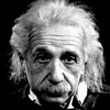
Started Topics :
112
Posts :
1612
Posted : Mar 4, 2010 11:34
|
i dont und why would you guys play live when ur tracks are not even mastered?
def master ur tracks n den import to ableton live....
|

|
|
Ascension
IsraTrance Full Member

Started Topics :
170
Posts :
3642
Posted : Mar 4, 2010 16:33
|
Quote:
|
On 2010-03-04 11:34, elastic_plastic wrote:
i dont und why would you guys play live when ur tracks are not even mastered?
def master ur tracks n den import to ableton live....
|
|
My live sets consist of me playing a bunch of individual loops I bounce from my tracks, so it's not really possible. Is there a work around for this?
        http://soundcloud.com/ascensionsound http://soundcloud.com/ascensionsound
www.chilluminati.org - Midwest based psytrance group |

|
|