| Author
|
Do i have to avoid clipping?
|
djsid
Aghori Tantrik
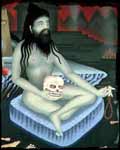
Started Topics :
85
Posts :
651
Posted : Mar 8, 2004 06:21
|
|
Dreamthief

Started Topics :
3
Posts :
47
Posted : Mar 8, 2004 15:00
|
Pfft! Release it? Unr is better! Always!
On a more serious note, if the master channel is clipping all the time, just turn it down a little, or play around with the levels until it doesn't. People say you don't have to avoid clipping all the time, but if it doesn't clip and there's headroom to work with, you'll get a better final result when it's mastered I reckon.
And leave mastering to the pros, there's a reason they call it the black art. |

|
|
jon
IsraTrance Junior Member

Started Topics :
17
Posts :
441
Posted : Mar 8, 2004 16:41
|
> i tried to mix on high volume same as low volume and sometimes on high volume i have clean mix and sometimes i have clean mix at low volume it depends how i use samples .
what is this??
we arent talking about the volume coming out of your _monitors_. We are talking about the signal coming
out of your sequencer/host, related to digital clipping of the output audio file.
Please dont confuse the issue...
> People say you don't have to avoid clipping all the time
yup my flatmate was in my room yesterday and this very issue came up with his mix... it was clipping a tiny bit every now and again in his track. I told him that it probably doesnt matter BUT there is no reason to have any clipping at all - just turn down the master a bit more and it is gone. Then Normalize+Limit.
I am repeating myself....!! 
|

|
|
FluoSamsara (Oxygen)
IsraTrance Full Member

Started Topics :
84
Posts :
1164
Posted : Mar 8, 2004 17:11
|
Quote:
|
On 2004-03-08 16:41, jon wrote:
There is no reason to have any clipping at all - just turn down the master a bit more and it is gone. Then Normalize+Limit.
|
|
Yep! 
Try also to find in the mix what sound/s is making it clip, sometimes it turns out to be quite a simple thing to fix. Always better to try and get mix as clean as possible before mastering work |

|
|
Triptocoma
Inactive User

Started Topics :
5
Posts :
296
Posted : Mar 8, 2004 19:45
|
|
solipt1c
Soliptic
Started Topics :
9
Posts :
349
Posted : Mar 8, 2004 20:16
|
Just to make things absolutely clear
Presuming you work within a digital software environment which has floating point 32-bit mixing engine, the following is true:
1. Channel meters can clip all they like and it doesnt matter
2. The master fader should NEVER clip
Yes, some pro tracks mathematically look like they are clipping. This doesnt mean their authors let them clip. It just means they've been well mastered. A digital clip is basically defined as 3 consecutive samples at 0db (since we can infer that the middle of the 3 must have been higher than 0) - although this is too sensitive for practical purposes, so some software PPMs will only show a clip after, say, 7 samples.
With the L1/L2 and similar tools its easy to get a wave so mastered that multiple consecutive samples hit 0db - but it wont audibly sound like clipping.
This is what will have happened with pro tracks u see which appear to clip.
If you dont work in a 32 bit floating point environment, I can only advise you to ditch your toy sequencer, and learn a proper one  |

|
|
jon
IsraTrance Junior Member

Started Topics :
17
Posts :
441
Posted : Mar 9, 2004 01:49
|
Maybe you mean that you are able to obtain a clean mix sometimes even when there is digital clipping, depending on your use of samples?????? hmmmmm
just to clarify what solipt1c says clarifying what I said : by 'clipping' you mean 'going above 0dB' rather than digital distortion...  I usually take clipping to mean digital distortion, in which case channels cannot clip I usually take clipping to mean digital distortion, in which case channels cannot clip  Just a matter of definitions.... Just a matter of definitions....
|

|
|