| Author
|
Disc burning and loss of quality
|
Pypedream
IsraTrance Junior Member

Started Topics :
45
Posts :
245
Posted : May 26, 2005 06:02
|
I haven't really thought about it, but I think I am losing audio quality when burning media from my PC to further duplicate or process in the Alesis Masterlink.
Example:
I have a series of loops I want to mixdown to use in my DJ set. I arrange the loop sequence in Acid Pro 5 and render at 48100 kHz / 16 bit wave file. Then I use NERO express to burn a disc. This is where I am not sure about the process. Should I be using a better program? Are there settings in NERO I need to set specifically to limit any losses?
I only have Wavelab lite and Sound Forge 6.0 as dedicated audio editors with CD burning. Is there a way to burn from Cubase SX3 that might surpass NERO?
Also, what is the read speed / write speed rule? I usually write at 16x
I'm confused.....
Thanks folks.
        ELECTRON EYES / MARK-EVAN (NOR. CAL) ELECTRON EYES / MARK-EVAN (NOR. CAL)
WWW.SOUNDCLOUD.COM/MARK-EVAN |

|
|
TRapp
Inactive User

Started Topics :
7
Posts :
271
Posted : May 26, 2005 09:47
|
i am not sure about the burning process, but i do know you have to write a CD at the slowest speed possible to get the best quality abd reproduction of the Cd, this would usually be X4 speed, also the type of cd you burnon will make a difference....
and lastly try get your hands on a program called CD Architect....best for compiling and writing Cd's!!!
represent~~ |

|
|
Amygdala
Amygdala
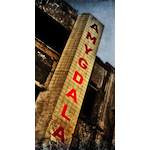
Started Topics :
12
Posts :
175
Posted : May 26, 2005 13:35
|
The burning program itself probably doesn't matter - as long as it burns the bits you tell it to 
What you might consider, is what you actually write on those CDs... If your render at 48 kHz and want to keep that resolution, you should write the files as files - not as audio... The audio standard for CDs is 44 kHz, and that means a loss of resolution.
If you burn as audio, then the program may have an influence - how does it handle the lower resolution, what strategy is used to compensate, so on and so forth 
If I understand you right, then the conclusion is: burn as wave-files - and you have nothing to worry about, apart from defective disks 
-A |

|
|
Spindrift
Spindrift

Started Topics :
33
Posts :
1560
Posted : May 26, 2005 14:23
|
To render them as 48k is pointless really since converting to 44.1 make you loose more than you gain by working in higher resolution.
Like Amygdala say the resampling might not be perfect in Nero, and usually you are better off doing only the burning with Nero and do any preparation in for example Sound Forge instead.
About burning speeds there is no straight answer.
It depends on what media and burner you use.
Many people will claim that audio should be burned at 2-4x, but that is outdated advice.
If you have a modern burner and media you normally get the least errors around 24-32x.
The way to make sure you find the optimum burning speed is to use a error checking tool.
A good place to lear more about burning CD's is http://www.cdfreaks.com, there you will get educated and up-to-date advice if you have questions about media, burners and speed.
        (``·.¸(``·.¸(``·.¸¸.·`´)¸.·`´)¸.·`´) (``·.¸(``·.¸(``·.¸¸.·`´)¸.·`´)¸.·`´)
« .....www.ResonantEarth.com..... »
(¸.·`´(¸.·`´(¸.·`´``·.¸)``·.¸)``·.¸)
http://www.myspace.com/spindriftsounds
http://www.myspace.com/resonantearth |

|
|
TRapp
Inactive User

Started Topics :
7
Posts :
271
Posted : May 26, 2005 23:55
|
thanks for the link Spindrift...
btw , have you heard of or ever used CD Architect, supposed to be very good for putting disks together...i havnt used it myself, but i know this one producer here who does..and his work is really good!! |

|
|
john_c
IsraTrance Junior Member

Started Topics :
47
Posts :
263
Posted : May 27, 2005 00:25
|
theres is NO WAY that burning at 4X gives you better quality CDs than burning at 16X.
Thats like saying you lose data depending on the speed, in which case why not burn at 1X. U are totally wrong. |

|
|
Spindrift
Spindrift

Started Topics :
33
Posts :
1560
Posted : May 27, 2005 02:28
|
@TRapp
I normally just use nero...it's quick and easy and normally the features is sufficient.
CD Architect does all you could possibly need though, for example I'm not sure how easy it is to make mix CD's with track indexes or hidden tracks using nero.
It's all about convenience though...burning software should not have effect on the quality of the burn.
@john_c
There is no way anyone can say that you can or cannot get better results using 1X or 4X recording.
At least you need to know what CD media and burner you are using to be able to get a clue.
For many years now mastering studios have indeed recommended to use 1-2X burn speed to keep errors down.
A cyanine CD and an old 8-16X burner would very likely give less errors when burned at 2-4X.
The only way to find out for sure is to test your media at different burn speeds with for example CD/DVD Speed in nero.
My 16x burnings with the media I'm using at the moment give about three times as much C1 errors in my scans compared to if I burn them at 32x.
Although the media and burner is rated for 52x I will get C2 errors when using full speed, and hence avoid it even for data CD's.
        (``·.¸(``·.¸(``·.¸¸.·`´)¸.·`´)¸.·`´) (``·.¸(``·.¸(``·.¸¸.·`´)¸.·`´)¸.·`´)
« .....www.ResonantEarth.com..... »
(¸.·`´(¸.·`´(¸.·`´``·.¸)``·.¸)``·.¸)
http://www.myspace.com/spindriftsounds
http://www.myspace.com/resonantearth |

|
|
Pypedream
IsraTrance Junior Member

Started Topics :
45
Posts :
245
Posted : May 27, 2005 06:37
|
Thanks eveeryone for your replies. This is helpful.
Does anyone bother with cd text?
Occasionally I publish a mixtape cd for demo purposes and it would be nice to include the artist and track titles so proper credit is given and i can be identified as a dj as well. But even though my lite-on drive supports cd text and does write it to the disc, windows media player still shows "unidentified artist" in the track info columns. But most of the label releases i play (e.g. tip purple) show all the info so what are they doing correctly that i am not. Any ideas?
        ELECTRON EYES / MARK-EVAN (NOR. CAL) ELECTRON EYES / MARK-EVAN (NOR. CAL)
WWW.SOUNDCLOUD.COM/MARK-EVAN |

|
|
ZilDoggo

Started Topics :
4
Posts :
663
Posted : May 27, 2005 12:33
|
some light., :
first of all, there is a BIG difference between AUDIO-CD and DATA-CD.
Audio cd's are linear, data cd's are sectored.
If you burn an audio cd it will be recorded as one long spiral from start to end (like a vinyl) .
A data cd (cd-rom) will be sectored and formatted.
an audio cd is designed to be played from start to end while a cd-rom is designed for random access.
This means that with an audio-cd, you dont have EXACT localisation of data.,
it just plays whatever comes by.
but, what happens if an error is read.?
well, the audio-cd drive cannot just backup a few sectors or something.
it has no exact knowledge where to find its data.
so it just applies error correction and continiues playing.
with a data-cd you can re-read a sector if you couldnt read it properly the first time.
this, in the end, means that if you burn to audio-cd, you will have a higher chance of error-correction replacing actual signal.
with a data-cd you will either get the complete file or not at all.
you can say that a data-cd is better protected against errors., 
if you burn an audio cd at higher speeds you will get a more unstable data track.
because of the speed it is harder for the laser to write a straight path.
then sometimes while reading it will drop data and then use error correction to fill the gap.
with a data cd the drive will be able to go back to the sector that didnt read well and try again.
and again.
then it can look in one of the other 2 places where the same data is also written to.,
yes, on a cd-rom ALL data is written 3 times in different places!!
so if a scratch (or wobbly write path due to hi speed writing) in one place prevents the sectopr from being read the drive can look in other places for a better copy of that sector!! 
anyway, you said that you save the file as 48khz files.
this is not audio-cd standard so it must be data-cd standard.
this means that the alesis is reading the file completely without errors (at least, it SHOULD!)
so your problem must be something else than the burning speed.
i hope this made a little sense,
greets.,
aka
edit: thinking of it, i'm still not sure if you make audio-cd's or data-cd's.
if you burn to audio-cd then you should definitely render your files to 441khz.
i am also unsure what the alesis is capable of (wether it reads cdroms/data-cd's) |

|
|
Narcosis
Narcosis

Started Topics :
45
Posts :
618
Posted : May 27, 2005 13:11
|
Quote:
|
On 2005-05-26 14:23, Spindrift wrote:
To render them as 48k is pointless really since converting to 44.1 make you loose more than you gain by working in higher resolution.
Like Amygdala say the resampling might not be perfect in Nero, and usually you are better off doing only the burning with Nero and do any preparation in for example Sound Forge instead.
About burning speeds there is no straight answer.
It depends on what media and burner you use.
Many people will claim that audio should be burned at 2-4x, but that is outdated advice.
If you have a modern burner and media you normally get the least errors around 24-32x.
The way to make sure you find the optimum burning speed is to use a error checking tool.
A good place to lear more about burning CD's is http://www.cdfreaks.com, there you will get educated and up-to-date advice if you have questions about media, burners and speed.
|
|
I agree. If you have a good cd-r drive its better to burn cds to high speed. Cant explain in english why. Respect 
        Trance Sound As A Medium Towards Mystical Experience... Trance Sound As A Medium Towards Mystical Experience... |

|
|