| Author
|
DAW performance problems - need help
|
UnderTow

Started Topics :
9
Posts :
1448
Posted : Sep 7, 2005 22:02
|
Try diminishing the nr of voices in Z3ta+. If you are playing a lead instrument that only plays one note at a a time, there is no need to have 16 notes of polyphony. 
Also, check your audio latency. The lower the latency (the smaller the buffer) the more CPU it uses. If you don't play in the notes through your sequencer, you can put the latency real high. It will save you alot of CPU. If you do play notes through a keyboard, put it down to something acceptable to play with.
Also, what sampling rate are you working in? 192Khz is stupid. 96 Khz only makes sense if all your production skills are amazing. 44.1Khz is fine.
UnderTow |

|
|
Yuli
Retired
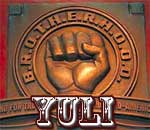
Started Topics :
40
Posts :
1660
Posted : Sep 8, 2005 00:16
|
John look,
If what u described with the zeta+ synth happens it means simply that your PC aint working well. It has nothing to do with your software ( sequencer, zeta+ synth or plugins ) since if it was a software problem as far as I used to software problems, it would simply crash.
You have a serious problem with performance that is way down to what your system capable of getting to.
Therefore I would start with shutting the PC, check if the RAM memories sit tight and from left to right in their places. Check if your Audio card sits tight and swap the PCI slot if you want. Upon the startup of your PC see if all your RAM is seen by the system. I am not super expert at BIOS setting, but in every motherboard guidebook there are are preferred settings for it's BIOS.
When windows is up, check that all your hardware working properly and the drivers for it ( especially the sound card ) are updated. If the problem continues, disconnect the Sound Card u have and try to boot the PC with it's onboard audio device. Try to run your sequencer with the onboard audio device and see how the memory behaves then.
Hope it helps
PS having said that try another heavy synth and check it's behaviour on your PC, maybe the zeta+ is the one to blame after all
        A man with a "master plan" is often a woman A man with a "master plan" is often a woman |

|
|
sy000321
IsraTrance Junior Member

Started Topics :
46
Posts :
1142
Posted : Sep 8, 2005 12:04
|
Quote:
|
On 2005-09-08 00:16, Yuli wrote:
since if it was a software problem as far as I used to software problems, it would simply crash.
|
|
not really, since we are talking windows here, any faulty app can have an inexpectable effect on the system.
Quote:
|
On 2005-09-08 00:16, Yuli wrote:
Check if your Audio card sits tight and swap the PCI slot if you want.
|
|
it's not about checking if the card sits tight is about IRQ sharing...
Quote:
|
On 2005-09-08 00:16, Yuli wrote:
PS having said that try another heavy synth and check it's behaviour on your PC, maybe the zeta+ is the one to blame after all
|
|
should do that too!
as i posted before, check you're background apps, services, servers, firewall, anti-virus, etc...
and as undertow said, check your sampling rate, sound driver buffer size, etc...
joao
        roll a joint or STFU :) roll a joint or STFU :) |

|
|
z1P^
Megalopsy

Started Topics :
28
Posts :
535
Posted : Sep 8, 2005 14:33
|
you can try loosening your memory timmings a little bit and increase the ddr frequency to gain performance
with 2.5-3-3-7 you should reach at least 260mhz (ddr520)...
with 3-4-4-7 and some luck you should reach 300mhz (ddr600)
try to keep the cpu:ddr ratio in 1:1
this new a64 cores overclock like bitches,
i reached 2780 (278x10 ddr 1:1) like nuthing with this cheap msi nf3 mobo.
that, in daw performance, is translated to unlimited fm7 synths, tonz of vanguards and z3tas 
try this and read some oc reviews for your mobo, that should help!
keep it up!
        (www) DarkPrisma.com.ar/ ~ FranticNoise.com.ar/ ~ Megalopsy.com.ar/ ~ (www) DarkPrisma.com.ar/ ~ FranticNoise.com.ar/ ~ Megalopsy.com.ar/ ~
providing shamanic euphoria until the end of the days! |

|
|
Yuli
Retired
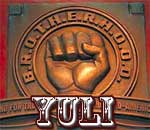
Started Topics :
40
Posts :
1660
Posted : Sep 8, 2005 23:02
|
Quote:
|
On 2005-09-08 12:04, sy000321 wrote:
Quote:
|
On 2005-09-08 00:16, Yuli wrote:
since if it was a software problem as far as I used to software problems, it would simply crash.
|
|
not really, since we are talking windows here, any faulty app can have an inexpectable effect on the system.
|
|
Well I can stand what I said since today I had a case of similarity...
I bought this nu monster PC with pretty close setup to John_c and I had a certain problem of compatibility between the motherboard and the display adapter... I got at first Gigabyte NVidia Nforce something adapter which wouldnt recognize my second monitor for some weird reason so I replaced it with MSI adapter. The monitor was revealed suddenly, but the unexpected thing was that my CPU power usage in cubase was lowered by HALF!!!
John I think u might look into this as well
        A man with a "master plan" is often a woman A man with a "master plan" is often a woman |

|
|
sundrop
IsraTrance Junior Member

Started Topics :
20
Posts :
250
Posted : Sep 8, 2005 23:30
|
well obviously its the Zeta!!
if it eats 40% of your CPU idle... i really doubt its hardware... usually if your hardware is bad, you wont be able to start windows.
try reinstalling Zeta and get the latest updates.
talk to rgc:audio and ask them to fix the problem! |

|
|
sundrop
IsraTrance Junior Member

Started Topics :
20
Posts :
250
Posted : Sep 8, 2005 23:32
|
i also have problem with display adapter.
a slow display card will really make cubase go slow for some reason. but if you have an AGP card it shouldnt matter. multiple monitors on PCI slot that f*ks my system up!! |

|
|
Yuli
Retired
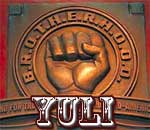
Started Topics :
40
Posts :
1660
Posted : Sep 9, 2005 06:08
|
I had the problem with display adapter on PCI Express slot which supposed to be faster then AGP and still it fucked up the speed of my PC almost TWICE!!!
It is fairly impossible that zeta+ will take 40% of CPU power from the setup that was described.. Maybe 8 or 10 zeta+ together heh
        A man with a "master plan" is often a woman A man with a "master plan" is often a woman |

|
|
john_c
IsraTrance Junior Member

Started Topics :
47
Posts :
263
Posted : Sep 9, 2005 18:34
|
Ok here's an update for you guys. This is really strange. In my project file, I erased everything but the Z3ta's and it was running around 60%. Yesterday I tried something different. I opened a new project and created 2 new Z3ta+'s from scratch, then loaded the same patches. This time, playing both of them together only hit 20% max.
Mind you though this project is completely empty except for 2 Zeta instances playing together. So my other project file has like hidden connection or vst's that I didnt take care of or something. I still am not happy with my PC's performance and will try to find out the lag but its not nearly as bad as I first thought. By the way, is Antares Filter very CPU hungry? |

|
|
john_c
IsraTrance Junior Member

Started Topics :
47
Posts :
263
Posted : Sep 9, 2005 18:36
|
|
Yuli: I read that PCI-Express is a nightmare for DAWs. Yes its faster than AGP but its using ur PCI bandwidth nontheless while AGP doesnt. So AGP is better. I ordered a PCI-E board by accident and exchanged it for a board without it. |

|
|
mlazar

Started Topics :
4
Posts :
54
Posted : Oct 24, 2005 06:34
|
Hi.
Product Description: ASUS A8V Deluxe - mainboard - ATX - K8T800 Pro
• Product Type Mainboard
• Form Factor ATX
• Dimensions (WxDxH) 12 in x 9.6 in
• Chipset Type VIA K8T800 Pro / VIA VT8237
• Max Bus Speed 2000 MHz
• Processor 0 ( 1 ) - Socket 939
• Compatible Processors Athlon 64
• RAM 0 MB (installed) / 4 GB (max)
• Supported RAM Technology DDR SDRAM
• Storage Controller RAID ( Serial ATA-150/DMA/ATA-133(Ultra) )
• Storage Controller (2nd) RAID ( Serial ATA-150 )
• Audio Output Sound card - VIA VT8237 - 7.1 channel surround
• Networking Network adapter - Marvell Yukon 88E8001 - Ethernet, Fast Ethernet, Gigabit Ethernet
The V in your Asus motherboard stands for Via. Well it *should* stand for vile when it comes to working with Audio. YOUR MILEAGE MAY VARY when using Via chipsets. I would not recommend it. (!!!) Yuli's Mobo (I'm guessing?) is using an Nvidia NForce chipset (which work well with ATI but better with NVidia adapters). Other Chipsets that are reported to work well are SIS and AMD. I would be interested in seeing you ghost your config onto a new board and see how that song plays.
Couple other things I haven't seen posted: 1. Hit the Pause key when your system boots. There is a diagnostic screen that flashes way too quickly to read. You are looking for the IRQ and DMA device listing. Whether you run ACPI or Standard PC, you are best having ALL those devices on unique IRQ/DMA channels. Changing the slot of the card can help, as many boards have a hard-wired interrupt sequence as well, and MANY share the slots with other devices on the board (which used to take a slot). Disable things like parallel port, serial port, network adapter, etc. This should give your system more IRQs to play with. Some BIOS can hard-assign an IRQ to a slot. Award Bios tend to have this feature. I run the AMD 760-MPX chipset and the bios only allows me to toggle bus mastering and PCI Latency timing which I would suggest tweaking last, setting a higher priority for the slot your sound card is on.
One last thing: never install a card in the slot next to your AGP card. Many mobos share Hard-Wired IRQ A to these two slots.
Hope this helps.
-M
|

|
|