| Author
|
DAW performance problems - need help
|
john c
IsraTrance Junior Member

Started Topics :
11
Posts :
57
Posted : Sep 6, 2005 18:24
|
SO a couple months ago I built a new DAW with some pretty good parts. I really thought this would be a monster. However, I quickly pushed it to its max and now wondering how is this possible?? My current project is now at 90% idle on the VST performance bar! I am ONLY running 2 instances of Zeta+ with about 15 plugins (like Ohmboyz Delay, QuadraFuzz, etc) and Reason rewired. Taking most of the plugins out still leaves me at 70%! I noticed one instance of Z3ta+ is takign up 40% CPU?
I noticed only about 50% of my memory was being used during playback, so Im pretty sure this is a CPU issue.
Check out the specs of my pc and tell me if this makes sense or if soemthing is really wrong with this CPU.
PART |MODEL
------------------------------------------------------------------------
CPU | AMD ATHLON 64 3500+ VENICE
MOBO | ASUS A8V DELUXE
RAM | CORSAIR XMS 1 GB DUAL CHANNEL MEMORY (2-2-2-5 CAS)
HD 1 | WESTERN DIGITAL CAVIAR 120 GB ULTRA ATA 100
HD 2 | SEAGATE BARRACUDA 160 GB U ATA100
CASE | ULTRA DRAGON CASE + 500W POWERSUPPLY
AUDIO | AUDIOPHILE 2496
VIDEO | ATI Radeon 9550 128 MB 8X AGP Dual head
Note: this is a DAW, no internet, no spyware, just 100% music. Where should I look to see why performance is being bogged down? And what can I do to further increase this speed? Thanks guys.
|

|
|
index
IsraTrance Junior Member

Started Topics :
36
Posts :
548
Posted : Sep 6, 2005 18:47
|
well polyphony is cpu depending.The more the Voices are,the more cpu they use.Also good plug ins are hungry for cpu.
U should mixdown(audio record) the hungry for cpu parts like zeta and other heavy plug ins,or reduce the polyphony or oscilators continue composing and when cpu seems to die,mixdown(bounce) |

|
|
john c
IsraTrance Junior Member

Started Topics :
11
Posts :
57
Posted : Sep 6, 2005 19:20
|
|
yes I understand freezing vst's and bouncing. problem is im not ready to commit to the sound just yet. The real Q here is, does this seem NORMAL for a CPU like the one I posted. |

|
|
EYB
Noized

Started Topics :
111
Posts :
2849
Posted : Sep 6, 2005 19:20
|
Z3ta needs quiet much cpu power, but 40% is far to much.
I just tested to load four z3tas into fruity and playing them all together the organish pad preset and i got maximum peaks of 25 percent cpu playing 4 voices (poly 4). Playing 12 voices (poly 12) i get peaks at 41 percent (jumping between 30 and 41).
So maybe it is a software problem - bad installation, drivers, bad cracked software
Do some test with different sequencers and benchmarks. Check out sisoft sandra or pc mark.
Peace
        Signature Signature |

|
|
sy000321
IsraTrance Junior Member

Started Topics :
46
Posts :
1142
Posted : Sep 6, 2005 19:38
|
hi john c,
wich is your sequencer and OS? have you got many background tasks runing (anti-virus, firewall, tcp servers, etc?)
check the irqs in your system and make sure the video and sound sound card aren't sharing the same IRQ (makes some difference in certain setups).
if those cards are sharing the same IRQ move one (or both) to another PCI slot (i guessing it's pci)
check if the FX plugs are made using synth edit! if they are try to disable those because synth edit is a true cpu waster.
reverb plugs are also very cpu intentive... if you have many try to share them using the auxes in your sequencer mixer...
if possible make a boot option for your system with no net access or lan adapter configured (lan, modem, adsl or cable card).
        roll a joint or STFU :) roll a joint or STFU :) |

|
|
john_c
IsraTrance Junior Member

Started Topics :
47
Posts :
263
Posted : Sep 6, 2005 22:42
|
thanks for the response.
I am using Cubase SX2 on Windows XP.
No anti-virus firewall, etc. This PC can't even connect to the internet. I have 2 hard-drives, one for audio, one for programs. It really is a DAW. ALl my Plugins are either Waves, Antares, or Ohmboys for this project so they are good quality.
When I removed most of my reverbs and delays, my CPU was still idling at 70%!! I have no idea.
How do i begin to find the source of the problems? |

|
|
EYB
Noized

Started Topics :
111
Posts :
2849
Posted : Sep 6, 2005 23:26
|
|
john_c
IsraTrance Junior Member

Started Topics :
47
Posts :
263
Posted : Sep 6, 2005 23:33
|
|
thank you very much EYB! I will update my results when I get a chance. |

|
|
Yuli
Retired
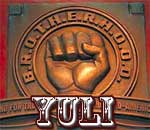
Started Topics :
40
Posts :
1660
Posted : Sep 7, 2005 04:37
|
john_c from what u r saying u have a very solid setup here. Your RAM is one of the finest u can get around. Is your motherboard socket 754 or 939?
From my personal knowledge, both 939 and 754 MSI Neo Platinum motherboards working very well under stress - not that I made a big research but myself and some more friends use these boards and they do the job just fine. Unfortunately I have no idea about Asus motherboards, so this is one thing u should check out considering Audio and the mobo u use.
I would look for hardware compatibility problem especially between motherboard / sound card and motherboard / RAM
Good luck
        A man with a "master plan" is often a woman A man with a "master plan" is often a woman |

|
|
john_c
IsraTrance Junior Member

Started Topics :
47
Posts :
263
Posted : Sep 7, 2005 08:32
|
|
Yuli
Retired
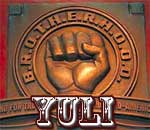
Started Topics :
40
Posts :
1660
Posted : Sep 7, 2005 12:25
|
I understand that u use a good board, but your definition of a problem sounds like hardware to me. You have got a monster of a PC - in this case if u r stuck in a situation in which one zeta+ machine eats 40% of your CPU power then u have a problem. In a setup like u have u should be able to easily put 10 zeta+ synths and it wouldnt blink or go over 50%
        A man with a "master plan" is often a woman A man with a "master plan" is often a woman |

|
|
sy000321
IsraTrance Junior Member

Started Topics :
46
Posts :
1142
Posted : Sep 7, 2005 12:29
|
try to switch the soundcard to another slot
if it is sharing IRQs with another card performance can decrease a lot
there's a list of the faster IRQs somewhere in the net, place the card in on wich gives faster access (i'll have to switch the card from slot to slot to find the irqs to each one or read the motherboard manual)
        roll a joint or STFU :) roll a joint or STFU :) |

|
|
Tiken Chika

Started Topics :
4
Posts :
40
Posted : Sep 7, 2005 13:48
|
|
what is you latency buffer? |

|
|
EYB
Noized

Started Topics :
111
Posts :
2849
Posted : Sep 7, 2005 14:04
|
Did u setup ur bios? Ram settings, drive settings?
What about chipset-drivers, are they installed?
--
I had bought a ASUS deluxe board last year and didn't work after putting together a new daw. It was broken from the beginning.
Some with ddr ram. The memory is very often broken if u buy it, even ram from good brands.
--
So next test i would do with new system is testing the new ram modules. Check out Microsft Memory Diagnostics freeware
http://oca.microsoft.com/en/windiag.asp
        Signature Signature |

|
|
john_c
IsraTrance Junior Member

Started Topics :
47
Posts :
263
Posted : Sep 7, 2005 21:04
|
EYB:
"Did u setup ur bios? Ram settings, drive settings?"
My friend set it up for me, im not the most experienced when building a pc, hes pretty good though. RAM seems like its working ok but how do I make sure its running at max speed? 400mhz for example? What do you mean by drive settings?
Also, do my benchmarks seem ok?
Sy000321:
I only have 2 cards, my Audiophile 2496 and an AGP video card which I dont believe uses the PCI bus. WOuld swithcing around my soundcard matter then?
Tiken: based on how much CPU is being used at IDLE mode, I dont think tinkering with latency should matter right? PLus its WAY too slow, especially based on what Yuli and people on Protools forums said.
Yuli: If its a hardware problem, what can I do?  SHould I just return the board completely and wait 2 weeks to get a new one just in case? SHould I just return the board completely and wait 2 weeks to get a new one just in case?
|

|
|