| Author
|
cubase workflow and shortcuts (again...)
|
orgytime
IsraTrance Full Member

Started Topics :
120
Posts :
1703
Posted : Jul 8, 2011 16:11:47
|
i know there are alot of threads about this,
and alot of you alrdy know it, anyhow here
are some things, what i think are the most
important things to speeds up the workflow!
------------------------------------------
1)
selecting a audio/midi clip, press "P" and then "L"!
(this will set the loop locators on your selected clip
and set your locator to the start of your clip, so you just
have to perss "space" to play it from the start.)
------------------------------------------
2)
create a new shortcut for "exporting audio track"
(for fast bouncing!)
------------------------------------------
3)
using instrument tracks instead of midi tracks!
(no routing needed, alows copying whole VST tracks with
automation etc --> righclick "create intrument track,
select vst". for copying, just select the track, rightclick, duplicate)
thanks to makus for this tip...
------------------------------------------
4)
pressing "z" will make all your tracks small and just make
your selcted track big in size
(important for big projects)
------------------------------------------
5)
zoom in and out with "g" & "h"
------------------------------------------
please share your workflow increaser too 
cheers
        www.soundcloud.com/orgytime www.soundcloud.com/orgytime |

|
|
orgytime
IsraTrance Full Member

Started Topics :
120
Posts :
1703
Posted : Jul 8, 2011 16:44
|
---------------------------------------------------------------
6)
press "1" on your NUM-PAD and your locator will jump to the start of your loop.
---------------------------------------------------------------
7)
press "/" to on/off your loop
        www.soundcloud.com/orgytime www.soundcloud.com/orgytime |

|
|
supergroover
IsraTrance Junior Member

Started Topics :
39
Posts :
1505
Posted : Jul 8, 2011 16:58
|
spacebar will start your liveset, sit back & relax, talk with some chicks, drink a caipirinha and come back in 60 minutes 
        soundcloud.com/supergroover soundcloud.com/supergroover |

|
|
aciduss
IsraTrance Full Member

Started Topics :
112
Posts :
1490
Posted : Jul 8, 2011 17:30
|
I have shortcuts for changing the snap settings 1/32 1/16 1/8 1/4... I use ALT+numbers for this but you can make your own. This really make a difference when editing.
Also shortcuts for Bounce, Reverse, Pitch Shift, Delay and Reverb are very useful.
cheers. |

|
|
Colin OOOD
Moderator

Started Topics :
95
Posts :
5380
Posted : Jul 8, 2011 18:07
|
I haven't used the menu commands for some of these for years so please forgive me if I get the command names a bit wrong, I hope you can figure out what I mean!
Make shortcuts for 'Convert to Part' (I use '=') and for 'Dissolve Part' (I use '-').
Make a shortcut to convert a linked/ghost part to an individual one (I use '#')
<alt>l plays from the start of the current selection.
<alt><space> plays the length of the current selection ONLY.
Make a shortcut for 'Undo Zoom' - along with any other zoom shortcuts you make (I have several) and built-in commands (such as <alt>s to zoom in on the current selection) , it's very powerful and will let you focus very quickly on different areas of your project.
        Mastering - http://mastering.OOOD.net :: www.is.gd/mastering Mastering - http://mastering.OOOD.net :: www.is.gd/mastering
OOOD 5th album 'You Think You Are' - www.is.gd/tobuyoood :: www.OOOD.net
www.facebook.com/OOOD.music :: www.soundcloud.com/oood
Contact for bookings/mastering - colin@oood.net |

|
|
A.Rosengren
Solid Snake

Started Topics :
266
Posts :
4139
Posted : Jul 9, 2011 17:07
|
Events to part is a must, I bind alt+e, alt+v midi transpose alt+p pitch transpose alt+ alt+q import audio ^^ small changes that makes life easy 
A
|

|
|
Soundmagus
IsraTrance Full Member

Started Topics :
67
Posts :
633
Posted : Jul 10, 2011 03:37
|
|
e-scape
IsraTrance Junior Member

Started Topics :
17
Posts :
351
Posted : Jul 10, 2011 04:15
|
Quote:
|
On 2011-07-10 03:37, Soundmagus wrote:
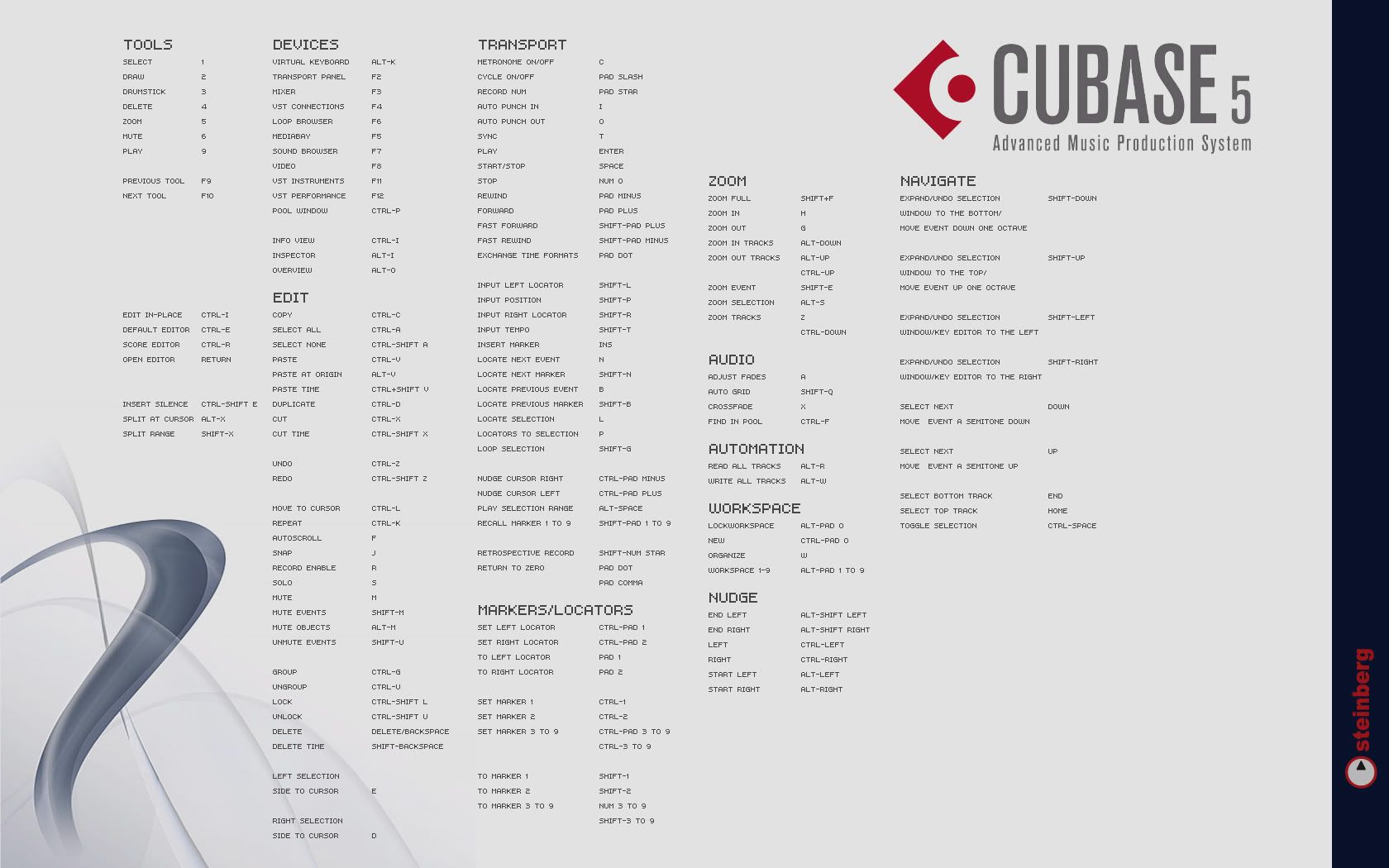
|
|
 |

|
|
Suloo
IsraTrance Full Member

Started Topics :
87
Posts :
2822
Posted : Jul 15, 2011 07:47
|
If you hold down shift+alt and click on the little "e" on the channel..every plugin in the insert chain will show up...
if you then hold down shift+cmd and hit the "e" all plugs disappear..
this is for mac, on windows it should be shift+ctrl..
you even can place your plugs in a certain way..like a channel strip or whatever..and just get it on or off..
cheers
        -------......-------...-..-..-..-.-.-.-.- -------......-------...-..-..-..-.-.-.-.- |

|
|
Supa Tu Zill
IsraTrance Junior Member

Started Topics :
25
Posts :
86
Posted : Jul 15, 2011 09:36
|
Fast offline processing:
Create shortcuts for Increment Event Volume and Decrement Event Volume;
I use shift+a (volume up) shift+z (volume down)
Create shortcuts for most often used plugins like ctrl+shift+e for echo.
And bouncing of course! I use alt+b        Jonesy Jonesy |

|
|
Supa Tu Zill
IsraTrance Junior Member

Started Topics :
25
Posts :
86
Posted : Jul 15, 2011 09:41
|
Quote:
|
On 2011-07-08 16:11:47, orgytime wrote:
4)
pressing "z" will make all your tracks small and just make
your selcted track big in size
(important for big projects)
------------------------------------------
|
|
I hate this because it's sometimes (like u said) very useful but other times when u accidentally hit it then it just messes up your workflow and u cannot get back to the view where u was.
        Jonesy Jonesy |

|
|
Suloo
IsraTrance Full Member

Started Topics :
87
Posts :
2822
Posted : Jul 15, 2011 10:20
|
Quote:
|
On 2011-07-15 09:36, Supa Tu Zill wrote:
Fast offline processing:
Create shortcuts for Increment Event Volume and Decrement Event Volume;
I use shift+a (volume up) shift+z (volume down)
Create shortcuts for most often used plugins like ctrl+shift+e for echo.
And bouncing of course! I use alt+b
|
|
Quite interesting 
A shortcut for streight offline bounce or plug selection if a region is selected...will try to set it up..
another one some might not have realized in the list of soundmagus is the loop start thing...
select some regions and hit shift+G to automatically cover it with a cycle bar and immediatly start playback...one of the most used shorts besides cmd+Z and shift+cmd+Z in my place..

Nice thread..keep them coming, what makes your workflow special?
        -------......-------...-..-..-..-.-.-.-.- -------......-------...-..-..-..-.-.-.-.- |

|
|
Colin OOOD
Moderator

Started Topics :
95
Posts :
5380
Posted : Jul 15, 2011 19:27
|
Quote:
|
On 2011-07-15 09:41, Supa Tu Zill wrote:
Quote:
|
On 2011-07-08 16:11:47, orgytime wrote:
4)
pressing "z" will make all your tracks small and just make
your selcted track big in size
(important for big projects)
------------------------------------------
|
|
I hate this because it's sometimes (like u said) very useful but other times when u accidentally hit it then it just messes up your workflow and u cannot get back to the view where u was.
|
|
UNDO ZOOM - make a shortcut for it! (I use <shift><ctrl><alt>-z). It's a lifesaver, you'll never get lost on your projects again.
        Mastering - http://mastering.OOOD.net :: www.is.gd/mastering Mastering - http://mastering.OOOD.net :: www.is.gd/mastering
OOOD 5th album 'You Think You Are' - www.is.gd/tobuyoood :: www.OOOD.net
www.facebook.com/OOOD.music :: www.soundcloud.com/oood
Contact for bookings/mastering - colin@oood.net |

|
|
Supa Tu Zill
IsraTrance Junior Member

Started Topics :
25
Posts :
86
Posted : Jul 16, 2011 17:03
|
Quote:
|
On 2011-07-15 19:27, Colin OOOD wrote:
Quote:
|
On 2011-07-15 09:41, Supa Tu Zill wrote:
Quote:
|
On 2011-07-08 16:11:47, orgytime wrote:
4)
pressing "z" will make all your tracks small and just make
your selcted track big in size
(important for big projects)
------------------------------------------
|
|
I hate this because it's sometimes (like u said) very useful but other times when u accidentally hit it then it just messes up your workflow and u cannot get back to the view where u was.
|
|
UNDO ZOOM - make a shortcut for it! (I use <shift><ctrl><alt>-z). It's a lifesaver, you'll never get lost on your projects again.
|
|
thx!
        Jonesy Jonesy |

|
|
Perma Fry
IsraTrance Full Member

Started Topics :
56
Posts :
2835
Posted : Jul 18, 2011 16:11
|
Quote:
|
On 2011-07-15 19:27, Colin OOOD wrote:
Quote:
|
On 2011-07-15 09:41, Supa Tu Zill wrote:
Quote:
|
On 2011-07-08 16:11:47, orgytime wrote:
4)
pressing "z" will make all your tracks small and just make
your selcted track big in size
(important for big projects)
------------------------------------------
|
|
I hate this because it's sometimes (like u said) very useful but other times when u accidentally hit it then it just messes up your workflow and u cannot get back to the view where u was.
|
|
UNDO ZOOM - make a shortcut for it! (I use <shift><ctrl><alt>-z). It's a lifesaver, you'll never get lost on your projects again.
|
|
Can't you just use 'g' and 'h'???
|

|
|