| Author
|
Cubase Sx 2 Automation !
|
WAVELOGIX
Wavelogix

Started Topics :
136
Posts :
1214
Posted : Jul 12, 2004 10:22
|
hey guys ,
wassup ???
ok ... i have started using cubase sx entirely to make my trks and im really good with it . trks are commin out really nice ..
but im stuck with 1 thing guys ... just cant seems to get it right
AUTOMATION ....
when i was on fruity , i always would do automation with gr8 ease and accuracy ...
no doubt cubase sx also has far more automation options and greater accuracy ...
but i just cant seem to get it right ...
for example .. if i want a volume automation ramp frm -37db to -25 db ... i chosse the pencil , open the corresponding automation trk and then draw the points ... but the points are never -37db or wat i want ... its always like -37.44 or sumthin liek tht ...
and another thing is tht , when i move my pencil over the automation line , i dont know where the levels actually are , until i hit a point and then move it ...
so this is where im facing a difficulty ...
if any u pro cubase users could pls teach me a simple and acuurate way to do pinpoint automation , ill be more than set with this giant software !
PLUR .. boom
        http://www.youtube.com/watch?v=CTPJuMSwzUQ http://www.youtube.com/watch?v=CTPJuMSwzUQ |

|
|
bLv
IsraTrance Junior Member

Started Topics :
13
Posts :
35
Posted : Jul 12, 2004 19:09
|
Firstly dont use the pencil tool. Use the line tool (if you're not already). its on the drop down menu next to the pencil tool if Im not mistaken. This way you can draw perfect ramps every time. Also try the parabola tool for more 'natural' (if thats what you want) fades.
And who really cares if you cant get exactly -37dB??? I mean as long as its 'near' and more importantly sounds right & GOOD.
Also try the Cubase help files or PDFs. They are really good at walking you through automation etc. Also try the "Getting Started" documentation that comes with Cubase SX. Also a PDF if Im not mistaken.
BOOOOOOOOOOOOOOOM!
        "We are the music makers and we are the dreamers of dreams..." -- Arthur O'Shaughnessy "We are the music makers and we are the dreamers of dreams..." -- Arthur O'Shaughnessy |

|
|
Surrender
IsraTrance Team

Started Topics :
506
Posts :
5388
Posted : Jul 12, 2004 20:49
|
once you do get the automation to go, i find its easier for me (as a novice) to do small automations, record them and then place them in a track already automated.
        "On the other hand, you have different fingers." "On the other hand, you have different fingers."
http://myspace.com/gadimon |

|
|
fuzzikitten
Annunaki
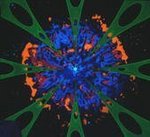
Started Topics :
40
Posts :
603
Posted : Jul 12, 2004 21:50
|
Surrender,
Is there an easy way to rearrange already-recorded automations? I get very frustrated moving my midi data for a loop, only to have to go down to any automations for that loops and select all the tick marks and then drag them to the new location in the song - while worrying about moving them up or down and adjusting the final value.
In Reason you can 'paint' over an automation so that in the sequencer you can rearrange it as you would midi data - any idea if Cubase has something similar?
Thanks!
-Alex |

|
|
Surrender
IsraTrance Team

Started Topics :
506
Posts :
5388
Posted : Jul 12, 2004 22:48
|
Quote:
|
On 2004-07-12 21:50, fuzzikitten wrote:
In Reason you can 'paint' over an automation so that in the sequencer you can rearrange it as you would midi data - any idea if Cubase has something similar?
|
|
yes  colors make life much easier... and all recent versions of cubase have it. colors make life much easier... and all recent versions of cubase have it.
        "On the other hand, you have different fingers." "On the other hand, you have different fingers."
http://myspace.com/gadimon |

|
|