| Author
|
Cubase Routing Question
|
john_c
IsraTrance Junior Member

Started Topics :
47
Posts :
263
Posted : Jan 12, 2005 15:52
|
So I think I mastered most of the basics of Cubase SX2 by now. However, there is still a question I can't seem to figure out. Suppose I have a VSTi channel (say Albino) with say a Delay plugin, a Reverb plugin, and then a compressor plugin hooked up to it. So the sequence is VSTi -> Delay -> Reverb -> Comp.
Suppose now I want to change the order to:
VSTi -> Comp -> Reverb -> Delay, without re-creating these plugins. Is there a way to see the order of the chain and manipulate it without starting over? I hope there is! Please help. |

|
|
fuzzikitten
Annunaki
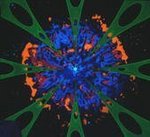
Started Topics :
40
Posts :
603
Posted : Jan 12, 2005 15:56
|
argh, yeah! I'd love to be able to quickly swap the order without saving each effect as a preset and recreating it (done that *way* too many times).
Anyone know if this is possible?
thanks! |

|
|
Mike A
Subra

Started Topics :
185
Posts :
3954
Posted : Jan 12, 2005 16:19
|
|
Just a note - it's much better having delays & reverbs as send effects.
|

|
|
fuzzikitten
Annunaki
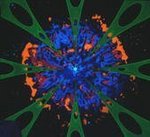
Started Topics :
40
Posts :
603
Posted : Jan 12, 2005 17:58
|
Quote:
|
On 2005-01-12 16:19, Mike A wrote:
Just a note - it's much better having delays & reverbs as send effects.
|
|
Is there any audible difference between using a delay as a send effect vs having it as an insert? Doesn't the mix setting (on an insert) allow you the same control as varying the amount of send?
Obviously with a send you can have a single reverb/delay for many instruments, and thus save on CPU, but is there some other audio characteristic that a send effect has that an insert does not?
(always been curious about this)
thanks,
-Alex |

|
|
Mike A
Subra

Started Topics :
185
Posts :
3954
Posted : Jan 12, 2005 18:02
|
Well, using it with inserts will create reverb on the delay or delay on the reverb, which is hard to control using the mix in the insert.
Much easier to do with send effects.
|

|
|
Colin OOOD
Moderator

Started Topics :
95
Posts :
5380
Posted : Jan 12, 2005 18:21
|
In answer to the question, there is no way of doing this in either SX v2 or SX v3.
Trip is right - it's generally much more efficient to add reverbs and delays as send effects. Doing it this way allows you you change the balance between dry and effect for each sound from that sounds channel editor, without opening the plugin's window. Also not all plugins of this type provide a dry/wet mix control.
Think of it this way: if your tune has 20 different tracks and you want them all to have reverb on them that sounds the same, but with a different amount for each sound (something that is very common in production), would it be better to use all your processing power adding reverbs in the inserts of each channel, having the controls set up the same for each one, or having just one reverb set up as a send effect and sending the correct amount of each sound to it using the aux sends?
        Mastering - http://mastering.OOOD.net :: www.is.gd/mastering Mastering - http://mastering.OOOD.net :: www.is.gd/mastering
OOOD 5th album 'You Think You Are' - www.is.gd/tobuyoood :: www.OOOD.net
www.facebook.com/OOOD.music :: www.soundcloud.com/oood
Contact for bookings/mastering - colin@oood.net |

|
|
Janue
IsraTrance Junior Member

Started Topics :
19
Posts :
514
Posted : Jan 12, 2005 18:38
|
Quote:
|
On 2005-01-12 15:52, john_c wrote:
So I think I mastered most of the basics of Cubase SX2 by now. However, there is still a question I can't seem to figure out. Suppose I have a VSTi channel (say Albino) with say a Delay plugin, a Reverb plugin, and then a compressor plugin hooked up to it. So the sequence is VSTi -> Delay -> Reverb -> Comp.
Suppose now I want to change the order to:
VSTi -> Comp -> Reverb -> Delay, without re-creating these plugins. Is there a way to see the order of the chain and manipulate it without starting over? I hope there is! Please help.
|
|
hello i have a question about these, the order of the plug ins u insert affect in some way to the sound?? like if a have a Filter>delay>Flanger or if i have a Flanger>Filter>delay the effect change doesnt it come off like a single sound all togheter?? hehe sorry about this silly question  |

|
|
Mike A
Subra

Started Topics :
185
Posts :
3954
Posted : Jan 12, 2005 18:42
|
|
It matters.
|

|
|
Wanka Tanka

Started Topics :
4
Posts :
156
Posted : Jan 12, 2005 19:41
|
Quote:
|
On 2005-01-12 18:21, Colin OOOD wrote:
In answer to the question, there is no way of doing this in either SX v2 or SX v3. |
|
..funny in FLstudio you can route the plugins in the mixer window extremely easy by selecting "move up or down" and can put them inna order you want in 2 seconds..
sad to know that the ultrapro cubase doesnt have this kind of function even in the brand new SX 3
|

|
|
Surrender
IsraTrance Team

Started Topics :
506
Posts :
5388
Posted : Jan 12, 2005 20:08
|
yeah, its one of the few things that logic has over cubase... shame - but cest la vie.
        "On the other hand, you have different fingers." "On the other hand, you have different fingers."
http://myspace.com/gadimon |

|
|
Hayez

Started Topics :
8
Posts :
393
Posted : Jan 12, 2005 20:56
|
There is still a lot you can do to prevent such case.
1. save the settings of each plug-in that you want to move, then reorder them and load the settings back.
2. leave 1 insert blank each time you load a plug-in as a place holder, then you can use it in such case.
PT, DP and Logic had that feature for a long time, so I'm sure they have it on their feature list requests.        "a new art came into my mind which only you can create, the Art of Noises, the logical consequence of your marvelous innovations." Russolo, 1913 "a new art came into my mind which only you can create, the Art of Noises, the logical consequence of your marvelous innovations." Russolo, 1913 |

|
|
Mike A
Subra

Started Topics :
185
Posts :
3954
Posted : Jan 12, 2005 21:29
|
That's what I do. Always leave room for more plugins 
|

|
|
john_c
IsraTrance Junior Member

Started Topics :
47
Posts :
263
Posted : Jan 12, 2005 21:55
|
Well thanks for the answers guys. Im quite surprised actually that you can't do this at it seems like a very basic thing to do. Even when you use them as send-effects though, you still have to worry about the order right? But I guess its easier to flip flop the order with sends.
Now, I agree with saving resources using sends. But allow me to open up the question more. What has worked for you when making say a Reverb that could apply to several channels. Do you have a Reverb for all synths and say a separate reverb for percussion? I mean, the reverb has more parameters than simply dry/wet. So basically what I'm asking for is a strategy for setting up effects that are versatile enough for several different channels. Any input greatly appreciated guys. |

|
|
Colin OOOD
Moderator

Started Topics :
95
Posts :
5380
Posted : Jan 13, 2005 00:32
|
|