| Author
|
Crackling sound from speakers
|
Conny
IsraTrance Senior Member

Started Topics :
224
Posts :
149
Posted : Oct 12, 2012 18:53:07
|
Im working on a song with my laptop and i always hear this crackling sound when i play my song.I´ve deleted as many unused vst´s as possible but the problem doesn´t dissapear.
I don´t hear this crackling sound when i play my other songs.
i use a audio driver in fruity loops called ASIOFORALL V2
|

|
|
PoM
IsraTrance Full Member

Started Topics :
162
Posts :
8087
Posted : Oct 12, 2012 18:57
|
|
it s not a expired demo of a plugin or something like that? |

|
|
Suloo
IsraTrance Full Member

Started Topics :
87
Posts :
2822
Posted : Oct 12, 2012 19:14
|
increase buffer size?
        -------......-------...-..-..-..-.-.-.-.- -------......-------...-..-..-..-.-.-.-.- |

|
|
psyraal
IsraTrance Full Member

Started Topics :
77
Posts :
768
Posted : Oct 12, 2012 19:42
|
atmos peaking? i had the same problem with one of my tracks, the atmosphere output sample had a frequency that kept giving me this crackling sound, fucking annoying. had to eq the bitch properly in order to get rid of the problem
       
https://soundcloud.com/neervos |

|
|
Alien Bug
IsraTrance Junior Member

Started Topics :
27
Posts :
682
Posted : Oct 13, 2012 02:36
|
|
Melange5738
IsraTrance Junior Member
Started Topics :
13
Posts :
142
Posted : Oct 13, 2012 04:54
|
|
I know that issue but I have not found a permanent solution. I usually delete the new VSTi tracks one by one until it disappears. It does not come up immediately, it sneaks up on me after I have been working on the new tracks for a while. Which kinda sucks. |

|
|
psyraal
IsraTrance Full Member

Started Topics :
77
Posts :
768
Posted : Oct 13, 2012 15:02
|
Quote:
|
On 2012-10-13 04:54, Melange5738 wrote:
I know that issue but I have not found a permanent solution. I usually delete the new VSTi tracks one by one until it disappears. It does not come up immediately, it sneaks up on me after I have been working on the new tracks for a while. Which kinda sucks.
|
|
probably poor sound card
       
https://soundcloud.com/neervos |

|
|
Soma_Happiens
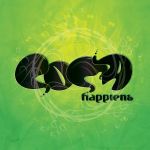
Started Topics :
9
Posts :
120
Posted : Oct 14, 2012 09:54
|
|
Melange5738
IsraTrance Junior Member
Started Topics :
13
Posts :
142
Posted : Oct 14, 2012 15:43
|
|
Yeah I do not have a real sound card on my laptop, I was surprised I could do anything with it. However, it works for like 75-90% of everything I need to do. |

|
|
knocz
Moderator

Started Topics :
40
Posts :
1151
Posted : Oct 14, 2012 17:06
|
ASIO4ALL is probably the best you can do with your internal audio sound card, and to reduce your problem you either have to increase your buffer in you ASIO4ALL panel, or reduce the amount of processing on your track.
One thing for sure: it's not a good policy to have "unused plugins", they'll just keep on consuming their memory and CPU time. Try to keep these at none.
Also, have you though of bouncing the track/VST's to audio? Like that you can render a track, the CPU can time it's time calculating the resulting wave, and than you just need to play the wave. The resulting audio is the same: however, you'll loose the capability of tweaking any of the source VST parameters, but gain so much in sample mangling capability.
Quote:
|
On 2012-10-14 15:43, Melange5738 wrote:
Yeah I do not have a real sound card on my laptop, I was surprised I could do anything with it. However, it works for like 75-90% of everything I need to do.
|
|
(your sound card is real, don't degrade it  ) But you've hit the jackpot here with this one! Contrary to beliefs, you don't need a "professional grade" sound card to make music, only if you need to meet some specific requirements (like low latency, or by some reason you really need a TON of processing happening, or the whole multiple I/O issue). I've had about a year or two without my whole studio, just producing on a lame work laptop due to the urge of producing something, and I actually did a whole bunch of cool tracks with this setup.. just need to keep it on the low-side in the processing! ) But you've hit the jackpot here with this one! Contrary to beliefs, you don't need a "professional grade" sound card to make music, only if you need to meet some specific requirements (like low latency, or by some reason you really need a TON of processing happening, or the whole multiple I/O issue). I've had about a year or two without my whole studio, just producing on a lame work laptop due to the urge of producing something, and I actually did a whole bunch of cool tracks with this setup.. just need to keep it on the low-side in the processing!
        Super Banana Sauce http://www.soundcloud.com/knocz Super Banana Sauce http://www.soundcloud.com/knocz |

|
|
psyraal
IsraTrance Full Member

Started Topics :
77
Posts :
768
Posted : Oct 14, 2012 21:16
|
|