| Author
|
cover gfx in 300 DPi .PDF files???
|
SiENiS
Sienis

Started Topics :
4
Posts :
47
Posted : Mar 25, 2009 18:52:07
|
greets.. i wanted to ask if thereīs any label here using Arabesque Distribution as their distribution company?
(or gfx artist who might know)
and this leads to the other question...
they want this:
300dpi files on top their .pdf templates...
but for some reason they refuse the stuff i sent them... which in my opinion is exactly what they were asking for..
i added the JPG files on top of their templates which are in .pdf format
but they refuse to specify what the f*** is wrong with the files they got from me and keep repeating about the 300dpi .pdf files the want....
so is there anyone here than can help me out? anyone who had the same problem?
someone who might be able to walk me through it so i can see what iīm doing wrong...
TonzOfLOVE! |

|
|
stu|ART
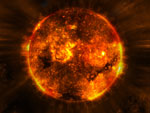
Started Topics :
2
Posts :
89
Posted : Mar 25, 2009 21:11
|
hey SiENis
first thing - the templates they rpovide is only a guide... its shows the measurements + the bleed (3mm all round so that when they trim, or print skew, theres no bits of white (or paper colour) visible. So you design your work 12.6cm x 12.6cm (in its folded state) the 0.6cm is bleed area.
next thing, you've designed it, its got the bleed (if its been done in photoshop - make sure the image you are working on is 300dpi - check this in "image - image size - resolution"), flatten it, save it as a 300dpi PDF cmyk.
If you've done it in another program - ie. illustrator make sure when you export it that a. the fonts have been converted to paths, b. you've included a 3mm bleed allround. Then print a postscript version (making sure it matches up to the provided templates dimensions) and distill that into a pdf.
So in theory if you had to print out the cover you've designed (to scale) and the template provided by arabesque (to scale ) if you lay them over each other and hold them up to a light the should fit perfectly.
jpegs are generally no good for print.. more for web usage. They want a 300 dpi, PDF, to the dimensions of their templates.
It is bullshti that they dont really at least offer an online tutorial or something to help people through the process.
If you still having issues let me know and I'll assist with sorting it out.
Hope you come right bro
Cheers,
stuart |

|
|
SiENiS
Sienis

Started Topics :
4
Posts :
47
Posted : Mar 26, 2009 11:08
|
thank you so much for the help brO 
i really appreciate it!!
ok well, this is how iīm doing it now, step by step... so i apologize for the amount of text to come..
i open their .PDF files in photoshop, which seems to automatically convert them into .PSD files..
i choose this when i opened the .PDFs:
RESOLUTION: 300dpi
MODE: CMYK Colour)
BIT DEPTH: 8bit (i assume this, cause the original art i got from the artist is in CMYK/8bit)
the default width of, for example the 'Master_cd_layt_4pp_240x120' is 24.79*12.79cm... (i donīt touch these settings)
then i click n drag the image from the original cover artwork on top of the template.. (i hope itīs not supposed to be the other way around?)
i assumed the PAGE1 side is for the front of the CD cover, the main picture...
i donīt have a booklet so i put the 2nd picture, thatīs behind the front when you open the CD case, on PAGE2
i flatten the image after checking the resolution and hit Save As > PDF file
this is where it gets very confusing..
thereīs a hundred options in the 'Save As PDF' window that pops up... with general, compression, output, security Options..
i choose:
PRESET 'High Quality Print'
STANDARD: None
Compatibility: Acrobat 5 (PDF 1.4)
and in the other options:
GENERAL: i uncheck all the boxes.
COMPRESSION: None & Do Not Downsample.
OUTPUT: No Conversion & Donīt Include Profile.
SECURITY: i donīt touch that one 
now i hit 'SAVE PDF' -------> DONE!
is this all correct if i do it this way?
|

|
|
stu|ART
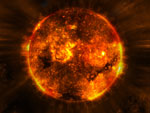
Started Topics :
2
Posts :
89
Posted : Mar 26, 2009 11:33
|
check yer pm  |

|
|
|