| Author
|
Can I midi control a channel's volume in cubase sx 3??
|
"42"
IsraTrance Full Member

Started Topics :
130
Posts :
516
Posted : Aug 11, 2008 04:47:41
|
|
sendtoglennc
IsraTrance Junior Member

Started Topics :
22
Posts :
156
Posted : Aug 11, 2008 12:13
|
|
Yes you can..but do you mean that you want to automate the volume in cubase so the volume is changing during the track or do you want to use an external controller to control a volume fader? |

|
|
realtime

Started Topics :
5
Posts :
350
Posted : Aug 11, 2008 18:14
|
MIDI CC#7 = Main Volume (on the controller lane / or to be defined on any external controller)
... or just click [+] on any MIDI track and enable [R] for read automation on the volume envelope.        http://www.myspace.com/realtimeproject http://www.myspace.com/realtimeproject |

|
|
"42"
IsraTrance Full Member

Started Topics :
130
Posts :
516
Posted : Aug 11, 2008 19:09
|
|
Seamoon
Seamoon
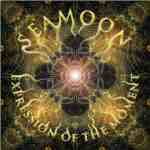
Started Topics :
23
Posts :
314
Posted : Aug 11, 2008 19:49
|
don't know if it's possible in SX 3 but in Cubase 4 it is:
Devices --> Devices Setup --> Generic Remote (there's also a "learn" function)
(sorry i'm too lazy and my english is too bad for a detailed description, but the manual is your friend)
        http://soundcloud.com/seamoon http://soundcloud.com/seamoon |

|
|
realtime

Started Topics :
5
Posts :
350
Posted : Aug 11, 2008 20:48
|
most MIDI controllers are full programmable,
just re-assign #7 to the one that represents #21.
and you need to arm that channel (the little red button).
this is the opposite approach, like Seamoon just described 
some VSTi also have MIDI learn, too - when you press <shift> + <right click> => on volume control
... and then touch the knob you wish to assign on the controller.         http://www.myspace.com/realtimeproject http://www.myspace.com/realtimeproject |

|
|
"42"
IsraTrance Full Member

Started Topics :
130
Posts :
516
Posted : Aug 11, 2008 22:32
|
Quote:
|
On 2008-08-11 20:48, realtime wrote:
most MIDI controllers are full programmable,
just re-assign #7 to the one that represents #21.
|
|
How stupid am I to not hink of this before?!?
That is the best advice I got in this forum since I got here!
        https://soundcloud.com/avivtech https://soundcloud.com/avivtech |

|
|