| Author
|
Bpm Change ...need help...
|
Mute
IsraTrance Full Member
Access Gremlin

Started Topics :
51
Posts :
1046
Posted : Oct 11, 2006 11:23
|
hi i wanted to know how to change the bpm of a track which is for example 145 to maybe 150 , is there any option in Cubase sx3 or maybe some tool which can do this?
Help appreciated
tnks
|

|
|
hip
Shuma

Started Topics :
12
Posts :
404
Posted : Oct 11, 2006 11:47
|
Yes, you can do it by going to Project->Tempo Track, or just press Ctrl+T
Cheers
|

|
|
Hagenith
Hagenith

Started Topics :
26
Posts :
779
Posted : Oct 11, 2006 14:35
|
Quote:
|
On 2006-10-11 11:47, hip wrote:
Yes, you can do it by going to Project->Tempo Track, or just press Ctrl+T
Cheers
|
|
can u make with this one part of the track for example is 145bpm the other part of the track to be 150 bpm
you mean this?
        www.myspace.com/hagenithmusic www.myspace.com/hagenithmusic |

|
|
Mute
IsraTrance Full Member
Access Gremlin

Started Topics :
51
Posts :
1046
Posted : Oct 11, 2006 15:42
|
i want to render the entire track to 150 bpm
???
|

|
|
Alex - Aural Invasion
Aural Invasion

Started Topics :
37
Posts :
514
Posted : Oct 11, 2006 17:28
|
if its recorded audio, i think only way is to use dj soft/hardware and record the track pitched, but not sure.
        myspace.com/auralinvasion myspace.com/auralinvasion
reverbnation.com/auralinvasion
www.aural-invasion.com |

|
|
dtd
IsraTrance Junior Member

Started Topics :
17
Posts :
490
Posted : Oct 11, 2006 17:37
|
if you
1) have a midi project, just change the tempo
2) have a project with midi and audio loops, it's not that simple. changing tempo won't change the tempo of the loops. you need to time stretch them (if i'm correct, cubase connot do that automatically upon global tempo change, i think sonar 6 can do this, corrections?)
3) have a project fully rendered into an audio file, time stretch the file using either your sequencer's abilities, using your audio editor's abilities (e.g. wavelab's time stretch), or an external tool like radius
was i able to help you?
        $ exp(j*pi) + 1 = 0. $ $ exp(j*pi) + 1 = 0. $ |

|
|
ThiagoNAKA
IsraTrance Full Member

Started Topics :
104
Posts :
1047
Posted : Oct 11, 2006 18:13
|
Actually Cubase Sx 3 can change audio loops tempo with tempo track.
But u will need to "warp samples", something similar to Ableton Live. Check the manual to learn about it. It´s kind of easy.
Just be carefull, cause normally tempo changes makes the audio not so clear.
        LOADING... LOADING... |

|
|
Hagenith
Hagenith

Started Topics :
26
Posts :
779
Posted : Oct 11, 2006 19:27
|
|
Mute
IsraTrance Full Member
Access Gremlin

Started Topics :
51
Posts :
1046
Posted : Oct 12, 2006 08:12
|
|
i have tried time stretching , also i have tried setting the audio to project tempo i.e 150 but the audio is not so clear , it kinda suxx !!
|

|
|
Saf

Started Topics :
5
Posts :
210
Posted : Oct 12, 2006 09:38
|
|
Saf

Started Topics :
5
Posts :
210
Posted : Oct 12, 2006 09:45
|
That way above might be pretty time consuming depending on how much audio you need to add warp points on. It works well on drum loops which are in audio for sure. Heavily effected synth lines or freaky fx probably wouldn't work so well, and would probably be better off just stretched.
|

|
|
djsid
Aghori Tantrik
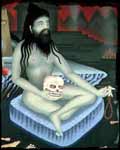
Started Topics :
85
Posts :
651
Posted : Oct 12, 2006 18:41
|
|
-dudi-
IsraTrance Junior Member

Started Topics :
41
Posts :
277
Posted : Oct 14, 2006 01:36
|
for midi it happens automatically ,,,,
but for audio loops u gotta set em to musical mode in the pool window ,,, or just simply change the tempo of the audio files in the pool window
bomski |

|
|
Cardinals Cartel
Black Machine

Started Topics :
191
Posts :
3097
Posted : Oct 15, 2006 13:32
|
Hey Gidra .. Whats up mate ?
If i understand you well so this is a very simple act to do (And its not metter at all if its on audio or midi as ppls wrote - I mean all the track Bpm is chane for an 1 point to othere . And u can start on 130 and finish 160) . Lets say we start the track on 142 and in/after 2 min' of the track i want to upload my tempo speed to 144 , 145 , 148 (number has no meaning in here right now) .
Im working on cubase Sx3 So pls ppl's (And the lord SMS) Read this :
Project > Tempo Track > (You will get an white board with an squares) > Now .. You see the the black line in there - We should light it 'on' with an blue one . Go back to the tempo area for a minute (F2 button) Then let it be 120 Bpm again (Like in the beginning of the project) > Go back to that board we find before and you will see it blue , Now you can play with in the all road to hell . > Take it back to the basis of the track Bpm (The one you creat before) By pushing that line up with/on the red point (Leave the F2 open so u will see the changes there) Now .. Take the pencil and make some red dot points evry where , Take them up and down and all will be 100 and fine .
|

|
|
FluoSamsara (Oxygen)
IsraTrance Full Member

Started Topics :
84
Posts :
1164
Posted : Oct 15, 2006 13:48
|
Cardinals, if you had read more carefully you would see what he is asking is to change the tempo of an entire finished track...
Gidra, yeah I beleive the best approach to change bpm of a finished track without changing the pitch would be time stretching. But as you already found, audio does get damaged by doing this.... (if its a 1 or 2 bpm change is less problematic...)
Some time stretching tools work better than others, if you really want to change the tempo I would advise you to experiment with different ones to check wich one gives you the best results.
Also other thing is sometimes it works better if you do it by parts, try to stretch it to 146, then 147, then 148 until you get to the 150 and compare if you got better results than doing to 150 in one single step...
Ableton live also is quite good at this, but again, most times a decrease in quality is quite noticeable if the stretch is too wide...
Good luck  |

|
|