| Author
|
Battery tips/tricks
|
fuzzikitten
Annunaki
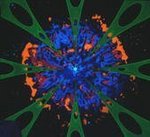
Started Topics :
40
Posts :
603
Posted : Nov 12, 2004 15:58
|
Hello all,
Recently I've been learning how to use Battery better and thought I'd share a couple nice tricks I learned to make percussion more groovey.
In Battery you can use the velocity to control various parameters, such as Volume, Start Point, and the ADSR envelope.
I believe the velocity is set, by default, to affect the volume at 100% in the modulation area. But that's just the beginning of what you can do.
If you start a sample a little late (cutting off 5% or so of the start of the sound) it will be a little more muted. You can then set up the velocity to affect the start point, with harder hits starting earlier in the sound. This turns a flat "whock whock whock" rimshot into "WHOCK ck ck WHOCK ck WHOCK" using velocity to control the 'punch' of the sound.
You can also turn on the ADSR envelope and turn up the Attack a little so that the sound kind of 'sweeps' in - then set the velocity to reduce the Attack parameter on harder hits. This will make the sound come in faster the higher the velocity.
blah blah blah, this is just a recap of what I was playing with last night and I thought I'd share - it was really helpful in giving my percussion lines more life, especially as I could accentuate my groove by tweaking the velocity on certain notes.
Now if I could just figure out how to select sounds that build a good kit... 
Anyone else have any other Battery/sampler tricks for percussion?
peace, and happy tweaking. 
-Alex |

|
|
WAVELOGIX
Wavelogix

Started Topics :
136
Posts :
1214
Posted : Nov 12, 2004 18:05
|
Quote:
|
On 2004-11-12 15:58, fuzzikitten wrote:
In Battery you can use the velocity to control various parameters, such as Volume, Start Point, and the ADSR envelope.
I believe the velocity is set, by default, to affect the volume at 100% in the modulation area. But that's just the beginning of what you can do.
If you start a sample a little late (cutting off 5% or so of the start of the sound) it will be a little more muted. You can then set up the velocity to affect the start point, with harder hits starting earlier in the sound. This turns a flat "whock whock whock" rimshot into "WHOCK ck ck WHOCK ck WHOCK" using velocity to control the 'punch' of the sound.
You can also turn on the ADSR envelope and turn up the Attack a little so that the sound kind of 'sweeps' in - then set the velocity to reduce the Attack parameter on harder hits. This will make the sound come in faster the higher the velocity.
|
|
exactly what i do ... for more natural sounding drums .. but , this is also what i know only ...
        http://www.youtube.com/watch?v=CTPJuMSwzUQ http://www.youtube.com/watch?v=CTPJuMSwzUQ |

|
|
Spencer
IsraTrance Junior Member

Started Topics :
42
Posts :
102
Posted : Nov 12, 2004 18:51
|
Hiya
I tend to do the same thing with the audio samples themselves in cubase by adjusting the volume curve at the beginning of the sample and then changing the individual volumes of each of the drums as needed.
I think your way makes a lot more sense and sounds like you can sequence and get the same effect a lot quicker!
Nice one..can't wait to get home! |

|
|
|