| Author
|
Avoiding damage on monitors.
|
Speggey

Started Topics :
4
Posts :
47
Posted : Feb 22, 2006 01:04
|
Hi!
I recently bought a pair of monitors, I plugged them in with the other equipment (computer, soundcard and so on).
But here's the thing, I also had a lamp plugged in on the same "socket". Tonight I shut off the lamp (before I shut down the monitors) and the monitors "poffed".
How big is the risk that my monitors have been damaged?
Also when I restart my computer (without turning the monitors off before, tought with the channels from the soundcard muted) I get this click noise when loading bootscreen, and it's there for like 10 sek.
What do you think I shall do about this?
I now got the monitors on it's own "socket" but still on the same "jack" as the other equipment (not the lamp, hehe). |

|
|
makus
Overdream

Started Topics :
82
Posts :
3087
Posted : Feb 22, 2006 02:15
|
|
Minimal Monster
Minimal Monster
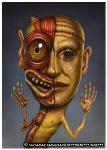
Started Topics :
50
Posts :
951
Posted : Feb 22, 2006 08:00
|
|
DJ Kontakt

Started Topics :
8
Posts :
153
Posted : Feb 22, 2006 09:18
|
put them on another wall plug and the problem is solved. but why not just shut them off first. There is little chance for damage.
        G+ - Army Collective - Kontakt Recordings G+ - Army Collective - Kontakt Recordings
Sie verbringen die Jahre, die zur Schule gehen, einen Job zu
erhalten, und dann verwirklichen Sie, das Sie nie ein irgendwie erhalten!
www.myspace.com/k0nt4kt
Music is my Playground |

|
|
Boobytrip
IsraTrance Junior Member

Started Topics :
39
Posts :
988
Posted : Feb 22, 2006 10:27
|
|
Depending on the type of monitor, most active monitors use a limiter to protect themselves so there shouldn't be much risk. But it's always smart to play save no ?
|

|
|
Speggey

Started Topics :
4
Posts :
47
Posted : Feb 22, 2006 16:41
|
Ofcourse I could turn of the monitors first (And I do) when I shut off and on the computer.
I just wanted to know if they could be damaged by the lamp thing.
And wanted to know if there was another way then shutting them on and off when restarting the computer.
Sometimes u forget, when just restarting.
Tnx for tips! |

|
|
martyn
IsraTrance Junior Member

Started Topics :
40
Posts :
389
Posted : Feb 22, 2006 20:11
|
i had my monitors connected directly to the soundcard. when cubase crashed i had a damned loud noise on my monitors because the volume.control of cubase didn't lower the volume of the output anymore. now i have a little mixer between soundcard and monitors an it prevents them against too loud noises.
when i turn off my pc the soundcard or something else makes some little "blops" but its not too loud to do any damage or so.
        www.myspace.com/mentris www.myspace.com/mentris |

|
|
FluoSamsara (Oxygen)
IsraTrance Full Member

Started Topics :
84
Posts :
1164
Posted : Feb 22, 2006 21:17
|
Quote:
|
On 2006-02-22 20:11, martyn wrote:
when i turn off my pc the soundcard or something else makes some little "blops" but its not too loud to do any damage or so.
|
|
You should never do that
The speakers (or AMP if not active) must the always the last to turn on and the first to turn off...
Might be a little "Blop" but although most speakers are "protected" for this situations its never very good to push your luck...
boomz |

|
|
martyn
IsraTrance Junior Member

Started Topics :
40
Posts :
389
Posted : Feb 22, 2006 21:47
|
ok, but what exactly could damage the speakers in this case? (the volume is controlled by the mixer). in most cases i turn off the monitors first but sometimes it happens that i forget it...
btw i use active monitors.
        www.myspace.com/mentris www.myspace.com/mentris |

|
|
FluoSamsara (Oxygen)
IsraTrance Full Member

Started Topics :
84
Posts :
1164
Posted : Feb 22, 2006 23:34
|
I woudn´t say its about the "pop" volume.
"I think" what happens and causes the noise is an electric discharge and because you have your speakers on, they might get overpowered and blow the AMP or some internal circuits of it.
Off course I also forget it once in a while  but it should be avoided to the max but it should be avoided to the max 
|

|
|
martyn
IsraTrance Junior Member

Started Topics :
40
Posts :
389
Posted : Feb 22, 2006 23:43
|
ok, thank you, i'll keep that in mind (even though i didn't really understand what could cause the damage but it's o.k. for now i think).
        www.myspace.com/mentris www.myspace.com/mentris |

|
|
FluoSamsara (Oxygen)
IsraTrance Full Member

Started Topics :
84
Posts :
1164
Posted : Feb 23, 2006 00:01
|
As i said i only "think so" i´m not really sure about how it actually works also just giving my opinion  |

|
|
Input
IsraTrance Junior Member

Started Topics :
24
Posts :
456
Posted : Feb 23, 2006 00:10
|
i'm not sure but it happend to me a lot lot of times
and my monitors are in top notch situation
i don't think i'ts a big deal but if you can avoid it why not-

        Space is the place Space is the place
http://www.megabit.co.il |

|
|
Invizible Kid

Started Topics :
5
Posts :
24
Posted : Feb 23, 2006 02:12
|
|
Does anyone know if there's any risk in leaving active monitors switched on and turning them on and off directly from the power outlet? |

|
|
celsung
Celsung

Started Topics :
10
Posts :
191
Posted : Feb 24, 2006 07:56
|
|
Here's a tip for not damaging speakers: Don't use 100v speakers in a 240v country. Don't ask me how I know... |

|
|