| Author
|
Automation in Cubase
|
fuzzikitten
Annunaki
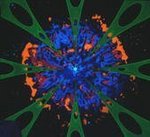
Started Topics :
40
Posts :
603
Posted : Mar 17, 2004 15:26
|
Hello all,
I've made the leap from Reason to Cubase in the past few months and have been trying to figure out how to do some automation tricks that I enjoyed.
What I'm trying to do:
I want to add a delay to a drum track for only a brief period of time, at the end of a particular measure (to get a nice dubby echo on the last snare). If this were a hardware setup I would do this by simply leaving the delay on bypass until just before the hit, then flick it on and off to capture the one snare hit.
What I've been able to do:
I can add a midi track and record automation to it for things like the mixer, controlling volume and such. But I'm not sure if I can automate VST plugins in a similar way. I haven't been able to automate the delay (or the 'Bypass Inserts' button) in the same way that I can automate the volume.
I'm still pretty new to the world of automation in Cubase so I may have to accomplish what I want in a way other than automation. Is there something I'm missing?
Thanks,
-Alex |

|
|
Triptocoma
Inactive User

Started Topics :
5
Posts :
296
Posted : Mar 17, 2004 16:50
|
hey fuzz! its easy! if you are using cubase 2 do like this, scroll down to your "VST Instruments" Stripes..(in the arangeview) click the +(expand) and you will see every VSTI you are using, and over here you can also automate FX thats inserted and also send FX i think and of course the VStis parameters aswell..
if you expand a certain VSTi you will see automation tracks and in those automation tracks you can choose what device to automate and which parameter, next beside to the "R" and "W" buttons you have a clickable box, click it and a menu will come up, where you can add parameters and so on... choose desired parameter and draw =)
you got it? if not, ask again...
|

|
|
mlazar

Started Topics :
4
Posts :
54
Posted : Mar 17, 2004 17:09
|
Yeah so you found out now that most VST effects and insturments have automation built in--and DirectX does not so how do you get your MIDI controller to send the correct CC# information to each synth?!?!
at KVR-VST.com (and in some of the manuals of the fx/synths) you will find which MIDI CC the knobs in the plug respond to.
In Logic (not sure with Cubase yet someone chime in!) there is a MIDI monitor that will show you the CC values coming out of your synth.
In both progs there is something called a transformer. Here you can take note information or other CC#s' values and transform them to. You would then map the cc#s of your controller to the ones the synth is expecting.
I think you can also buld modules to do the same thing but I have little experience with them.
Would be nice to have a patch exchange somewhere on the site no?
-M |

|
|
kukan-dub-lagan/ItaiTaiko
kukan-dub-lagan/ItaiTaiko

Started Topics :
144
Posts :
1728
Posted : Mar 17, 2004 17:53
|
Quote:
|
On 2004-03-17 15:26, fuzzikitten wrote:
What I'm trying to do:
I want to add a delay to a drum track for only a brief period of time, at the end of a particular measure (to get a nice dubby echo on the last snare). If this were a hardware setup I would do this by simply leaving the delay on bypass until just before the hit, then flick it on and off to capture the one snare hit.
Thanks,
-Alex
|
|
o.k man
so simple way is to copy the channel that u want to use the delay on it(the audio channel yes?)...
for exmple:
if it is a drums channel(audio-loop)so copy it to a new one.than just (on the new one)cut the wave as you want the delay will be:get it?
just mute the drums that you don't want to hear--open on that channel any fx that you want..most simple.another way is to bring this snare to a new channel alone and put on it any delay as you want and use the "w"(rite) "R"(ead) function...
all my best with that
        Check out my music page - free music , new style and more :) Check out my music page - free music , new style and more :) |

|
|