| Author
|
automation eqing
|
O.zen
IsraTrance Junior Member

Started Topics :
42
Posts :
291
Posted : Jan 3, 2003 01:11
|
well,i have a little question:
i having a rithem section on a track and in one point i want that all the section will be cut in the mid and low freq. i know i can use auto. using write and read function but i need the cuts from each eq "level" will take effects every 1/4 note for the matar of case.
any suggestions??
(btw-i'm using sx)
        "move your body! if you don't have one, GET ONE!" "move your body! if you don't have one, GET ONE!" |

|
|
Yuli
Retired
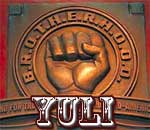
Started Topics :
40
Posts :
1660
Posted : Jan 3, 2003 14:51
|
Why not using the automation for the EQ u have in the SX or have I misunderstood the whole thing?
        A man with a "master plan" is often a woman A man with a "master plan" is often a woman |

|
|
O.zen
IsraTrance Junior Member

Started Topics :
42
Posts :
291
Posted : Jan 3, 2003 18:25
|
super glue- thanks but i have fruty even tough i'm not using it too much.
yuli-i know i can use automation and changeing the eq on real time but it's never happend very corectly what i mean is can i write the eq changes among the grid,and write it to change every 1/4 or 1/8 ect. ??
        "move your body! if you don't have one, GET ONE!" "move your body! if you don't have one, GET ONE!" |

|
|
Waveman
Psionyx

Started Topics :
6
Posts :
107
Posted : Jan 3, 2003 18:37
|
As Yuli says, you can write the EQ automation directly into the automation track using the pen tool. What might be easiest is to use the "square wave" pen tool, which automatically snaps the events to the quantize time, then move the events vertically to get the right "stepping" you need.
It's definitely possible with a little work.
        -=Psionyx=- -=Psionyx=-
"We make you feel strange." |

|
|
O.zen
IsraTrance Junior Member

Started Topics :
42
Posts :
291
Posted : Jan 3, 2003 18:51
|
Quote:
|
On 2003-01-03 18:37, Waveman wrote:
you can write the EQ automation directly into the automation track using the pen tool.
|
|
can you explain me how can i write the changes of cuting from freq' to the other with the pan tool?
i know it's seems to be easy but maybe i dont realy understand what r you saying.
        "move your body! if you don't have one, GET ONE!" "move your body! if you don't have one, GET ONE!" |

|
|
O.zen
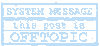
Offtopic posts:
1
Posted: Jan 3, 2003
|
Quote:
|
On 2003-01-03 21:27, SuperGlue wrote:
calm down
|
|
the problem of reading replys is that you cant hear the sound of the words,i'm not engry with my reply to you,elsewhere i thanks you in my first sentence.
still dnot succsses to do my requeste?!?!
        "move your body! if you don't have one, GET ONE!" "move your body! if you don't have one, GET ONE!" |

|
|
Yuli
Retired
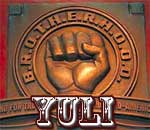
Started Topics :
40
Posts :
1660
Posted : Jan 3, 2003 22:49
|
hey o.zen
I think that the Waveman meant that u should choose the 'Square' option to the 'Draw' tool and then by using the desired quantising ( in your case a 1/4 ) make the change uwish in the EQ automation
        A man with a "master plan" is often a woman A man with a "master plan" is often a woman |

|
|
Waveman
Psionyx

Started Topics :
6
Posts :
107
Posted : Jan 4, 2003 00:21
|
Thanks for the clarification Yuli, that is in fact *exactly* what I meant. I recently migrated from Logic so my Cubase terminology is not quite there yet... 
        -=Psionyx=- -=Psionyx=-
"We make you feel strange." |

|
|
O.zen
IsraTrance Junior Member

Started Topics :
42
Posts :
291
Posted : Jan 4, 2003 16:42
|
"it's working it's working..."
thanks a lot waveman and yuli for the tips 
        "move your body! if you don't have one, GET ONE!" "move your body! if you don't have one, GET ONE!" |

|
|
O.zen
IsraTrance Junior Member

Started Topics :
42
Posts :
291
Posted : Jan 4, 2003 17:18
|
oh..and superglue thanks to you too 
        "move your body! if you don't have one, GET ONE!" "move your body! if you don't have one, GET ONE!" |

|
|