| Author
|
automate albino lfo amount ?
|
Elad
Tsabeat/Sattel Battle

Started Topics :
158
Posts :
5306
Posted : Jan 6, 2008 01:50
|
|
pilgrim
IsraTrance Junior Member

Started Topics :
19
Posts :
218
Posted : Jan 6, 2008 14:46
|
u mean the amount of effect on a certain parameter?
if yes, choose one of the first 4 slots on the modulation matrix, lets say slot 1: lfo1---cutoff freq filter a
then choose another slot: modwheel - modulation deph mod matrix 1
automate modwheel, here you go....
i hope thats what u looking for.... |

|
|
Seamoon
Seamoon
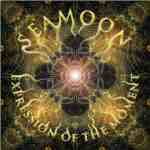
Started Topics :
23
Posts :
314
Posted : Jan 6, 2008 16:39
|
|
i also searched for this funktion, but since there isn't a real knob for the amount i don't think it's possible. |

|
|
Elad
Tsabeat/Sattel Battle

Started Topics :
158
Posts :
5306
Posted : Jan 6, 2008 16:43
|
|
pilgrim
IsraTrance Junior Member

Started Topics :
19
Posts :
218
Posted : Jan 6, 2008 17:22
|
Quote:
|
On 2008-01-06 16:43, Elad wrote:
thnx pilgrim will try it out , sound like it might solve the problem , but still stupid not to have simple "amount" knob..
|
|
agree on that... |

|
|
mubali
Mubali

Started Topics :
71
Posts :
2219
Posted : Jan 6, 2008 22:36
|
The amount "knob" is actually the numerical amounts that are listed in the modulation matrix. pilgrim's advice will solve your problem, plus you can assign that numerical amount to a midi controller using the ecs function.
        An Eagle may soar, but Weasels don't get sucked into jet engines. An Eagle may soar, but Weasels don't get sucked into jet engines. |

|
|
Nabla jpr
IsraTrance Junior Member

Started Topics :
17
Posts :
130
Posted : Jan 7, 2008 14:43
|
Mubali is rigtht...you just need to use the ecs function(midi learn) and click on the number and there you go...the amount number is the actual nob...
albino rules! |

|
|
pilgrim
IsraTrance Junior Member

Started Topics :
19
Posts :
218
Posted : Jan 7, 2008 17:06
|
|
nice, didn't knew that one, thx mubali |

|
|