| Author
|
audio tempo
|
TuK
TuK

Started Topics :
41
Posts :
228
Posted : Aug 3, 2005 13:54
|
i have recently started a track at 140 bpm
and i want to change the tempo of the track
to 145 but i have already bounced some parts to audio so when i raise the tempo it doesnt fit good.
so how do i raise the tempo so the audio is syncronized?
|

|
|
e-motion
IsraTrance Full Member

Started Topics :
71
Posts :
933
Posted : Aug 3, 2005 14:31
|
cheap trick... traktor dj studio hehe. j/k
well you have to do some time stretch to the audio parts. the lenght of each audio part should be: lenght * 140 / 145
how do you do it i don't know... haven't explored the time stretch but i think this can give a lil help. |

|
|
phobium
Phobium

Started Topics :
14
Posts :
718
Posted : Aug 3, 2005 16:00
|
|
Ajja
Yab Yum
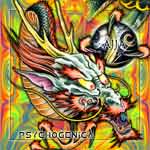
Started Topics :
5
Posts :
86
Posted : Aug 3, 2005 16:52
|
|
psy Li Yun
IsraTrance Junior Member

Started Topics :
14
Posts :
88
Posted : Aug 3, 2005 17:00
|
|
try and get cubase sx 3 if you are used to the cubase platform...there is a real time audiotime stretch that moves with the tempo track like midi, so you just need to change the master tempo...if you dont have/cant get sx3 then not quite sure mate! |

|
|
TuK
TuK

Started Topics :
41
Posts :
228
Posted : Aug 3, 2005 17:29
|
im using cubase sx2, i thought their might be
a simpler way then bouncing it again because i did alot of audio procesing on them, but maybe this is a good reason to upgrade to sx3 |

|
|
ThiagoNAKA
IsraTrance Full Member

Started Topics :
104
Posts :
1047
Posted : Aug 4, 2005 01:58
|
@dj tuK: do u have the audio files exactly as "140 bar"? If so, u just need to adjust the loop. For example... A sample 140 bpm will be longer than it should be at 145 right? So just fit the 140 sample for 145 bar, using the time strecht tool on Cubase SX 2. Usually it does the trick, althought it might fuck your audio file.
Hope it helped. 
        LOADING... LOADING... |

|
|
Xzita

Started Topics :
0
Posts :
1
Posted : Aug 4, 2005 10:07
|
I will refer to my answer at psynews org as im too lazy to write it again 
Its very easy! if u use cubase then on the transport panel [F2] where the BPM is you can click above it to choose either "Tempo Track" or "Tempo Fixed"
Fixed is the one to use if you want to run the same bpm all the way through the track.
TempoTrack: ok this is the fun part.
Press [CRTL+T] a new tempo sequencer opens. i guess its pretty logic how it works, you have either Ramp or curve types of "bar". |

|
|
Morax
Triac
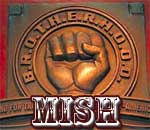
Started Topics :
10
Posts :
348
Posted : Aug 4, 2005 11:29
|
if you stretch the parts you loose quality.
(with ALL the programs)
the best way is to use your previous save, if you have it before the export. |

|
|
john_c
IsraTrance Junior Member

Started Topics :
47
Posts :
263
Posted : Aug 4, 2005 20:12
|
no if the song is finished do NOT timestretch.
Export the wave, then load it in a program lke SoundForge and use its Pitch algorithm but lock the key so it only affects tempo. done. |

|
|
ThiagoNAKA
IsraTrance Full Member

Started Topics :
104
Posts :
1047
Posted : Aug 5, 2005 02:51
|
@john_c: changing tempo is timestreching. Even if u don´t change the key(it´s an option), u need to do some time streching.
Take a listen at the sample u have. Try to use Recycle to make loop and save as Dr. Rex files. So u just need to put it @ audio track. But if u have reverb for example u will need to time strech the samples, or there´ll be a "no reverb" area(I don´t know if Recycle does it auto).
Imo if u have ONLY the samples and want to change the tempo, the best way is time streching to the new bar space. U will lose quality, but it will do the job!
        LOADING... LOADING... |

|
|
Morax
Triac
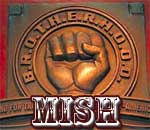
Started Topics :
10
Posts :
348
Posted : Aug 5, 2005 03:53
|
my opinion is just to open an older save,
if you dont have any, it will be a good lesson  |

|
|
EYB
Noized

Started Topics :
111
Posts :
2849
Posted : Aug 5, 2005 17:00
|
Quote:
|
On 2005-08-05 03:53, Morax wrote:
my opinion is just to open an older save,
if you dont have any, it will be a good lesson 
|
|
Yes absolutly. Always save different files from ur work. For example if u go to delete the miditracks save to a new files to be able to go back and copy the midi stuff to ur new track if u need the midi later again.
Peace
        Signature Signature |

|
|
TuK
TuK

Started Topics :
41
Posts :
228
Posted : Aug 5, 2005 17:20
|
the truth is im pretty messy with my work, i got like
50 folders with projects that i dont know where they came from (probobly i made them), and about a trillion of audio stuff witch are scattered in all the folders and a billion cubase projects with
names like : new track, new track1, newtrack, new,
fullon, fullon1,full,progressive,progressive1, new progressive, so i guess i need to clean up a little |

|
|
TuK
TuK

Started Topics :
41
Posts :
228
Posted : Aug 5, 2005 17:21
|
the truth is im pretty messy with my work, i got like
50 folders with projects that i dont know where they came from (probobly i made them), and about a trillion of audio stuff witch are scattered in all the folders and a billion cubase projects with
names like : new track, new track1, newtrack, new,
fullon, fullon1,full,progressive,progressive1, new progressive, so i guess i need to clean up a little
thanx alot |

|
|