| Author
|
Arpeggiator issue with hardware in Logic 5
|
-=atman=-
IsraTrance Junior Member

Started Topics :
12
Posts :
14
Posted : Nov 16, 2005 19:06
|
Hi,
I was wondering if any1 could explain how to apply arpeggiator in logic 5.5 for hardware midi instruments. I know how to do it with vsti by selecting "Audio Object", but what about hardware what should i select then? I tried selecting midi instrument, or multi instrument which are assigned and already playing in the project. could any1 help, please?
Thanks!
Respect |

|
|
index
IsraTrance Junior Member

Started Topics :
36
Posts :
548
Posted : Nov 17, 2005 17:48
|
Could u please xplain how to do it with vstis or just how to apply a midi fx to a vsti?  |

|
|
warmup sounds
IsraTrance Junior Member
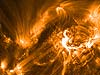
Started Topics :
12
Posts :
39
Posted : Nov 22, 2005 06:00
|
|
14-year old e-tard
IsraTrance Junior Member
Started Topics :
11
Posts :
797
Posted : Nov 23, 2005 18:21
|
You have to create an arpeggiator object in the midi enviroment. Connect its output to your desired midi channel. Then you need to check the properties of the arpeggiator on the left hand side window and make sure that the range covers the notes you play. Then change note lenght, 8s, 12s, 16s, 24s, 32s...whatever, select arpeggio pattern and play an arpeggio that you like. By the way, you need to hit play on the sequencer to listen to the arp, it won't play if the sequencer is not running.
Enjoy the bad midi timming!
        Me>You Me>You |

|
|