| Author
|
Applying delay to lead sound
|
jekvan
IsraTrance Full Member

Started Topics :
70
Posts :
406
Posted : Oct 30, 2010 16:51:33
|
So,I have this riff,and I applied delay only to the last note of it,so it will keep rolling and rolling in the background,for some hipnotic effect for sure.
So,it sounds as I want it pretty much,when I play the riff separately.But in the total mixdown,the delay just gets lost after 2 repetitions or so,it's still there,just really faint in the background.
I am still not sure what each button on the delay plugin does,so I kinda guessing it on the fly.What do I need to keep the repetition loud enough,and keeps on for at least 16 bars?
(Also noticed that same delay effect varies greatly when applying different compression,why is that?)
So,thanks in advance. |

|
|
Obelizk
Amoeba

Started Topics :
115
Posts :
836
Posted : Oct 30, 2010 18:00
|
feedback affects the amount of time it will keep playing the delay
mix affects the balance between wet and dry on a lead - wet meaning the delay signal, dry meaning the signal of your lead without the delay, so if you turn the mix up, the delay will be louder.
        www.musicproductionnatural.com || www.facebook.com/djamoeba | facebook page www.musicproductionnatural.com || www.facebook.com/djamoeba | facebook page |

|
|
aciduss
IsraTrance Full Member

Started Topics :
112
Posts :
1490
Posted : Oct 30, 2010 19:13
|
Feedback does what its name says... it feeds back the signal into the chain so it delays again at your time settings.
You can automate feedback so it goes up and then keeps sounding after the source is gone.
Bear in mind feedback is a CPU demanding process so if you use several fx units with deep feedback settings you might end with low resources, sometimes is better to use send fx to save cpu 
good luck ~ |

|
|
jekvan
IsraTrance Full Member

Started Topics :
70
Posts :
406
Posted : Oct 30, 2010 20:04
|
Quote:
|
On 2010-10-30 19:13, aciduss wrote:
Feedback does what its name says... it feeds back the signal into the chain so it delays again at your time settings.
You can automate feedback so it goes up and then keeps sounding after the source is gone.
Bear in mind feedback is a CPU demanding process so if you use several fx units with deep feedback settings you might end with low resources, sometimes is better to use send fx to save cpu 
good luck ~
|
|
Yea,heh,I noticed man....I have 7 years old Laptop which stops working on the slight sign of CPU overload,so I try to maximize use of sends vs inserts  . .
So,automising feedback,gotya.Thanks  . . |

|
|
Padmapani

Started Topics :
2
Posts :
431
Posted : Oct 31, 2010 03:54
|
you could likely solve your problem by not having anything else play in the frequency range of your delayed lead. maybe try using eq or panning to "open" a space in the frequency spectrum for your delay.
i've had a similar problem in the track i'm currently working on and tried playing around with feedback, wet mix and fader levels but that only made it sound worse. i finally gave up wanting the delay to come through as i thought that the other tracks conflicting with the delay were more important  |

|
|
Shiranui
IsraTrance Full Member
Started Topics :
116
Posts :
1219
Posted : Oct 31, 2010 04:15
|
Quote:
|
On 2010-10-30 16:51:33, jekvan wrote:
So,it sounds as I want it pretty much,when I play the riff separately.But in the total mixdown,the delay just gets lost after 2 repetitions or so,it's still there,just really faint in the background.
|
|
Are you listening on good speakers? I bet it is not so faint on a loud soundsystem |

|
|
elastic_plastic
Re-Boot
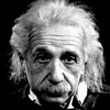
Started Topics :
112
Posts :
1612
Posted : Oct 31, 2010 06:57
|
Quote:
|
On 2010-10-30 20:04, jekvan wrote:
Quote:
|
On 2010-10-30 19:13, aciduss wrote:
Feedback does what its name says... it feeds back the signal into the chain so it delays again at your time settings.
You can automate feedback so it goes up and then keeps sounding after the source is gone.
Bear in mind feedback is a CPU demanding process so if you use several fx units with deep feedback settings you might end with low resources, sometimes is better to use send fx to save cpu 
good luck ~
|
|
Yea,heh,I noticed man....I have 7 years old Laptop which stops working on the slight sign of CPU overload,so I try to maximize use of sends vs inserts  . .
So,automising feedback,gotya.Thanks  . .
|
|
bounce everything to audio and den work on it.... will surely not result in cpu overload  |

|
|
Kryten
IsraTrance Junior Member

Started Topics :
11
Posts :
333
Posted : Nov 1, 2010 09:56
|
I had the same problem with a short stab sound lately.
I wasnt able to do what I wanted with the delay dry/wet and feedback, so I turned the delay off, and used real notes instead. Just with a lower velocity (and velocity modulating the volume, like in a sampler). It sounded like a dely and I could make it go on for longer....
Tried that already? |

|
|
jekvan
IsraTrance Full Member

Started Topics :
70
Posts :
406
Posted : Nov 1, 2010 10:45
|
Quote:
|
On 2010-11-01 09:56, Kryten wrote:
I had the same problem with a short stab sound lately.
I wasnt able to do what I wanted with the delay dry/wet and feedback, so I turned the delay off, and used real notes instead. Just with a lower velocity (and velocity modulating the volume, like in a sampler). It sounded like a dely and I could make it go on for longer....
Tried that already?
|
|
Yes 
Thing is,that particular lead has very sharp attack (0 ms)on filter and volume envelopes,and decay goes down a lot.So it has punch at the begining of it.
I liked it very much on that particular sound, and that is the reason I choose it as one of the leads.
So,when I tried that trick,instead of sounding as it was rolling on and on,you could hear that I replay the notes again on lower velocity,because of the sharp envelope.
It is possible to automate volume of that midi track,so it will increase right after the initial stab,but it sounds a lot of trouble,and I prefer taking my chances on delay plugin (which could be also a good experience at understanding delay inside outs). |

|
|
jekvan
IsraTrance Full Member

Started Topics :
70
Posts :
406
Posted : Nov 1, 2010 11:06
|
Quote:
|
On 2010-10-31 04:15, Shiranui wrote:
Quote:
|
On 2010-10-30 16:51:33, jekvan wrote:
So,it sounds as I want it pretty much,when I play the riff separately.But in the total mixdown,the delay just gets lost after 2 repetitions or so,it's still there,just really faint in the background.
|
|
Are you listening on good speakers? I bet it is not so faint on a loud soundsystem
|
|
Well,I have 20$$ shitty speakers at my place,but I have access to my university sound room,which has good enough Adam monitors and software for my needs,so I can once a week check my shit and be horrified with compression and EQ levels(which is pain in the ass for me to grab,mostly because not enough access time to that sound room,and quality monitors to getting the difference in sound).
When I last checked what I've done,the delay sounded as it is on ketamin ,weak as in my speakers.I am trying different automation on delay so it can peak over other channels playing at the same time (two arpeggiated pads and a beat). |

|
|
Kryten
IsraTrance Junior Member

Started Topics :
11
Posts :
333
Posted : Nov 1, 2010 11:28
|
Well, you could try to automate parameters like attack also, to get rid of the punch at the start. In Ableton its quite simple, at least with the native Synths...
Bouncing it down to audio and add a little fade in at the start might also do the trick. Or put on some filter to filter out the punch.... |

|
|
Get-a-fix
Getafix

Started Topics :
147
Posts :
1441
Posted : Nov 1, 2010 13:38
|
|
Becktrank
IsraTrance Junior Member

Started Topics :
38
Posts :
537
Posted : Nov 4, 2010 04:57
|
how is possible to apply delay only on one note?
if m using ableton and if i try that by automation, and adjust to the delay turn on only at the moment the note triggers, it will stop when it come off again...
        ``We shall not cease from exploration - And the end of all our exploring - Will be to arrive where we started - And know the place for the first time.`` ``We shall not cease from exploration - And the end of all our exploring - Will be to arrive where we started - And know the place for the first time.``
bahia |

|
|
dija
IsraTrance Junior Member

Started Topics :
48
Posts :
483
Posted : Nov 4, 2010 08:08
|
|
Kryten
IsraTrance Junior Member

Started Topics :
11
Posts :
333
Posted : Nov 5, 2010 15:12
|
Quote:
|
On 2010-11-04 04:57, becktrank wrote:
how is possible to apply delay only on one note?
if m using ableton and if i try that by automation, and adjust to the delay turn on only at the moment the note triggers, it will stop when it come off again...
|
|
Hm, if you have a part with many midi notes, and want to delay just one of them?
I think the best approach would be to disable all other notes, turn the delay on, play that and record it to audio. Now enable all the notes again and disable the other one. Place the audio at the right position and you got it.
|

|
|