| Author
|
Anyone use a Novation SL MK2?
|
jsrobinson
IsraTrance Junior Member
Started Topics :
29
Posts :
85
Posted : Feb 26, 2012 02:48:11
|
I'm trying to get around using Automap, and want to use the non-Automap mode which stores settings on-board...
My problem is I really cannot figure out how to custom map a new plugin onto the various controls in its own template, outside of Automap.
I've been through the manual, and have tried digging around, and am just not grasping how to begin using the 'advanced' mode of this unit to begin ditching automap.
Going back and forth between automap/non automap is annoying and I'd just like to create permanent templates and learn how to modify the ones it stores already onboard.
If anyone has any ideas, many thanks for any input. |

|
|
loki
IsraTrance Junior Member
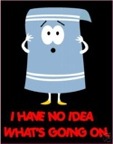
Started Topics :
49
Posts :
429
Posted : Feb 26, 2012 16:06
|
I use it, but I don't bother with automap 'cuz I dilike it.
Use the template editor that comes with the software (I think. If it doesn't, it's easily downloadable from the Novation website. Make sure to get the SL MK2 editor, not the compact, etc).
Then, edit a bunch of templates, choose which template number they are, and do a template dump.
After that, use your VST or DAW's midi learn function on your templates.
I use one main template for ALL my software synths because the SL MK2 has enough buttons and knobs to modulate anything I would want to tweak in real time. I have another template for 2-part synths like Sylenth and Omnisphere. And I use one more template again for Ableton Live to control some FX during livesets (mostly filters, stutters, flangers, and dummy clip stuff on the main channel).
        Dance, even if you have nowhere to do it but your living room. ~Kurt Vonnegut Dance, even if you have nowhere to do it but your living room. ~Kurt Vonnegut
www.soundcloud.com/mixyott |

|
|
jsrobinson
IsraTrance Junior Member
Started Topics :
29
Posts :
85
Posted : Feb 26, 2012 18:53
|
Wow, loki... thank you a thousand suns over.
Spent hours dickering around with Automap trying to figure out how to use the onboard templates, and I had no idea there was the beta editor to do so with a gui.
Seriously made my day, lol
|

|
|
loki
IsraTrance Junior Member
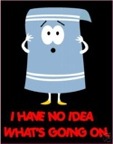
Started Topics :
49
Posts :
429
Posted : Feb 26, 2012 20:15
|
|
jsrobinson
IsraTrance Junior Member
Started Topics :
29
Posts :
85
Posted : Feb 29, 2012 10:18
|
Hey there,
So I'm getting down to editing my mappings, and I'm a little confused on how things work.
For example, by default Ableton has a few things mapped to it's template when you click on the various Ableton devices.
I'm confused on how to properly do MIDI learn. when I click on midi learn, and click on a knob in say a synth, it seems to auto assign it to the first knob on the left. Even if I select, say, a slider, it's still mapped to the knob simultaneously...
Likewise, if I map the parameter to a slider it unmaps it from its default function of controlling volume on the mixer panel.
By default when you toggle between devices/internal plugins, it just maps everything to the controls for that plugin, and it toggles back in forth. I want to achieve this with my additional mappings and plugins.
In addition to all this lol, I'm unsure how to access, in the template editor, the specific parameters in a template. I.E. how to browse into for example, Simpler's parameters in the ableton template.
Anyway, thank you for any input on the best way to maybe set this up |

|
|
frisbeehead
IsraTrance Junior Member
Started Topics :
10
Posts :
1352
Posted : Mar 30, 2012 07:18
|
|
I like automap, once I've edited the mappings myself and save them as default for the machines I use, it's kind of a good interface... |

|
|
snowdogg
IsraTrance Junior Member

Started Topics :
17
Posts :
482
Posted : Mar 30, 2012 17:58
|
Quote:
|
On 2012-02-26 16:06, loki wrote:
I use it, but I don't bother with automap 'cuz I dilike it.
Use the template editor that comes with the software (I think. If it doesn't, it's easily downloadable from the Novation website. Make sure to get the SL MK2 editor, not the compact, etc).
Then, edit a bunch of templates, choose which template number they are, and do a template dump.
After that, use your VST or DAW's midi learn function on your templates.
I use one main template for ALL my software synths because the SL MK2 has enough buttons and knobs to modulate anything I would want to tweak in real time. I have another template for 2-part synths like Sylenth and Omnisphere. And I use one more template again for Ableton Live to control some FX during livesets (mostly filters, stutters, flangers, and dummy clip stuff on the main channel).
|
|
how do you make templates for cronox, etc they dont have midi ccs??
its been buggin me for a while its a steep learning curve with this biatch |

|
|
|