| Author
|
Ableton recording questions
|
Ascension
IsraTrance Full Member

Started Topics :
170
Posts :
3642
Posted : Apr 21, 2009 21:52:25
|
Say I have a midi pattern drawn out and I want to try a bunch of different recordings where I mess around with the cutoff filter. Is there a way to record the cutoff value while keeping the midi notes in the same place?
Basically I envision drawing in some pattern on a channel, then pressing record while that channel is still armed and turning the cutoff knob as it plays the midi notes. Is this possible to do it this way? Is it possible at all (through a send maybe), if so, how? Thanks.
        http://soundcloud.com/ascensionsound http://soundcloud.com/ascensionsound
www.chilluminati.org - Midwest based psytrance group |

|
|
shellbound
IsraTrance Junior Member

Started Topics :
14
Posts :
601
Posted : Apr 21, 2009 22:11
|
i don't really use ableton so much, but from what i remember, you can achieve this simply through internal routing. just create an audio track. set 'Audio From' to your midi track. arm it. and whatever tweaking you do to the midi track should get captured as audio. rinse. repeat. and then compare your different takes.
        https://soundcloud.com/dead-end-dance https://soundcloud.com/dead-end-dance
https://soundcloud.com/shellbound |

|
|
Ascension
IsraTrance Full Member

Started Topics :
170
Posts :
3642
Posted : Apr 21, 2009 22:27
|
Well, the main point of this is that I have sequences that are quantized that I like, but I want to change the variations on the cutoff as it's played without having to go back in and requantize it each time, or manually draw the automation.
I could probably just record a bunch of takes, then quantize it in the end, but sometimes it's nice to listen to it playback fully quantized to get a better feel of the flow.
        http://soundcloud.com/ascensionsound http://soundcloud.com/ascensionsound
www.chilluminati.org - Midwest based psytrance group |

|
|
shellbound
IsraTrance Junior Member

Started Topics :
14
Posts :
601
Posted : Apr 21, 2009 22:52
|
|
Ascension
IsraTrance Full Member

Started Topics :
170
Posts :
3642
Posted : Apr 21, 2009 23:16
|
For instance, could I write an 1/8th midi note starting exactly on the downbeat for 4 measures (keeping the notes quantized), then record over that with random cutoff filter movements done by me on my midi controller. I want to have the cutoff filter movements be random as I do them, but keep the notes on the exact beats.
        http://soundcloud.com/ascensionsound http://soundcloud.com/ascensionsound
www.chilluminati.org - Midwest based psytrance group |

|
|
shellbound
IsraTrance Junior Member

Started Topics :
14
Posts :
601
Posted : Apr 21, 2009 23:23
|
absolutely. one has nothing to do with the other. your midi notes are just on/off type data for a particular midi channel. the automation are actually "continuous controller" type data, sort of like "for controller X start with value Y and go to value Z over a particular span of time."
however, i believe ableton has (had?) some issues with recording automation. i don't remember if it was just for the parameters/fx of ableton itself or for vsts as well, but i believe you can't actually record automation, but only draw it in. it's been a while, so don't quote me on this. google "dummy clips" to read more about this and some hacks around this issue (if it is in fact still an issue).
        https://soundcloud.com/dead-end-dance https://soundcloud.com/dead-end-dance
https://soundcloud.com/shellbound |

|
|
Axis Mundi
Axis Mundi

Started Topics :
75
Posts :
1848
Posted : Apr 22, 2009 01:46
|
|
You can record midi into a certain midi track without recording over the clip containing the notes. I do it on my virus but I'm updating the OS, when it gets done I'll open up ableton and see how I'm doing it and let you know.
|

|
|
Ascension
IsraTrance Full Member

Started Topics :
170
Posts :
3642
Posted : Apr 22, 2009 02:00
|
Thanks for the replies guys! These are obviously things I could figure out messing around in Ableton, but I was thinking about this at work where I can't exactly do that  . That, and this might be useful for other people to see/for it to be up on the forum. . That, and this might be useful for other people to see/for it to be up on the forum.
        http://soundcloud.com/ascensionsound http://soundcloud.com/ascensionsound
www.chilluminati.org - Midwest based psytrance group |

|
|
Ajja
Yab Yum
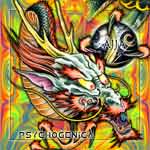
Started Topics :
5
Posts :
86
Posted : Apr 23, 2009 19:15
|
One solution would be to move your pattern clip to a blank midi channel, then route this new channels midi output back to the original synth channel.
Then arm the synth channel & hit record... both the midi notes from the blank channel & your live cutoff tweaks will be recorded on the synth channel in one long pattern (as long as you keep recording).
Hope that helps 
        New Ajja album coming soon on Peak Records! New Ajja album coming soon on Peak Records!
www.ajja.leufamilyiron.com / www.peakrec.com |

|
|
Ajja
Yab Yum
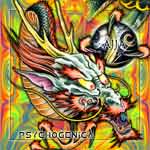
Started Topics :
5
Posts :
86
Posted : Apr 23, 2009 19:19
|
If thats too much setting up you can also do this....
Just put your midipattern into the arrange view (on the synth channel of course) and drag it out a bit so you have enough to play over.
Start recording (no need to arm the channel first)... it should record whatever tweaks you make directly on the channel (it wont be in the clip though - it will be directly in the channel automation).
Depending on the vst you're using this might not work... but definitely works for all native ableton stuff.
        New Ajja album coming soon on Peak Records! New Ajja album coming soon on Peak Records!
www.ajja.leufamilyiron.com / www.peakrec.com |

|
|
Ascension
IsraTrance Full Member

Started Topics :
170
Posts :
3642
Posted : Apr 23, 2009 21:51
|
|
roigt0r
Started Topics :
2
Posts :
83
Posted : Apr 23, 2009 22:24
|
|
Yeah this is one part of Ableton that drives me nuts. Those are some pretty good workarounds but I wish there was a less hassle free way to do that. |

|
|
Axis Mundi
Axis Mundi

Started Topics :
75
Posts :
1848
Posted : Apr 25, 2009 00:29
|
|
Yab Yum is right, that's how it works... and it's not really a hassle... you just record without the track being armed.
|

|
|
roigt0r
Started Topics :
2
Posts :
83
Posted : Apr 25, 2009 09:15
|
Just re-read Ajja's post and tried what he said and wow now I feel dumb; can't believe I never tried just recording without arming the track.
Thanks! |

|
|
Ascension
IsraTrance Full Member

Started Topics :
170
Posts :
3642
Posted : Apr 25, 2009 17:36
|
|