| Author
|
Ableton Live!!
|
znox

Started Topics :
4
Posts :
21
Posted : May 5, 2010 23:22
|
Thanks Maine Coon. I Also figured out that i can +C +V from session to arrangement window. so that worked out for me.
Why do you guys think i'm fooling you?
I'm actually very stupid and have a tendency to ask stupid question to whoever.
plus i really want to learn live. i want to be able to perform live with live.
Touch tracks are nice but Logic crashes so much.
Thanks for your help guys. i'll post my next query pretty soon. |

|
|
znox

Started Topics :
4
Posts :
21
Posted : May 5, 2010 23:22
|
|
Looks like the apple logo doesn't work here. anyways that gibberish is apple or command |

|
|
*eLliSDee*
IsraTrance Junior Member
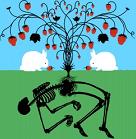
Started Topics :
40
Posts :
671
Posted : May 6, 2010 08:23
|
|
what will really piss you off is double click to put a midi note. thats 1 to many click for me. i'd rather read something
|

|
|
Axis Mundi
Axis Mundi

Started Topics :
75
Posts :
1848
Posted : May 7, 2010 02:22
|
|
TimeTraveller
IsraTrance Full Member

Started Topics :
80
Posts :
3207
Posted : May 7, 2010 14:22
|
hi,I don't want to make a new thread,also I doubt that I gonna hijack your thread znox.
I think it does fit to the thread title so I ask here.
How to do in Ableton (7) a mono group out of audio tracks?
I could not find anything on youtube or in the material I got,since the problem is the mono not really how to group.
Midi ,rewire etc I know,I only wanna know the basic audio issue to mono.Without a plug in.
I think it's not possible without a plug in though but maybe someone knows it better.
        https://soundcloud.com/shivagarden https://soundcloud.com/shivagarden |

|
|
Maine Coon
IsraTrance Junior Member

Started Topics :
12
Posts :
1659
Posted : May 7, 2010 18:14
|
Time Traveler, there are a couple of ways to do this in Ableton 8. I am hoping that it's the same in your version.
You can render your track(s) as audio files (File -> Render Audio/Video...). There you can select specific track(s) to export and you can check the "Convert to Mono" button.
If it's something you need to check quickly, you can just use the Utility plugin. Utility is an Ableton native plugin - I assume you want to stay away only from the third-party plugins, right? It allows you to set the stereo width to 0, so it will convert your signal to mono in the usual way. It also allows you to pick the right or the left channel and make mono out of that. |

|
|
znox

Started Topics :
4
Posts :
21
Posted : May 7, 2010 21:36
|
!!!!! Ableton doesn't have mono tracks?? :|
That's disappointing. So i have one more for you guys. how do you move a region to go to the playhead. eg. in logic you can hit ; or ctrl in protools. doesn't live have something like that?
Also if any logic user reads this, then please help me out here. On the environment window, If i'm making a new layer and i want to put an object there. Since i don't see the Channel Strips. How do i connect the midi cable to a channel? Do i use a Sequencer Input? if yes, then how do i get it in the main layer.
Thank you guys. |

|
|
TimeTraveller
IsraTrance Full Member

Started Topics :
80
Posts :
3207
Posted : May 7, 2010 21:55
|
thanks for the help Maine Coon, I routed my tracks so far to one track where I got steinbergs leveller on mono linked.
I'll check the Utility plugin..
When working on ableton I tend to stay away from bouncing (lately I have more fun with less tracks but all of my liking).
Seems to me like Ableton is more cpu friendly than Cubase,it is so indeed here for whatever reasons.
I think I'd bounce now only for inbetween-psyeffects.
Many thanks
        https://soundcloud.com/shivagarden https://soundcloud.com/shivagarden |

|
|
Maine Coon
IsraTrance Junior Member

Started Topics :
12
Posts :
1659
Posted : May 7, 2010 22:14
|
^
Yeah, they cheat (in a good way) to save CPU time and memory. For example, if you have a track where the instument is Sampler, Ableton will load into the memory only those samples you actually need to play. And I think also when you solo a track, it does not waste resources processing other tracks and muting them - it just ignores them. At least that's my understanding. This guy knows all this from the inside:
http://www.monolake.de/interviews/bio_short-E.html |

|
|
znox

Started Topics :
4
Posts :
21
Posted : May 7, 2010 22:21
|
|
is there a latch solo mode in live 8 or just X-OR |

|
|
znox

Started Topics :
4
Posts :
21
Posted : May 7, 2010 22:21
|
|
is there a latch solo mode in live 8 or just X-OR |

|
|
TimeTraveller
IsraTrance Full Member

Started Topics :
80
Posts :
3207
Posted : May 8, 2010 00:44
|
Quote:
|
On 2010-05-07 22:14, Maine Coon wrote:
^
Yeah, they cheat (in a good way) to save CPU time and memory. For example, if you have a track where the instument is Sampler, Ableton will load into the memory only those samples you actually need to play. And I think also when you solo a track, it does not waste resources processing other tracks and muting them - it just ignores them. At least that's my understanding. This guy knows all this from the inside:
http://www.monolake.de/interviews/bio_short-E.html
|
|
oh yeah ..I know this side too  ..also the MOnolake Ablums for years.Very interesting soundscapes for sure. ..also the MOnolake Ablums for years.Very interesting soundscapes for sure.
        https://soundcloud.com/shivagarden https://soundcloud.com/shivagarden |

|
|
Axis Mundi
Axis Mundi

Started Topics :
75
Posts :
1848
Posted : May 8, 2010 06:10
|
|
I can't remember if it's in 7 or not but you can use ableton's Utility plugin to make a track mono.
|

|
|
Axis Mundi
Axis Mundi

Started Topics :
75
Posts :
1848
Posted : May 8, 2010 06:14
|
Quote:
|
On 2010-05-07 22:14, Maine Coon wrote:
^
Yeah, they cheat (in a good way) to save CPU time and memory. For example, if you have a track where the instument is Sampler, Ableton will load into the memory only those samples you actually need to play. And I think also when you solo a track, it does not waste resources processing other tracks and muting them - it just ignores them. At least that's my understanding. This guy knows all this from the inside:
http://www.monolake.de/interviews/bio_short-E.html
|
|
Yes that's right. As soon as the plugin or instrument finishes processing its sound, ableton shunts CPU elsewhere. This means you can have lots and lots of FX and plugin chains and not use all your CPU.
I don't have a super awesome laptop (it's still good, though) and I have a project with 8 MIDI channels, over 50 FX chains, using clip automations to chain selector, and I haven't gotten over 50% CPU usage in that project and that's with all 8 channels producing sound.
|

|
|
Glitch_CapeTown
IsraTrance Junior Member

Started Topics :
36
Posts :
952
Posted : May 8, 2010 10:54
|
|