| Author
|
ABLETON LIVE anyone?
|
MercuryFall
IsraTrance Full Member
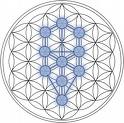
Started Topics :
52
Posts :
711
Posted : Jun 30, 2006 15:20
|
Thanks buddies!!!
Ctrl-M is the thing! 
Amazing program!
Very intuitive!
Once my track is finished, I record each element in different equally long audio files (one for the kick, one for the bass, etc...), and I can ad effects specifically on any of them, change the balance, the volume or anything LIVE!
This program changed my life! 
        V/A Floating Mirror - OUT NOW - with Celles, Midimal, Electrypnose, Melodix, Troll Scientists, Yab Yum, Gaspard, Ajja, Cradle of Beats! Info on V/A Floating Mirror - OUT NOW - with Celles, Midimal, Electrypnose, Melodix, Troll Scientists, Yab Yum, Gaspard, Ajja, Cradle of Beats! Info on
http://www.myspace.com/moonlooprecords
http://www.psyshop.com/shop/CDs/mol/mol1cd001.html |

|
|
z1P^
Megalopsy

Started Topics :
28
Posts :
535
Posted : Jun 30, 2006 16:23
|
this is a topic i started some time ago with all the ableton live's hotkeys and keyboard shortcuts, anything you need first check this topic, =)
http://forum.isratrance.com/viewtopic.php/topic/83317/forum/2
        (www) DarkPrisma.com.ar/ ~ FranticNoise.com.ar/ ~ Megalopsy.com.ar/ ~ (www) DarkPrisma.com.ar/ ~ FranticNoise.com.ar/ ~ Megalopsy.com.ar/ ~
providing shamanic euphoria until the end of the days! |

|
|
the daleks
The Daleks

Started Topics :
34
Posts :
584
Posted : Jul 11, 2006 11:39
|
i think mr. love and light is an ableton employee...
just started using the program, but sounds like an expert to me...
live is pretty cool, but for people who use sequencers like Cubase or Logic, what do you think of the timing compared to Live?
not to push any buttons, I think live is pretty cool as well, and have used it for lives also, but compare something sample tight to live - is it the same??
        Gamma Riders EP out now on iTunes and Amazon.com! Gamma Riders EP out now on iTunes and Amazon.com!
The Daleks : www.myspace.com/thedaleksupreme
A-Boys : www.myspace.com/akibaboys |

|
|
fregle
IsraTrance Junior Member

Started Topics :
11
Posts :
982
Posted : Jul 11, 2006 14:41
|
does anyone know how to use 64ths? With ctrl-1 u can only go as low as 32nds... And some rolls require 64ths... Otherwise i love the midi piano roll.... Changing from triplets to 8ths or 16ths so easily is a really great feature  something i was wanting for a long time... Now i hope that someone will tell me that it's posible to use 64ths and how, and i will be on top of the world something i was wanting for a long time... Now i hope that someone will tell me that it's posible to use 64ths and how, and i will be on top of the world 
in principle ableton should be sample-tight too. Like all software audio sequencers. if u want to be sure, render something and check it in an audio editor... |

|
|
ThiagoNAKA
IsraTrance Full Member

Started Topics :
104
Posts :
1047
Posted : Jul 11, 2006 19:26
|
Quote:
|
Once my track is finished, I record each element in different equally long audio files (one for the kick, one for the bass, etc...), and I can ad effects specifically on any of them, change the balance, the volume or anything LIVE!
|
|
Just my 2 cents here: for this kind of live, u don´t really need Ableton Live´s features. It´s the same doing this with Cubase or Logic for example. U will play all the tracks at the same time(as all of them have same size). Also u can add fx using any sequencer.
And other thought: when u work like this, u will have an "unmastered" output. So maybe u will need to put a maximizer/limiter/compressor at the master output, or even having a nice hardware setup to push your music to the limit.
        LOADING... LOADING... |

|
|
psyaudionamics
IsraTrance Junior Member

Started Topics :
38
Posts :
546
Posted : Jul 12, 2006 06:47
|
|
**my respondse goes to fregle... you have to zoom in and then you can go smaller in the grid to 64 etc... hope that quick answer open the doors wide open for ya midi programming hehehe peace mate |

|
|
ethios4

Started Topics :
4
Posts :
22
Posted : Jul 12, 2006 07:55
|
The advantage Ableton Live offers is the capability to basically design your own live audio mixing instrument.
If you want to use it to simply mix one track into another, it can do that with ease. The time-stretching allows the time-grid of the track to be aligned with the time-grid of the master tempo in Live, with or without changing pitch. Audio clip (files) triggering can be quantized to the beat so that every clip is brought in with perfect timing on the beat. So beatmatching is basically eliminated....
This frees up a lot of time to do other things...for instance, you could easily mix in several layers of your own percussion, synths, samples, fx, etc...or mix in pieces from many other tracks, not just 2. You could also play soft synths within the program during a live set, or use the MIDI functions to control visuals and/or lights.
Other things you can do...since it's a live performance studio program, you can come up with creative ways of mixing, like setting up a filterbank to mix with, or using sidechain compressors to mix, or using tons of VST FX to mix with. It gets really crazy when you use Live to control itself with MIDI Yoke (or similar app), and you can setup automation sequences that control realtime audio breakdowns, etc.
Ableton Live is the "gateway" program to a world of live performance...imagine using Live in conjunction with Max/MSP for MIDI processing.....perhaps you could have the kick of the track triggering motorized deco at the party?  |

|
|
koalakube
IsraTrance Junior Member

Started Topics :
48
Posts :
437
Posted : Jul 12, 2006 10:38
|
Quote:
|
On 2006-07-12 07:55, ethios4 wrote:
Ableton Live is the "gateway" program to a world of live performance...imagine using Live in conjunction with Max/MSP for MIDI processing.....perhaps you could have the kick of the track triggering motorized deco at the party? 
|
|
Why would i need Live to do that when i can do all that u just suggested with MAX/Msp 
I agree with almost everything u said apart from:
-Too many people using LIve as a traktor alike program.That is not doing a live session.At least in my opinion.
Using ableton live will not make your set a live set.If you are mixing 2 tracks one into the other,regardless how many vst effects you use,you are not doing a live set.
Sorry for the rant,but too many supposedly "live-set" out there which are not real,you know what i mean.
|

|
|
ethios4

Started Topics :
4
Posts :
22
Posted : Jul 12, 2006 18:11
|
Quote:
|
On 2006-07-12 10:38, koalakube wrote:
Why would i need Live to do that when i can do all that u just suggested with MAX/Msp 
|
|
Ableton Live is a very user-friendly program for handling audio and MIDI in a live environment, and Max/MSP is a great way to extend it's capabilities. Yes, you could probably do everything in Max/MSP that you can do in Live, but why reinvent the wheel? Incidentally, Live started out as a Max/MSP application built by the guys in Monolake, until they decided to form a company and hire people to re-build Live from the ground up.
To me it would make the most sense to use Live to handle audio and basic MIDI in live performance, and have Max running in the background, or on another computer, handling the MIDI processing/routing and sending it out to other parts of the system. |

|
|
fregle
IsraTrance Junior Member

Started Topics :
11
Posts :
982
Posted : Jul 12, 2006 18:33
|
Quote:
|
On 2006-07-12 06:47, psyaudionamics wrote:
**my respondse goes to fregle... you have to zoom in and then you can go smaller in the grid to 64 etc... hope that quick answer open the doors wide open for ya midi programming hehehe peace mate
|
|
woah, great, tnx  |

|
|
fregle
IsraTrance Junior Member

Started Topics :
11
Posts :
982
Posted : Jul 12, 2006 18:35
|
Quote:
|
On 2006-07-12 18:11, ethios4 wrote:
To me it would make the most sense to use Live to handle audio and basic MIDI in live performance, and have Max running in the background, or on another computer, handling the MIDI processing/routing and sending it out to other parts of the system.
|
|
that would be a very good setup indeed... |

|
|
Jeto
Jeto

Started Topics :
258
Posts :
3252
Posted : Jul 12, 2006 21:46
|
|
Djones
IsraTrance Senior Member

Started Topics :
267
Posts :
1766
Posted : Jul 12, 2006 22:52
|
Quote:
|
On 2006-07-12 21:46, Jeto wrote:
Does anyone know how to time strecth a sample, kinda new to LIVE? thanks in advance
|
|
Wasn't there a manual included in the Warezed version:-)? |

|
|
ethios4

Started Topics :
4
Posts :
22
Posted : Jul 12, 2006 22:57
|
Yea, read the manual...you'll learn far more that way.
In short, when you load an audio clip, and the waveform appears in the lower part of the display, you can double-click on a number (such as 1.4.3)on the time-grid above the waveform and move it around. This way you can move the time-grid relative to the waveform, which is a kind of backwards way of moving the waveform in relation to the time-grid of Live. That's how you time-stretch in Live.
So, yeah, read the manual...it explains it better, and is actually one of the best software manuals I've read. |

|
|
piXan
IsraTrance Full Member

Started Topics :
107
Posts :
807
Posted : Jul 13, 2006 22:33
|
|