| Author
|
Ableton 8 audio dropout
|
montezuma
Blisargon Demogorgon

Started Topics :
56
Posts :
651
Posted : Jan 13, 2011 00:08:36
|
Hello
I am having this problem while ago and still not solved
I am using Win7 / 64 bits
i7 processor
4 gigabytes of ram
rme fireface400 soundcard
When i am playing live set the first 60 minutes are going well after that live start making audio dropouts like skipping and continuing on random places
This really pisses me off in middle of a live act
Anybody has a solution for it maybe or has the same problem?
Thanks
        http://www.facebook.com/BlisargonDemogorgonBhooteshwara http://www.facebook.com/BlisargonDemogorgonBhooteshwara |

|
|
willsanquil
IsraTrance Full Member

Started Topics :
93
Posts :
2822
Posted : Jan 13, 2011 01:29
|
is your CPU getting near 100% when it happens?
What version of ableton are you using?
It only ever happens post 60-minutes?
Sure it's not the warping algorithm? the default is beats and if you play a clip outside its original tempo by too much it sounds like shitty skipping.
        If you want to make an apple pie from scratch...you must first invent the universe If you want to make an apple pie from scratch...you must first invent the universe
www.soundcloud.com/tasp
www.soundcloud.com/kinematic-records |

|
|
elastic_plastic
Re-Boot
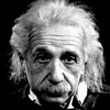
Started Topics :
112
Posts :
1612
Posted : Jan 13, 2011 01:42
|
have you checked the latency settings in the preferences, sometimes you can get a bit more out of it.
also
It's something to do with the warping parameters, there's a setting where you can set something to "1/4" instead of the default which is "transient"
also
I think it has to do with your loops...Same thing happened to a friend of mine during a live gig, and it seemed the the skips were in a "1 minute" interval exactly...
He also said his loops restarted every time it skipped, making it very hard to play the meat of his tracks...
Do you chop you songs up into loops then build them up, or just play the songs from the beggining and just mixem the old fasion way?
If you do use loops, make sure the WARP and loops are perfect...Just a little mistake could throw off your entire set, making it seem like its skipping everytime the segment loops back around...
Also, what does your "CPU Load Meter" (at the top right corner) read when fully into a set?
Ps: if none of these work then its surely coz u must be running a cracked copy of the software. Rather purchase it and it should work perfectly 
do let me know if any of the above solved your problem! |

|
|
montezuma
Blisargon Demogorgon

Started Topics :
56
Posts :
651
Posted : Jan 13, 2011 02:17
|
ok here it goes
cpu is not more then 30-50%
it never happens before the 60th minute
trax are played fully in the arrangment view and playing instruments on top of them
so warping settings are on Complex mode
is there anything i am doing bad here
i am using asio driver
1024 samples buffer size
        http://www.facebook.com/BlisargonDemogorgonBhooteshwara http://www.facebook.com/BlisargonDemogorgonBhooteshwara |

|
|
willsanquil
IsraTrance Full Member

Started Topics :
93
Posts :
2822
Posted : Jan 13, 2011 02:23
|
are you recording your live set and running low on memory maybe?
That's really odd. Are you using ASIO4All or a device-specific ASIO driver? Current version? Tried uninstalling-reinstalling?
Can't see why those would work for the first 60 minutes and then all of a sudden not work. Really weird.
Have you tried putting a thread up on the ableton forum as well as here? Might get some good responses.
        If you want to make an apple pie from scratch...you must first invent the universe If you want to make an apple pie from scratch...you must first invent the universe
www.soundcloud.com/tasp
www.soundcloud.com/kinematic-records |

|
|
montezuma
Blisargon Demogorgon

Started Topics :
56
Posts :
651
Posted : Jan 13, 2011 02:25
|
|
willsanquil
IsraTrance Full Member

Started Topics :
93
Posts :
2822
Posted : Jan 13, 2011 03:43
|
if it still happens w/ newer drivers might want to try ASIO4ALL
must be a bitch to test out new things to try to fix an issue that only occurs after an hour of play time ><
        If you want to make an apple pie from scratch...you must first invent the universe If you want to make an apple pie from scratch...you must first invent the universe
www.soundcloud.com/tasp
www.soundcloud.com/kinematic-records |

|
|
Trevon

Started Topics :
6
Posts :
376
Posted : Jan 13, 2011 04:07
|
what about if you skip directly to minute 60, or a little less around 50?
is your hard drive defragmented? |

|
|
elastic_plastic
Re-Boot
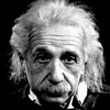
Started Topics :
112
Posts :
1612
Posted : Jan 13, 2011 14:00
|
mayb another option you could try is go into your powersave control panel and uncheck the "put hard disks to sleep when possible" check box.
|

|
|
elastic_plastic
Re-Boot
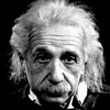
Started Topics :
112
Posts :
1612
Posted : Jan 13, 2011 14:05
|
|
montezuma
Blisargon Demogorgon

Started Topics :
56
Posts :
651
Posted : Jan 13, 2011 15:32
|
|
montezuma
Blisargon Demogorgon

Started Topics :
56
Posts :
651
Posted : Feb 16, 2011 19:42
|
ok guys after various of tests various of ableton versions this is still happening.
i guess i will need to go back to cubase for my live act.
too bad i like some features ableton brings but better to play without skips then enjoying the software features
if anybody has any solution i would be glad to hear 
        http://www.facebook.com/BlisargonDemogorgonBhooteshwara http://www.facebook.com/BlisargonDemogorgonBhooteshwara |

|
|
monno
Grapes Of Wrath

Started Topics :
9
Posts :
454
Posted : Feb 18, 2011 04:19
|
I had similar issues last year (though on a macbook) I narrowed it down to 2 things:
My hard drive was skipping due to bass vibrations (fixed by installing an SSD drive) and a lousy firewire controller (agere) by not using a firewire soundcard and changing my disk to a non mechanical kind i have not had this issue since.
My issue was, as yours, serious skips after about 60 minutes. Do not under any circumstances use asio4all with a fireface, reason is: Asio4all is for crummy soundcards and RME´s drivers really are top notch on either platform. Does it skip when you play back your set at home also?
        Mastering available here: Mastering available here:
http://www.bimmelim-soundlabs.com
http://soundcloud.com/onkeldunkel
http://www.myspace.com/onkeldunkelownz
http://www.parvati-records.com |

|
|
montezuma
Blisargon Demogorgon

Started Topics :
56
Posts :
651
Posted : Feb 19, 2011 17:42
|
|
Axis Mundi
Axis Mundi

Started Topics :
75
Posts :
1848
Posted : Feb 19, 2011 21:14
|
You have to make a balance between your RAM usage and your hard drive usage.
You can still have audio dropouts especially on your laptop if your CPU load still reads very low because you may have too many audio files in your live set.
Even if a clip is not playing, the CPU still uses resources to keep track of its status in your live set.
So if you are using a laptop which usually has 5400 rpm speed, your hard drive cannot spin fast enough to keep up with reading all of the clips.
One thing that helps is to run your live set from an external hard drive which has 7200 rpm and an external power source. 7200 rpm is the standard rpm for desktop hard drives and large externals. Laptop/portable external hard drives use only 5400 rpm which means it is spinning significantly slower so the computer cannot access all of the clips in your live set as fast (even if they are not playing).
So I suggest putting your live set project on an external hard drive and/or using fewer/longer audio files so the computer has less to reference.
I had this problem and couldn't figure out why until I added 1 gb more ram for a total of 3 in this laptop) and most importantly ran my live set from a dedicated external.
Alternatively, using a solid state external may help a lot although I have not tried this personally to compare. |

|
|