| Author
|
16bit o 24bit ???????
|
Cardinals Cartel
Black Machine

Started Topics :
191
Posts :
3097
Posted : Mar 8, 2005 14:25
|
|
thanks alote guys. it really helpt .
|

|
|
Morax
Triac
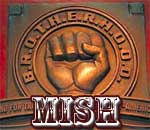
Started Topics :
10
Posts :
348
Posted : Mar 8, 2005 16:14
|
of course vsti's will be at 24bit.
and other open inserts as well...
sorry that i expained my point wrong 
as you see i wrote in my post: all files (sounds) at 16bit...
i mean just to convert a final project from 16 to 24 is kinda silly.
and still if you give 16bit-wav/cd to the mastering i believe they convert it to 24 for the mastering efx and eq etc..
my recommandation is to start your project at 24bit. |

|
|
EYB
Noized

Started Topics :
111
Posts :
2849
Posted : Mar 8, 2005 17:38
|
People i said it before already if u go for quality then use 32 bit float 
        Signature Signature |

|
|
Spindrift
Spindrift

Started Topics :
33
Posts :
1560
Posted : Mar 8, 2005 18:29
|
@EYB
I don't think it matter much if you record to 32 or 24 bit.
Especially if the end result should be 16 bit.
And the data in a 32 bit float is not actually 8 bit's more in a 32 bit float file compared to a 24 bit fixed.
So even if you where releasing on 24 bit it would hardly be any difference.
Waste of disk space IMO.
And Logic doesn't export in 32 bit float...
        (``·.¸(``·.¸(``·.¸¸.·`´)¸.·`´)¸.·`´) (``·.¸(``·.¸(``·.¸¸.·`´)¸.·`´)¸.·`´)
« .....www.ResonantEarth.com..... »
(¸.·`´(¸.·`´(¸.·`´``·.¸)``·.¸)``·.¸)
http://www.myspace.com/spindriftsounds
http://www.myspace.com/resonantearth |

|
|
DJ Buju
IsraTrance Full Member

Started Topics :
70
Posts :
1334
Posted : Mar 9, 2005 05:59
|
|
XrTC

Started Topics :
7
Posts :
720
Posted : Mar 10, 2005 14:01
|
when you guys say that you open the 24-bit file in Soundforge and then apply L1/L2/L3 with the correct IDR settings, what do you do next when converting the bit-depth? you go to soundforge's bit-depth converter and choose 16-bit, but with Dither and Noise shaping turned off? and lastly when resampling to 44,100KHz do you use the anti-alias filter or you just "set the samplerate without resampling"? i never figured out how to do this properly! 
        . .
Respect is earned, not demanded...
.
http://www.myspace.com/xrtcmusic
. |

|
|
EYB
Noized

Started Topics :
111
Posts :
2849
Posted : Mar 10, 2005 14:10
|
Quote:
|
On 2005-03-08 18:29, Spindrift wrote:
@EYB
I don't think it matter much if you record to 32 or 24 bit.
Especially if the end result should be 16 bit.
And the data in a 32 bit float is not actually 8 bit's more in a 32 bit float file compared to a 24 bit fixed.
So even if you where releasing on 24 bit it would hardly be any difference.
Waste of disk space IMO.
And Logic doesn't export in 32 bit float...
|
|
A waste of hd? Nowadays we got 200gb minimum space, ahh i know all full with films and mp3s 
        Signature Signature |

|
|
Fingax
Cosmic Station

Started Topics :
82
Posts :
1235
Posted : Mar 10, 2005 17:50
|
Quote:
|
On 2005-03-08 13:12, Trip- wrote:
I also think that processing a 24bit file that was 16bit - will have a higher resolution processing than just process a 16bit file.
|
|
I dont agree with this..
If you start making all your samples in 16bits, and in the final mix if you racord your track in 24bits will not improve any of your samples bit resolution. thats a mistake thinking like that. But if you start making your samples/loops in 24bits then is good to record the final mix in 24 bits so you can preserve the original bit rate of each sample, and the mix overall. |

|
|
Spindrift
Spindrift

Started Topics :
33
Posts :
1560
Posted : Mar 10, 2005 19:16
|
@fingax
First of all, any digital processing will be done in higher than 16 bit, so the file will be blown up to higher resolution no matter what you record it in of course.
The question of how it is when you only mix 16 bit files without using any plugins or VSTi's is of course highly theoretical since it not something no-one ever does I guess.
But if that would be the case, you still would have to either dither or truncate the 32 bit float from the mixer into 16 bit when recording which neither is a good idea.
You only should dither once, and that should be when you or someone do your mastering.
And since you are alt least using serveral tracks my guess is that it would make a difference in how much rounding errors you get when recording the 32 bit mix to 16, then blow it up to 32 again, and then again down to 16.
It just don't make sense.
Anyway, I don't get why it's any point to discuss.
Just use 24 bit or 32 bit files all they way.
Unless you have a 400Mhz computer without a burner and a 10 Gb harddrive maybe.
        (``·.¸(``·.¸(``·.¸¸.·`´)¸.·`´)¸.·`´) (``·.¸(``·.¸(``·.¸¸.·`´)¸.·`´)¸.·`´)
« .....www.ResonantEarth.com..... »
(¸.·`´(¸.·`´(¸.·`´``·.¸)``·.¸)``·.¸)
http://www.myspace.com/spindriftsounds
http://www.myspace.com/resonantearth |

|
|
Trip-
IsraTrance Team

Started Topics :
101
Posts :
3239
Posted : Mar 12, 2005 13:36
|
Quote:
|
On 2005-03-10 17:50, Fingax wrote:
Quote:
|
On 2005-03-08 13:12, Trip- wrote:
I also think that processing a 24bit file that was 16bit - will have a higher resolution processing than just process a 16bit file.
|
|
I dont agree with this..
If you start making all your samples in 16bits, and in the final mix if you racord your track in 24bits will not improve any of your samples bit resolution. thats a mistake thinking like that. But if you start making your samples/loops in 24bits then is good to record the final mix in 24 bits so you can preserve the original bit rate of each sample, and the mix overall.
|
|
it's ok to desagree, but this is just a fact mate... with more resolution you have better shaping results in the end. Of course it's all about if the 24bit file will be processed afterwards - it's only good for the processing.
        Crackling universes dive into their own neverending crackle... Crackling universes dive into their own neverending crackle...
AgalactiA |

|
|
Colin OOOD
Moderator

Started Topics :
95
Posts :
5380
Posted : Mar 12, 2005 13:52
|
Quote:
|
On 2005-03-10 14:01, XrTC wrote:
when you guys say that you open the 24-bit file in Soundforge and then apply L1/L2/L3 with the correct IDR settings, what do you do next when converting the bit-depth? you go to soundforge's bit-depth converter and choose 16-bit, but with Dither and Noise shaping turned off? and lastly when resampling to 44,100KHz do you use the anti-alias filter or you just "set the samplerate without resampling"? i never figured out how to do this properly! 
|
|
Dunno about anyone else but personally I just right-click on the bit-depth indicator at the bottom right of the data window and select '16 bit' from the list that appears. I make sure the file is properly dithered first though, as I have a feeling this just truncates. Never noticed any nasty sonic artifacts in doing this; does anyone have any more information about this function?
        Mastering - http://mastering.OOOD.net :: www.is.gd/mastering Mastering - http://mastering.OOOD.net :: www.is.gd/mastering
OOOD 5th album 'You Think You Are' - www.is.gd/tobuyoood :: www.OOOD.net
www.facebook.com/OOOD.music :: www.soundcloud.com/oood
Contact for bookings/mastering - colin@oood.net |

|
|
XrTC

Started Topics :
7
Posts :
720
Posted : Mar 15, 2005 16:17
|
@Colin, i looked in the soundforge help file and it says that the 'right-click' method u are using "sets the bit depth for playback only". i think it's just changing the bit depth without dither or noise shaping. do you also change the sample rate this way (right click on the status bar)? or do you use the Resample option in the Process menu?
        . .
Respect is earned, not demanded...
.
http://www.myspace.com/xrtcmusic
. |

|
|
Trip-
IsraTrance Team

Started Topics :
101
Posts :
3239
Posted : Mar 15, 2005 16:51
|
XrTC: I don't think you can dither a file without at least setting the dithering method. Therefore I 'guess' it only truncates to 16bit... which is what regulary happens btw.
        Crackling universes dive into their own neverending crackle... Crackling universes dive into their own neverending crackle...
AgalactiA |

|
|
XrTC

Started Topics :
7
Posts :
720
Posted : Mar 15, 2005 19:30
|
yes i understand that. i want to know if there's a difference between
a) the 'truncating' right-click method of changing the bit-depth
and
b) the Bit-Depth Converter method (soundforge 7, Process menu) with dither and noise shaping options turned off.
i did a test myself and i don't notice any difference to be honest, but i don't have proper monitors. so, i would like to cross-check it with someone else.
p.s. i guess no1 resamples their files....... or they don't see my question 
        . .
Respect is earned, not demanded...
.
http://www.myspace.com/xrtcmusic
. |

|
|
Colin OOOD
Moderator

Started Topics :
95
Posts :
5380
Posted : Mar 15, 2005 20:49
|
I only work at 44.1 KHz so I don't ever resample.
Also, when I change bit-depth in the way I said, and re-save the file under a different name, it saves as 16-bit so I think it does more than just change the bit-depth for playback - it's probably possible to go back and forth between different bit-depths like this without losing any data, and permanently converts bit-depth when you save. And like I said, I always make sure I've dithered (generally using L2) before I do this.
XrTC - there's a very simple and easy test you can do to get the information you want. It requires no listening and is absolutely accurate. Can you work it out? 
        Mastering - http://mastering.OOOD.net :: www.is.gd/mastering Mastering - http://mastering.OOOD.net :: www.is.gd/mastering
OOOD 5th album 'You Think You Are' - www.is.gd/tobuyoood :: www.OOOD.net
www.facebook.com/OOOD.music :: www.soundcloud.com/oood
Contact for bookings/mastering - colin@oood.net |

|
|