| Author
|
16bit o 24bit ???????
|
Cardinals Cartel
Black Machine

Started Topics :
191
Posts :
3097
Posted : Mar 7, 2005 18:17
|
at cubase when i export my track to wav file should i do it in 16 or in 24 bit?
|

|
|
phobium
Phobium

Started Topics :
14
Posts :
718
Posted : Mar 7, 2005 18:33
|
Depends on what you're gonna use it for ... In most cases 16bit is enough, but if you're gonna send it to mastering for instance, 24bit.
        ________________________ ________________________
www.phobium.net
http://phobium.bandcamp.com/
________________________ |

|
|
Oscuro
Black Machine

Started Topics :
56
Posts :
366
Posted : Mar 7, 2005 19:05
|
|
Trip-
IsraTrance Team

Started Topics :
101
Posts :
3239
Posted : Mar 7, 2005 19:21
|
Data CD of course.
        Crackling universes dive into their own neverending crackle... Crackling universes dive into their own neverending crackle...
AgalactiA |

|
|
hip
Shuma

Started Topics :
12
Posts :
404
Posted : Mar 7, 2005 19:34
|
Yes, and if you're gonna play your tracks at a party, then export 16 bit and burn it on cd.
Cos if you let Nero or some other burnin program to convert it from 24 to 16, you'll loose qualitiy I think. |

|
|
Surrender
IsraTrance Team

Started Topics :
506
Posts :
5388
Posted : Mar 7, 2005 21:00
|
i export in 24. open in soundforge and put (L2) then save in 16bit for a cd if i wanna listen to it.
this is not for sending it to a label.
        "On the other hand, you have different fingers." "On the other hand, you have different fingers."
http://myspace.com/gadimon |

|
|
Spindrift
Spindrift

Started Topics :
33
Posts :
1560
Posted : Mar 7, 2005 22:39
|
If you have a very tiny harddisk and no CD/DVD burner maybe it's an idea to record 16 bit.
Otherwise I cannot see why you would not record 24 bit.
It's good to have the 24bit masters if you want to master them sometime or get them mastered.
Like surrender said, record to 24bit then stick them thru your editor and put some nice dithering (waves or apogee) and maybe a gentle limiter for burning audio CD's.
        (``·.¸(``·.¸(``·.¸¸.·`´)¸.·`´)¸.·`´) (``·.¸(``·.¸(``·.¸¸.·`´)¸.·`´)¸.·`´)
« .....www.ResonantEarth.com..... »
(¸.·`´(¸.·`´(¸.·`´``·.¸)``·.¸)``·.¸)
http://www.myspace.com/spindriftsounds
http://www.myspace.com/resonantearth |

|
|
Oscuro
Black Machine

Started Topics :
56
Posts :
366
Posted : Mar 7, 2005 23:16
|
Quote:
|
On 2005-03-07 21:00, Surrender wrote:
i export in 24. open in soundforge and put (L2) then save in 16bit for a cd if i wanna listen to it.
this is not for sending it to a label.
|
|
i used to put in the master at the cubase the l2 and then export to 16bit.
it's that the same?
        Oscuro(Mechanical-Dragon.rec) Oscuro(Mechanical-Dragon.rec)
www.oscuro.350.com
www.myspace.com/oscuro |

|
|
Spindrift
Spindrift

Started Topics :
33
Posts :
1560
Posted : Mar 7, 2005 23:30
|
|
billy ambulance
IsraTrance Junior Member

Started Topics :
43
Posts :
560
Posted : Mar 8, 2005 12:12
|
|
in L2 you also need to change to 16bit before you export |

|
|
Morax
Triac
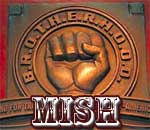
Started Topics :
10
Posts :
348
Posted : Mar 8, 2005 12:45
|
if your project is made in 16bit (all files in 16bit) just export in 16bit. exporting in 24 won't 'improve' your bits resolution.
its like taking a 200x200 pixels picture and stratch it to 300x200, the pixels will only stratch and youll see the points like squares. (it will NOT improve the quality).
but if you make your all project in 24bits (like starting to draw a pic in 300x200) and you start with a higher resolution of 24 than after you done,
just export the file as 24 and burn it as DATA WAV for the mastering studio.
in this case the pro mastering will be in 24bit resolution and only the final master will be dithered (dithering = adding noise) to 16bit quantinization and it supposed to sound smoother. |

|
|
Trip-
IsraTrance Team

Started Topics :
101
Posts :
3239
Posted : Mar 8, 2005 13:12
|
Morax...
Since many use vsti plugins, exporting at 24bit is making the whole difference for the post mixing.
I also think that processing a 24bit file that was 16bit - will have a higher resolution processing than just process a 16bit file.
        Crackling universes dive into their own neverending crackle... Crackling universes dive into their own neverending crackle...
AgalactiA |

|
|
CLAW
CLAW

Started Topics :
117
Posts :
2738
Posted : Mar 8, 2005 13:30
|
|
EYB
Noized

Started Topics :
111
Posts :
2849
Posted : Mar 8, 2005 13:36
|
If not 16 bit then 32bit float, don't go with the middle. If u want quality go for the whole 
        Signature Signature |

|
|
Spindrift
Spindrift

Started Topics :
33
Posts :
1560
Posted : Mar 8, 2005 14:18
|
Quote:
|
On 2005-03-08 12:45, Morax wrote:
if your project is made in 16bit (all files in 16bit) just export in 16bit. exporting in 24 won't 'improve' your bits resolution.
its like taking a 200x200 pixels picture and stratch it to 300x200, the pixels will only stratch and youll see the points like squares. (it will NOT improve the quality).
but if you make your all project in 24bits (like starting to draw a pic in 300x200) and you start with a higher resolution of 24 than after you done,
just export the file as 24 and burn it as DATA WAV for the mastering studio.
in this case the pro mastering will be in 24bit resolution and only the final master will be dithered (dithering = adding noise) to 16bit quantinization and it supposed to sound smoother.
|
|
Like Trip said, since you more than likely use VSTi's and plugins there will be a difference when exporting 24 bit.
Just as if you have a low resolution image and apply a photoshop plugin it will make a difference if you do that in a higher resolution than the original image.
Anyway I don't know why you would use 16 bit audio in the first place.
It works ust fine to use 24 bit on my old 866 Mhz laptop with the internal HD so unless you are running a really really old machine I would use 24 bit all the way.
And if you like to master the track later you have the problem of using dithering twice since it will be mastered using a higher bit depth that 16.
        (``·.¸(``·.¸(``·.¸¸.·`´)¸.·`´)¸.·`´) (``·.¸(``·.¸(``·.¸¸.·`´)¸.·`´)¸.·`´)
« .....www.ResonantEarth.com..... »
(¸.·`´(¸.·`´(¸.·`´``·.¸)``·.¸)``·.¸)
http://www.myspace.com/spindriftsounds
http://www.myspace.com/resonantearth |

|
|